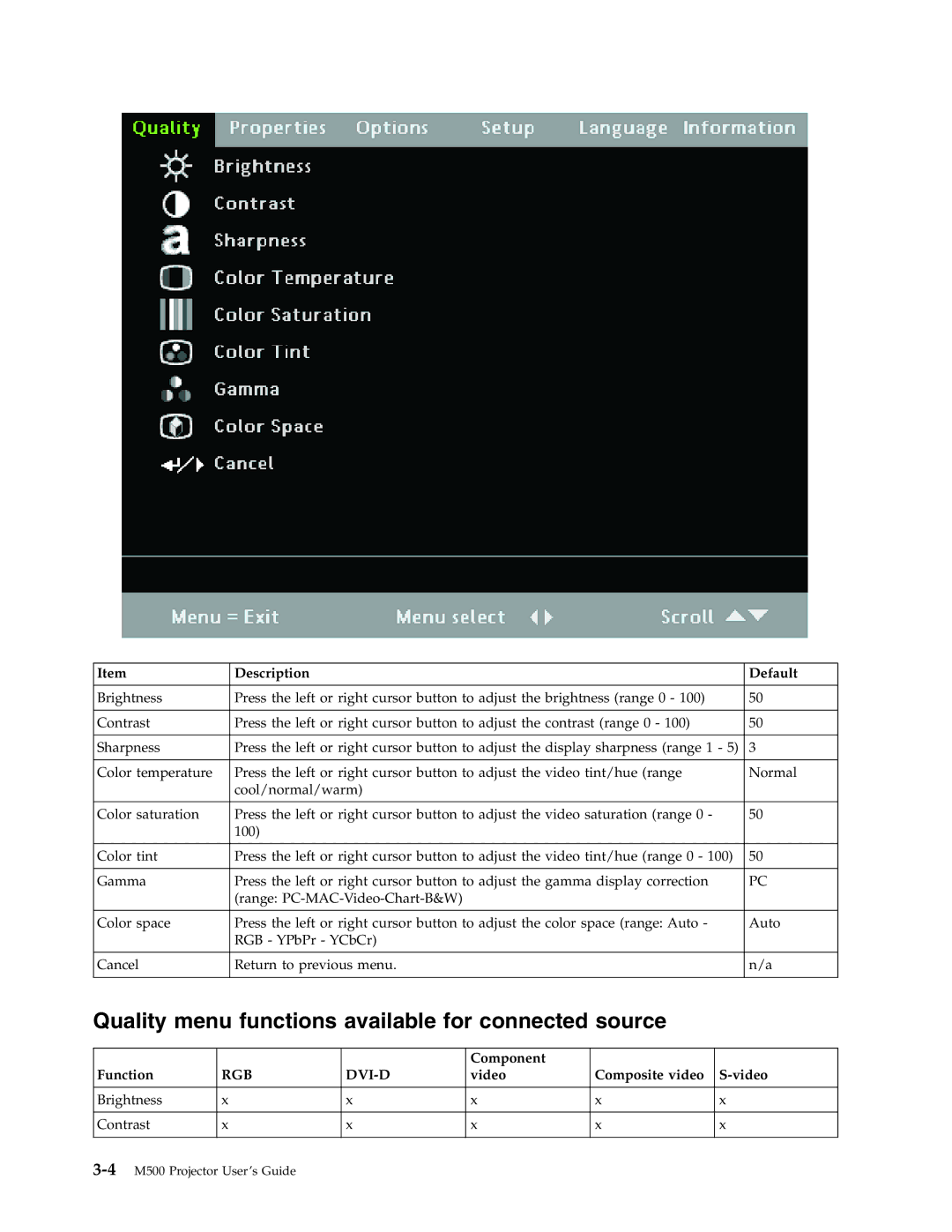Item | Description | Default |
|
|
|
Brightness | Press the left or right cursor button to adjust the brightness (range 0 - 100) | 50 |
|
|
|
Contrast | Press the left or right cursor button to adjust the contrast (range 0 - 100) | 50 |
|
|
|
Sharpness | Press the left or right cursor button to adjust the display sharpness (range 1 - 5) | 3 |
|
|
|
Color temperature | Press the left or right cursor button to adjust the video tint/hue (range | Normal |
| cool/normal/warm) |
|
|
|
|
Color saturation | Press the left or right cursor button to adjust the video saturation (range 0 - | 50 |
| 100) |
|
|
|
|
Color tint | Press the left or right cursor button to adjust the video tint/hue (range 0 - 100) | 50 |
|
|
|
Gamma | Press the left or right cursor button to adjust the gamma display correction | PC |
| (range: |
|
|
|
|
Color space | Press the left or right cursor button to adjust the color space (range: Auto - | Auto |
| RGB - YPbPr - YCbCr) |
|
|
|
|
Cancel | Return to previous menu. | n/a |
|
|
|
Quality menu functions available for connected source
|
|
| Component |
|
|
Function | RGB | video | Composite video | ||
|
|
|
|
|
|
Brightness | x | x | x | x | x |
|
|
|
|
|
|
Contrast | x | x | x | x | x |
|
|
|
|
|
|