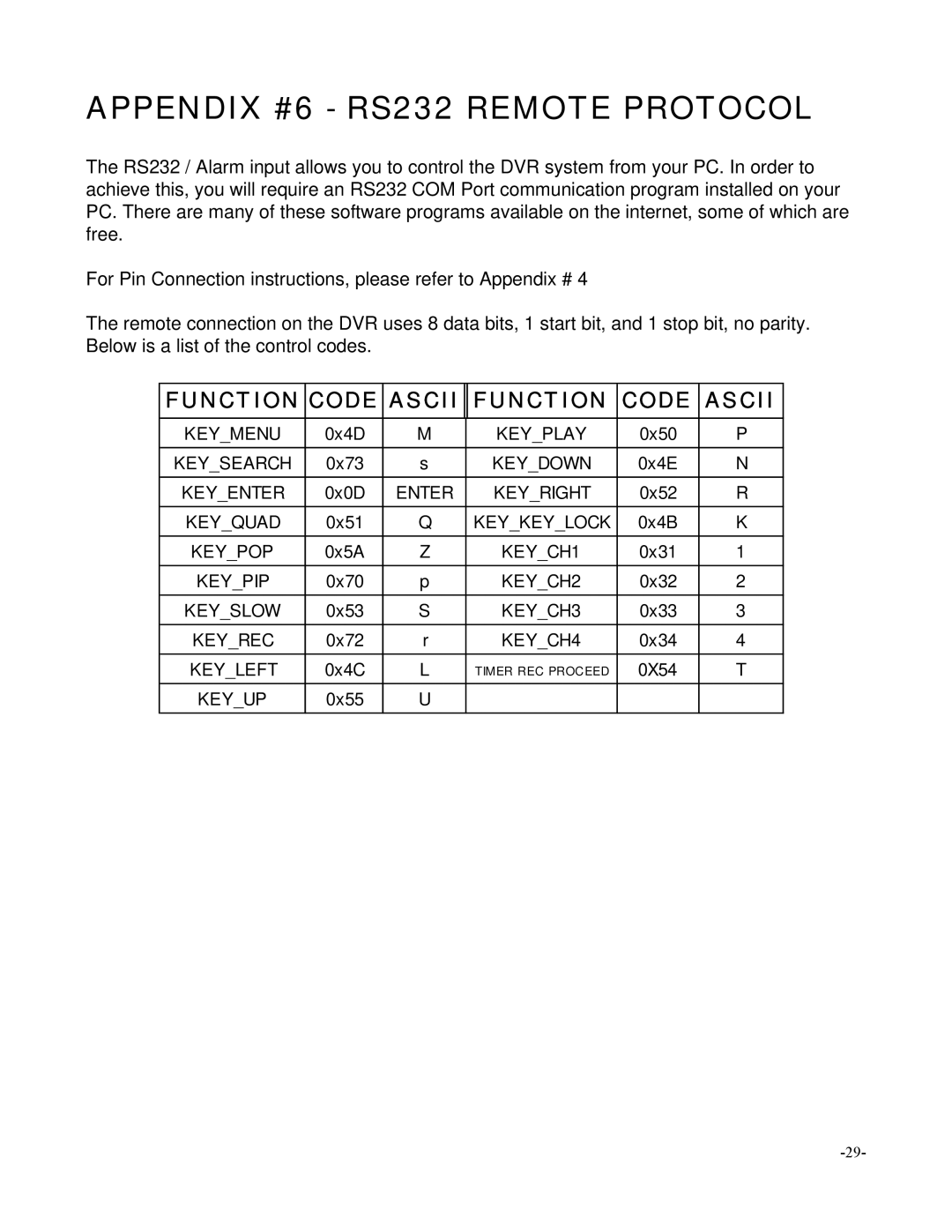APPENDIX #6 - RS232 REMOTE PROTOCOL
The RS232 / Alarm input allows you to control the DVR system from your PC. In order to achieve this, you will require an RS232 COM Port communication program installed on your PC. There are many of these software programs available on the internet, some of which are free.
For Pin Connection instructions, please refer to Appendix # 4
The remote connection on the DVR uses 8 data bits, 1 start bit, and 1 stop bit, no parity. Below is a list of the control codes.
FUNCTION | CODE | ASCII | FUNCTION | CODE | ASCII |
|
|
|
|
|
|
KEY_MENU | 0x4D | M | KEY_PLAY | 0x50 | P |
KEY_SEARCH | 0x73 | s | KEY_DOWN | 0x4E | N |
KEY_ENTER | 0x0D | ENTER | KEY_RIGHT | 0x52 | R |
KEY_QUAD | 0x51 | Q | KEY_KEY_LOCK | 0x4B | K |
KEY_POP | 0x5A | Z | KEY_CH1 | 0x31 | 1 |
KEY_PIP | 0x70 | p | KEY_CH2 | 0x32 | 2 |
KEY_SLOW | 0x53 | S | KEY_CH3 | 0x33 | 3 |
KEY_REC | 0x72 | r | KEY_CH4 | 0x34 | 4 |
KEY_LEFT | 0x4C | L | TIMER REC PROCEED | 0X54 | T |
KEY_UP | 0x55 | U |
|
|
|