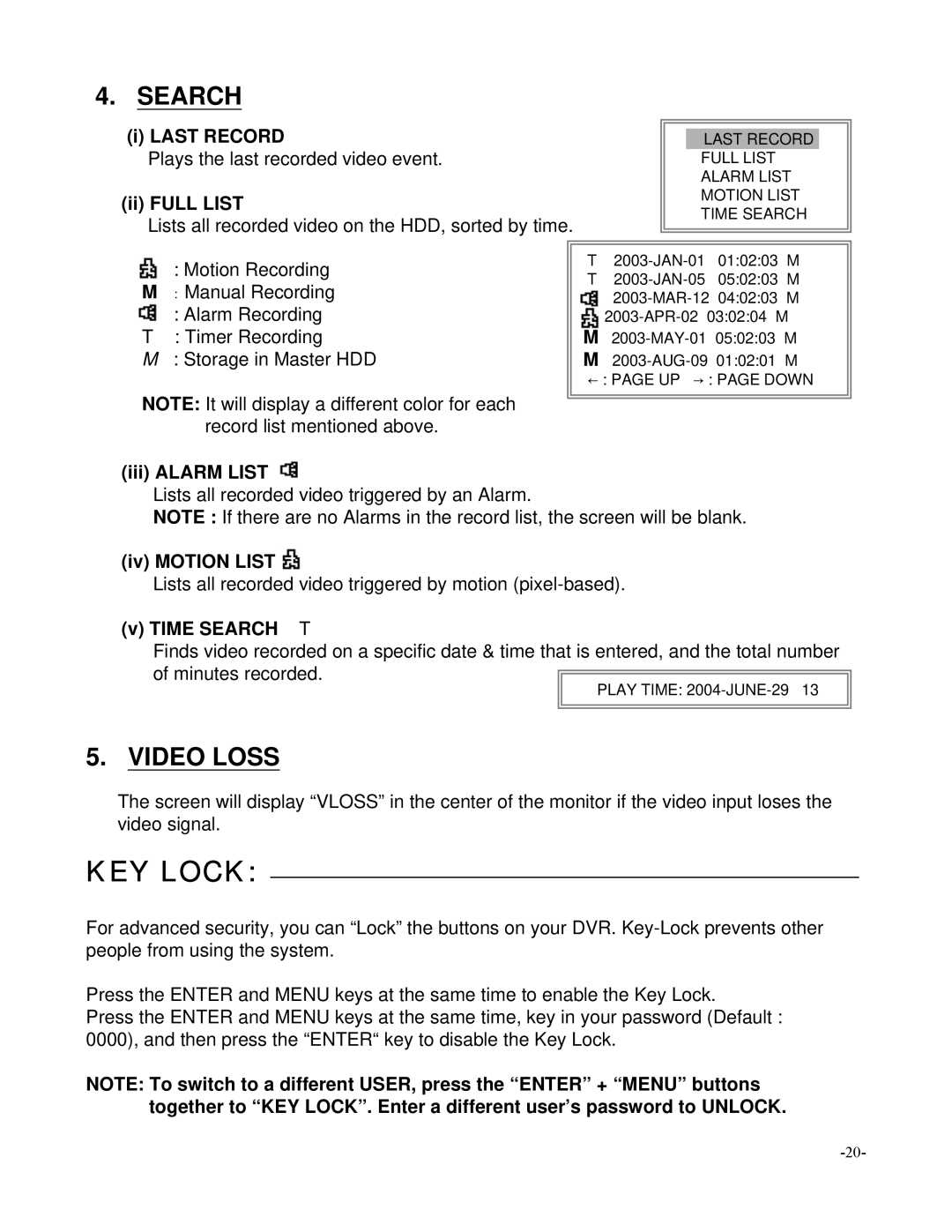4.SEARCH
(i) LAST RECORD
Plays the last recorded video event.
(ii) FULL LIST
Lists all recorded video on the HDD, sorted by time.
: Motion Recording
M: Manual Recording ![]() : Alarm Recording T : Timer Recording
: Alarm Recording T : Timer Recording
M : Storage in Master HDD
NOTE: It will display a different color for each record list mentioned above.
LAST RECORD
FULL LIST
ALARM LIST
MOTION LIST
TIME SEARCH
T
![]()
M
M
(iii) ALARM LIST ![]()
Lists all recorded video triggered by an Alarm.
NOTE : If there are no Alarms in the record list, the screen will be blank.
(iv) MOTION LIST ![]()
Lists all recorded video triggered by motion
(v) TIME SEARCH T
Finds video recorded on a specific date & time that is entered, and the total number of minutes recorded.
PLAY TIME:
5.VIDEO LOSS
The screen will display “VLOSS” in the center of the monitor if the video input loses the video signal.
KEY LOCK:
For advanced security, you can “Lock” the buttons on your DVR.
Press the ENTER and MENU keys at the same time to enable the Key Lock.
Press the ENTER and MENU keys at the same time, key in your password (Default : 0000), and then press the “ENTER“ key to disable the Key Lock.
NOTE: To switch to a different USER, press the “ENTER” + “MENU” buttons together to “KEY LOCK”. Enter a different user’s password to UNLOCK.