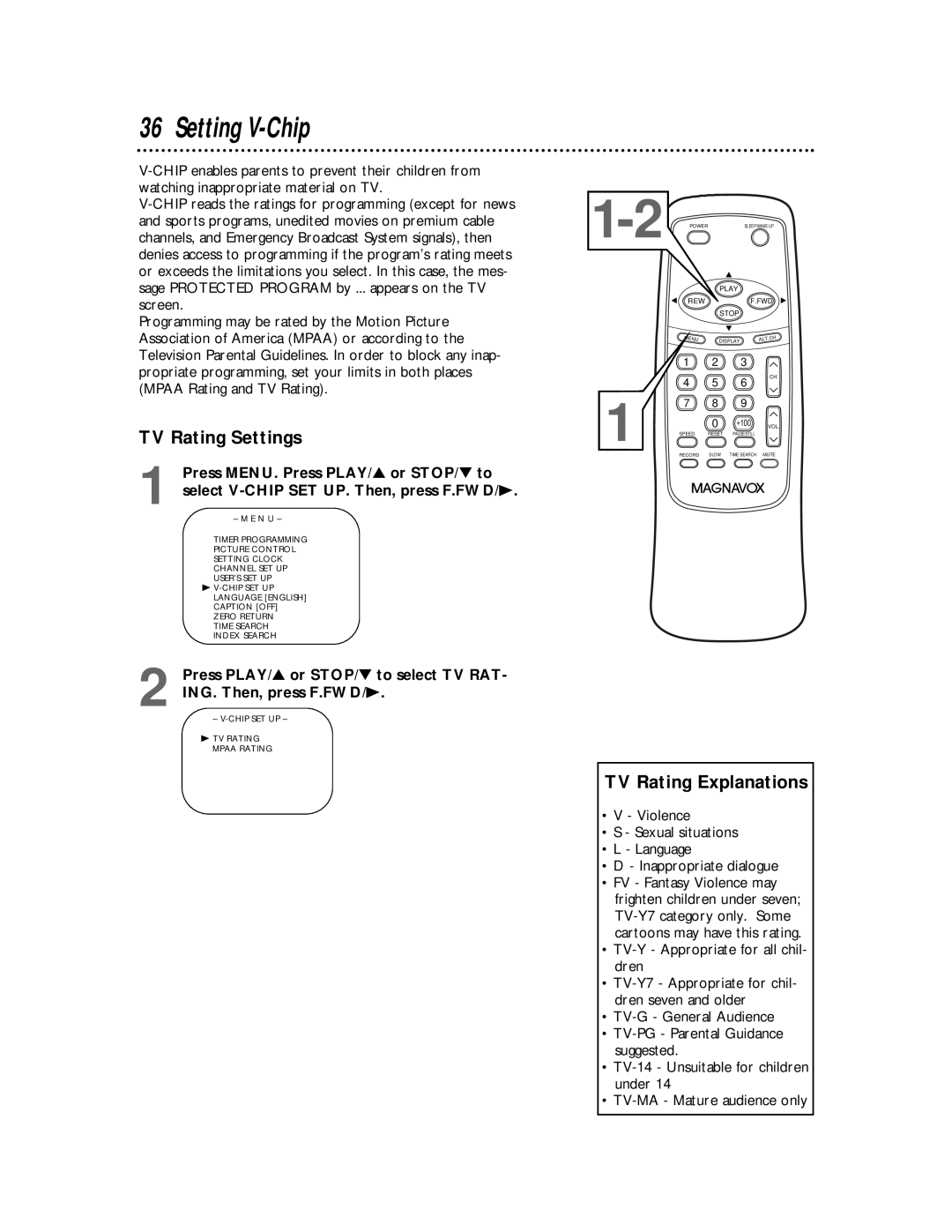36 Setting V-Chip
Programming may be rated by the Motion Picture Association of America (MPAA) or according to the Television Parental Guidelines. In order to block any inap- propriate programming, set your limits in both places (MPAA Rating and TV Rating).
TV Rating Settings
1 Press MENU. Press PLAY/▲ or STOP/▼ to select
– M E N U –
TIMER PROGRAMMING
PICTURE CONTROL
SETTING CLOCK
CHANNEL SET UP
USER’S SET UP
B
TIME SEARCH INDEX SEARCH
2 Press PLAY/▲ or STOP/▼ to select TV RAT- ING. Then, press F.FWD/B.
– V-CHIP SET UP –
BTV RATING MPAA RATING
| SLEEP/WAKE UP | |||
|
| PLAY |
| |
| REW |
| F.FWD | |
|
| STOP |
| |
| MENU |
|
| ALT.C |
|
| DISPLAY | H | |
| 1 | 2 | 3 |
|
| 4 | 5 | 6 | CH. |
|
| |||
1 | 7 | 8 | 9 |
|
| 0 | +100 | VOL. | |
SPEED | RESET | PAUSE/STILL | MUTE | |
| RECORD | SLOW | TIME SEARCH | |
TV Rating Explanations
•V - Violence
•S - Sexual situations
•L - Language
•D - Inappropriate dialogue
•FV - Fantasy Violence may frighten children under seven;
•
•
•
•
•
•