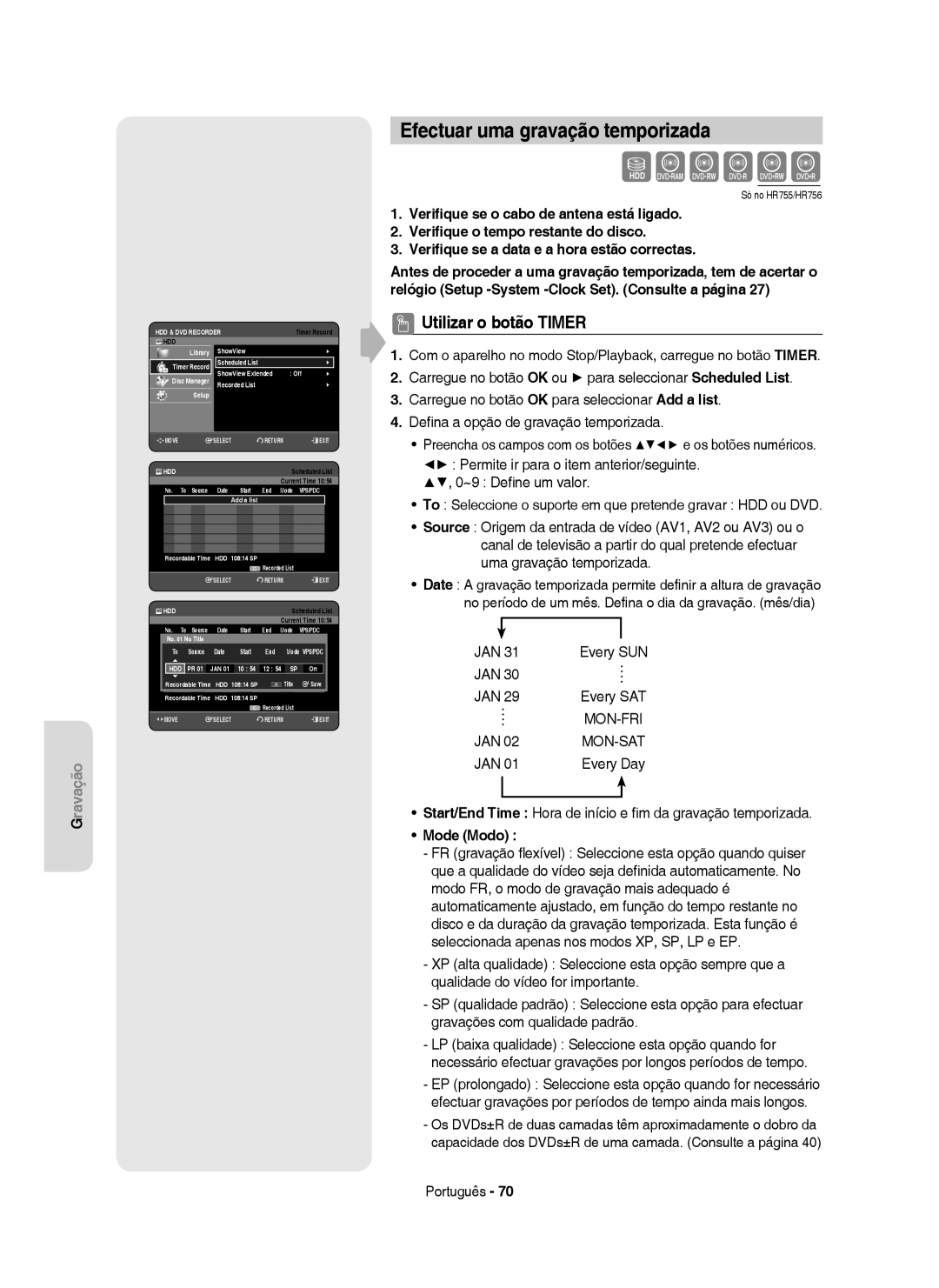HR753/HR756 HR755
El color del panel frontal difiere dependiendo del modelo
AK68-01370H
Español
Advertencia
Precauciones de manejo
Precaución
Instrucciones importantes de seguridad
Mantenimiento del aparato
Sujeción de discos
Manejo de discos
DVD-RAM, DVD±RW y DVD±R
Almacenamiento de discos
CD de audio
CD-R/-RW
Reproducción y grabación de discos DVD±R
Formato de discos
Copia de discos
Utilización de discos MP3
Utilización de discos Jpeg
Compatibilidad de discos
¡No utilice los siguientes discos
Conexión del Grabador DE DVD Y Disco Duro
Antena + Grabador DE DVD Y Disco Duro +
Conexión a un amplificador de AV con
Utilización de los botones relacionados con la
Eliminación de la sección de un título
Modificación del nombre del archivo de
Características generales
Cómo utilizar el Grabador DE DVD
Antes de leer el Manual del usuario
Paso 1 Selección del tipo de disco o
Paso 2 Formateo del disco para iniciar la grabación
Paso 4 Reproducción
Paso 3 Grabación
Paso 5 Edición de un disco grabado
Utilización de un DVD+RW
Accesorios
Desembalaje
Preparación del mando a distancia
Instale las pilas en el mando a distancia
Botón Función
Códigos de TV controlables
Panel frontal
Descripción
Botón STANDBY/ON Enciende o apaga el grabador
Entrada DE AV 3 Conecta el equipo externo
Pantalla del panel frontal
Panel posterior
Manejo del mando a distancia
Conexiones adicionales
Conexión del Grabador DE DVD Y
Modo DVD
Modo TV
Otro tipo de conexión del cable de Salida de vídeo
Duro + Decodificador externo + TV
Modos de salida S-Video, Vídeo Componente y Progresivo
Conecte los cables de antena RF como se muestran
Tomas Audio OUT del Grabador DE DVD Y
Caso 2 Conexión a una toma de salida de S-Video
Disco Duro y las tomas Audio in del TV o
Amplificador de AV
Caso 3 Tomas de salida de Vídeo componente
Otro tipo de conexión del cable de Salida de audio
Caso 1 Conexión a un TV
Tras conectar, consulte las páginas 37 y
Configuración Conexión y
Conexión de HDMI/DVI a un TV
Caso 1 Conexión a un TV con toma
Caso 2 Conexión a un TV con toma
Qué es HDCP?
Por qué Samsung utiliza HDMI?
No es posible grabar contenido protegido contra copia
Conexión a la entrada de AV3 y a la Toma de entrada de DV
Conexión y configuración automática
Desplazamiento por el menú en pantalla
Botón
Botón OK
Ajuste de la hora
Auto Configuración
Ajuste de Canales
Ajuste Manual
Consulte la siguiente tabla al seleccionar el país
Configuración de las opciones de Idioma
Seleccione Modif., Eliminar o Swap
CH ajuste el canal utilizando los botones
Configuración de las opciones del Sistema
Ajuste de Desconexión automática
Creación automática de capítulos
Anynet+ Hdmi CEC
Ajuste de la hora en modo EP
Para utilizar Anynet+ Hdmi CEC
Menú TV
Anynet+ Hdmi CEC
Registro EZ
Iniciar disco DVD-V Iniciando
Finalizando
Registro de DivXR
Configuración de las opciones de audio
Salida Digital
Con la unidad en modo de parada, pulse el botón Menu
Compatibilid. Modo
Biblioteca Salida Digital
De Discos
Formato TV
Configuración de las opciones de vídeo
Resolución Hdmi
576P 720 x 720P 1280 x 1080i 1920 x
576P 720P
Terminal de salida de vídeo disponible
Salida de vídeo
Configuración de barrido progresivo
Modo Componente
Cancelación del barrido progresivo
Si olvida la contraseña
Configuración del Bloqueo primario
Información sobre el nivel de calificación
Información sobre el cambio de contraseña
Logotipos de discos que pueden Reproducirse
Código de región sólo DVD-Video
Disco
RW/-R
Discos que no pueden reproducirse
Reproducción de un disco
Disco DVD-VIDEO
Uso del Menú del Disco y Título
Disco DURO/Disco DVD-RAM/±RW/±R
Lista de títulos
Búsqueda en un capítulo o pista
Utilización de los botones relacionados con la Reproducción
Salto de capítulos, títulos o marcadores
Si pulsa el botón Skip
Reproducción de movimiento escalonado
Reproducción a cámara lenta
Si pulsa el botón Search
1/2 1/4 1/8
Selección del idioma de los subtítulos
Utilización del botón Info
Traslado a una escena directamente con Info
Continuación, pulse el botón OK
Selección del ángulo de la cámara
Selección de bandas sonoras y canales de audio
Reproducción de forma repetida repetición de reproducción
Repetición de la reproducción
Repetir A-B
Repetir A-B A-B
Aplicación del Zoom
Tamaño normal X2
X2 Tamaño normal
Ajuste de marcadores
Utilizar a função Marker marcador
Reproducción de un marcador
Eliminación de un marcador
Utilización de marcadores
Definición de marcadores
Marcador 1
Reproducción de un CD de audio CD-DA
Reproducción de CD de audio/MP3
Elementos de pantalla del CD de audio CD-DA
Selecciona una pista canción
Repetición de CD CD-DA y MP3
Reproducción de un disco de MP3
Elementos de la pantalla MP3
Normal
Lista de reproducción
Nueva lista de reproducción
Eliminar lista de reproducción
Ir a la lista de reproducción
Ir a la lista de música
Selección de contenido
Utilización de Ordenar
Presentación
Reproducción de imágenes
Girar
Para detener la presentación
Ir a la lista de fotos
Zoom
Para detener el zoom
X2 X4 X2 Normal
Reproducción de archivos DivX
Descripción de la función DivX
Función Descripción
Codificación de subtítulos DivX
Discos grabables
DVD-RAM/DVD-RW modo VR
Formatos de grabación
DVD-RWmodo V/-R
Disco no formateado ¿Desea formatear este disco? DVD+RW No
Tiempos de grabación
Modo de grabación
Protección de contenido en soportes grabables Cprm
Imágenes no grabables
Soporte
DVD-RWVer.1.1 Con Cprm Modo VR
Grabación del programa de TV que se esté viendo
Grabación inmediata
Grabación desde el equipo externo que esté viendo
SP LP EP XP
Para detener temporalmente la grabación
Velocidad de grabación calidad
Copia desde una videocámara
Modo Grabar
El dispositivo DV está conectado
Grabación mediante una tecla OTR
030 100 .. No
Modo OTR 030
Grabación y reproducción simultáneas
Utilización del botón Play
Reproducir
Utilización de la función Cambio temporal
Elementos de la pantalla de Cambio temporal
Time Shift
Modo Modo de grabación
Realización de una grabación con temporizador
ShowView
Lista programada
Para salir sin guardar la configuración actual
Si se superponen los ajustes del temporizador
Pulse el botón Exit
Para volver al menú anterior
Edición de la lista de programada
Adición de una lista de grabación programada
Hasta
Biblioteca ShowView
Eliminación de la lista de programada
ShowView Biblioteca Grab. temp Lista programada
Utilización de la función ShowView
Biblioteca Grab. temp
Fecha
ShowView Extended
Desplazamiento a la lista grabada
Información sobre la lista grabada
Borrar lista grabada
Eliminar lista grabada
Ir a lista programada
¿Desea
Edición básica Lista de títulos
Reproducción del título
Cambio de nombre etiquetas de un título
Bloqueo protección de un título
SportsA1
Seleccionar1 SP todo
¿Desea eliminar?
Eliminación de un título
➂ Tiempo inicial de la segunda división y su pantalla
División de la sección de un título Dividir
Pulse el botón OK para seleccionar Dividir
Pulse los botones hasta seleccionar Sí y pulse el botón OK
Eliminación de la sección de un título Eliminación parcial
Botones relacionados con la reproducción Play
Search
Menú Navegación
Utilización de la función Ordenar Lista Tít
Navegación por tiempo
Largo
Selección de contenido
Navegación por escenas
01 000005 02 000035 03
Creación de una lista de reproducción
Edición avanzada Lista de reproducción
Nueva Lista de Reproducción
Inicio Fin Crear Term
Reproducción de entradas de la lista de reproducción
Cambio de nombre de una entrada de la lista de reproducción
Dolphin
Edición de una escena de la lista de reproducción
Pulse los botones hasta seleccionar la escena que desea
Play , Search , Skip
Inicio Fin Añadir Term
Traslado de una escena cambio de posición de una escena
Eliminación de una escena
Eliminación de una entrada de la lista de reproducción
Utilización de Ordenar Lista de reproducción
Copia desde el Disco Duro al DVD
Información sobre la pantalla de copia
Contenido
El título se ha copiado correctamente
21%
Copia de título protegido
Copia desde el DVD al Disco Duro
Copia de MP3, Jpeg o Divx
Copia de archivo
Copia de carpeta
Salida
JPEGfoto
Dream
Modificación del nombre del archivo de Música/foto/DivX
Controlador de discos
Edición del nombre del disco
Protección de discos
Título
Eliminación de todas las listas de títulos
Eliminar Formatear
¿Desea continuar?
¿Desea formatear? Eliminar
Formateo de discos
Finalizar Formatear
Finalización de discos
Finalizar No finalizar
No finalización de discos modo V/VR
Alimentación
Resolución de problemas
Grabación
Reproducción
Video
Grabación con temporizador
Sonido
Otros
Mando a distancia
Tipo de disco
Especificaciones
España Spain
Garantía Europea
Región País Centro de atención al cliente
Contacte con Samsung EN Todo EL Mundo
Español Português
HR753/HR756 HR755
DVD-HR753 DVD-HR755 DVD-HR756
Exponha este aparelho à chuva ou à humidade
Aviso
Instruções de segurança importantes
Precauções
Cuidados no manuseamento
Manutenção da caixa
Segurar nos discos
Manuseamento de discos
DVD-RAM, DVD±RW e DVD±R
Guardar os discos
CD-R/-RW
Audio CD
Reprodução e gravação de discos DVD±R
Reprodução e gravação de discos DVD-RW
Formato dos discos
Copiar discos
Utilizar discos com MP3
Utilizar discos com Jpeg
Compatibilidade dos discos
Não utilize os seguintes discos
Antena + Gravador DE HDD E DVD
Ligar o Gravador DE HDD
Caso 1 Ligação a uma tomada de
Tomadas de saída de
Efectuar uma gravação carregando
Seleccionar as bandas sonoras e os
Apagar uma secção de um título
Mudar o nome de uma entrada da
Funções gerais
Utilizar um HDD
Antes de ler o Manual do utilizador
Utilizar um DVD-RAM
Utilizar um DVD-RW
Passo 4 Reproduzir
Passo 3 Gravar
Passo 5 Editar um disco gravado
Passo 6 inalizar e reproduzir noutros componentes de DVD
Painel frontal
Retirar da embalagem
Preparar o telecomando
Colocar pilhas no telecomando
Botão Função
Códigos de televisores controláveis
Descrição
Painel posterior
Visor do painel frontal
Ventoinha
Botão Stop
Guia do telecomando
Modo TV
Modo DVD
Antena + Gravador DE HDD E DVD +
Outras formas de ligar o cabo de Saída de vídeo
Caixa do descodificador externo + Televisor
Modos S-Video, vídeo de componentes e saída progressiva
Caso 1 Ligação a uma tomada de saída de vídeo composto
Caso 2 Ligação a uma tomada de saída S-Video
Caso 3 Tomadas de saída de vídeo de componentes
Outras formas de ligar o cabo de Saída de áudio
Caso 1 Ligação ao televisor
Depois de fazer a ligação, consulte as páginas 37~38
Configurar Ligar e
Ligação do cabo Hdmi / DVI a um Televisor
Caso 2 Ligação a um televisor com tomada DVI
Caso 1 Ligação a um televisor comtomada Hdmi
Hdmi High Definition Multimedia Interface
Ligação a AV 3 IN, tomada de entrada DV
Descrição da ligação Hdmi
O que é a HDCP?
Caso 2 Ligação de uma câmara de vídeo à tomada DV
Ligação e configuração automática
Navegação nos menus do ecrã
Botão
NNoruega TRTurquia
Confirme a data e a hora
Acertar o relógio
Manual Setup Configuração manual
Auto Setup Configuração automática
Channel Set Configuração Canais
Consulte esta tabela para seleccionar o seu país
Configurar as opções de idioma
Definição Auto Power Off Desligar automático
Configurar as opções do sistema
Criação automática de capítulos
Anynet+ Hdmi CEC
Definição EP Mode Hora Tempo do modo EP
Utilizar a função Anynet+HDMI CEC
Hours
EZ Record Gravação EZ
Anynet+ Hdmi CEC Off Setup EZ Record
Disc Initialise DVD-V Now, initialising
Finalisation
Configurar as opções de áudio
DivXR Registration Registo do DivXR
Digital Output
Mode Compatibility
Off Disc Manager
Library Digital Output
Configurar as opções de vídeo
TV Aspect Relação altura/largura do televisor
3D Noise Reduction redução de ruído adaptada ao movimento
Selecção da saída
Hdmi Resolution Resolução Hdmi
576P 720 x 720P 1280 x 1080i 1920 x
576P 720P
Tomada de saída de vídeo disponível
Video Output
Configurar a leitura progressiva
Component
Se o cabo Hdmi estiver ligado, este ecrã não aparece
Cancelar a leitura progressiva
Configurar o Controle Parental
Acerca de Change Password
Se se esqueceu da palavra-passe
Acerca do nível de classificação
Código de região DVD-VIDEO
Logótipos de discos que podem ser reproduzidos
Tipos de discos que podem ser reproduzidos
Discos que não podem ser reproduzidos
Reproduzir um disco
Para discos DVD-VIDEO
Utilizar o menu do disco e de títulos
Para discos HDD/DVD-RAM/±RW/±R
Title List
Saltar capítulos, títulos ou marcadores
Fazer uma procura num capítulo ou faixa
Utilizar os botões relacionados com a reprodução
Se carregar no botão Skip
Reprodução Step passo a passo
Reprodução em câmara lenta
No modo de pausa, carregue no botão Search no telecomando
Se carregar no botão Search
Utilizar o botão Info
Seleccionar o idioma das legendas
Ir directamente para uma cena através da função Info
Alterar o ângulo da câmara
Seleccionar as bandas sonoras e os canais de áudio
Search Subtitle
Repetir A-B
Reprodução repetitiva
Reproduzir repetidamente Reprodução repetitiva
Search Subtitle None Audio 2/0 L+R Repeat Zoom Off
X2 tamanho normal
Ampliar
Definir marcas Markers
Utilizar a função Marker marcador
Reproduzir um marcador
Apagar um marcador
Definir marcadores Bookmarks
Utilizar os marcadores
Reproduzir um Áudio CD CD-DA
Reproduzir um Áudio CD/MP3
Elementos do ecrã do CD de áudio CD-DA
Botão OK, botão Play Reproduz a faixa música seleccionada
Reproduzir um disco com MP3
Repetir CDs CD-DA e MP3
Elementos do ecrã de MP3
Nova lista de reprodução
Ir para a lista de reprodução
Playlist
Ir para Editar lista de reprodução
Apagar lista de reprodução
Ir para a lista de músicas
Do you wantE toPLAYLIST01delete?
Seleccionar conteúdo
Utilizar a ordenação
Size
Title
Apresentação de diapositivos
Reproduzir uma imagem
Rodar
Para parar a apresentação de diapositivos
Zoom
Carregue no botão Azuld para seleccionar Contents Conteúdo
Ir para a lista de fotografias
Para parar o zoom
Utilizar o botão Menu
Reproduzir um filme DivX
Descrição da função DivX
Função Description
Na lista de ficheiros, carregue no botão Amareloc
Codificação de legendas DivX
Western
Indonésio, Italiano, Malaio, Norueguês, Português
Discos graváveis
Este gravador pode gravar nos seguintes discos
Não é possível anular a finalização de discos DVD±R
DVD-RAM/-RWmodo VR
Formatos de gravação
DVD-RWmodo V/-R
Unformatted Disc Do you want to format this disc? DVD+RW No
Tempos de gravação
Modo de gravação
HDD 160GB
HDD 250GB
Acerca dos sinais de controlo de cópia
Imagens não graváveis
Protecção de conteúdos para suportes graváveis Cprm
Cópia Cópia não Suporte
Gravar o programa de TV que está a ver no momento
Gravar imediatamente
Gravar o que está a ver no equipamento externo
Antes de começar
Para parar a gravação
Para fazer uma pausa na gravação
DV device is connected
Copiar de uma câmara de vídeo
030 100 .. Off
OTR Mode 030
Utilizar o botão Play
Reproduzir desde o início enquanto grava
Parar a reprodução / gravação
Utilizar o botão Title List
Utilizar a função de Time Shift
Função Time Shift como um sinal em directo
Elementos do ecrã Time Shift
Botões do telecomando utilizados para a função Time Shift
Utilizar o botão Timer
Mode Modo
Efectuar uma gravação temporizada
Para sair sem guardar a definição actual
Se as definições de temporização se sobrepuserem
Carregue no botão Exit
Para voltar ao menu anterior
Adicionar uma lista de gravações programadas
Editar a lista de gravações programadas
Yes
Apagar uma lista de programadas
Utilizar a funcionalidade Show View
Com o aparelho no modo Parar, carregue no botão Menu
Date
Tempo prolongado de Show View
Ir para a lista de gravações
Informações sobre Recorded List
Apagar a lista de gravações
Eliminar a lista de gravações
Ir para a lista de gravações programadas
Carregue no botão Amareloc Português
Edição básica lista de títulos
Using the Title List button
Reproduzir o título
Mudar um título
Bloquear proteger um título
Clear Botão Amareloc Apaga todos os caracteres introduzidos
Select1 AllSP
Apagar um título
Dividir uma secção de um título Split Dividir
Partial Delete
Part will not be restored
Start End
Start End Delete Return
Menu de navegação
Utilizar a função de ordenação lista de títulos
Navegação temporal
Length
Seleccionar conteúdo
Navegação em cenas
000105
Criar uma lista de reprodução
Edição avançada lista de reprodução
Partial 3 MPEG2Delete
New Playlist
Utilizar o botão Play List
Reproduzir entradas da lista de reprodução
Mudar o nome de uma entrada da lista de reprodução
JAN/02/2007
Reproduzir uma cena seleccionada
Editar uma cena para a lista de reprodução
Modificar uma cena substituir uma cena
Play , Search , Skip
Adding a Scene
Mover uma cena Alterar a posição de uma cena
Apagar uma cena
Apagar uma entrada da lista de reprodução
Utilizar o botão Playlist
Aparece a mensagem Do you want to delete the scene?
➆ Botão de selecção
Utilizar a ordenação lista de reprodução
Conteúdos
Copiar título protegido
Title is successfully copied
Available 3975MB
Título de vídeo gravado
Copiar de DVD para HDD
Copiar uma vez um título
Available 235993MB
Copiar MP3, Jpeg ou DivX
Copiar ficheiros
Copiar pastas
Disco CD-R/ CD-RW/ DVD-RAM/ DVD±RFinalizar/ DVD+RW
JPEGfotografia
New 9Playlist Song 1.mp3
Mudar o nome de um ficheiro de música Fotografia/DivX
Editar o nome do disco
Gestor de discos
Protecção do disco
Rename Protection Delete All Format
Apagar todas as listas de títulos
Protection Delete All Format
Yes Rename
Formatar um disco
Current media HDD Do you want format?
Delete Format
Finalizar um disco
Delete All Finalise Format
Finalise Format
Finalizar Anular finalização
Anular a finalização de um disco modo V/VR
Marca DVD-VideoRW
Marca
Ligação
Resolução de problemas
Gravação
Reprodução
Vídeo
Gravação temporizada
Som
Outros
Telecomando
Tipo de disco
Características técnicas
Portugal
Região País Centro de apoio ao cliente
Contacte Samsung Global
Español Português