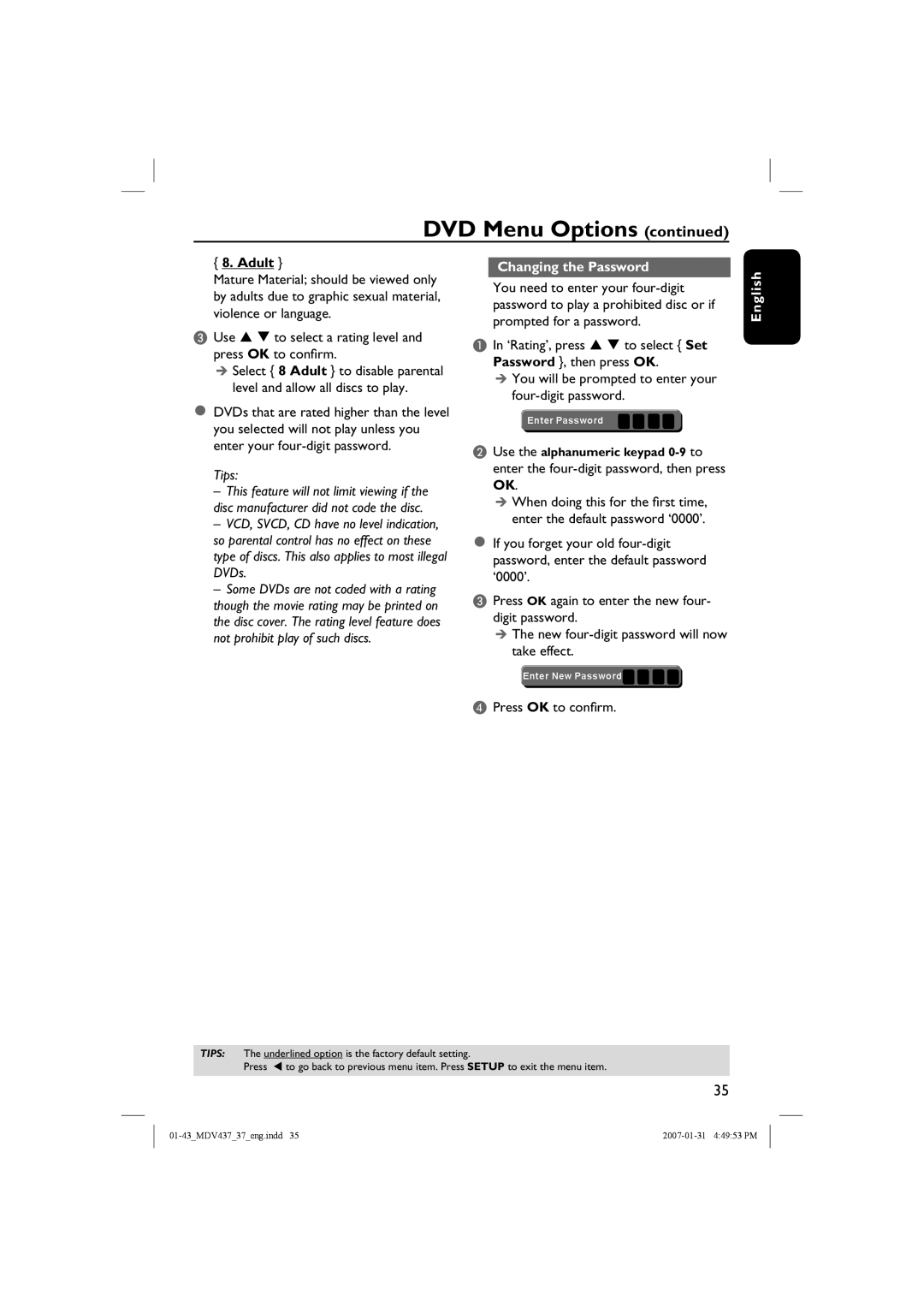DVD Menu Options (continued)
{8. Adult }
Mature Material; should be viewed only by adults due to graphic sexual material, violence or language.
C Use to select a rating level and press OK to confirm.
Select { 8 Adult } to disable parental level and allow all discs to play.
DVDs that are rated higher than the level you selected will not play unless you enter your
Tips:
–This feature will not limit viewing if the disc manufacturer did not code the disc.
–VCD, SVCD, CD have no level indication, so parental control has no effect on these type of discs. This also applies to most illegal DVDs.
–Some DVDs are not coded with a rating though the movie rating may be printed on the disc cover. The rating level feature does not prohibit play of such discs.
Changing the Password
You need to enter your
A In ‘Rating’, press to select { Set Password }, then press OK.
You will be prompted to enter your
Enter Password
BUse the alphanumeric keypad
When doing this for the first time, enter the default password ‘0000’.
If you forget your old
CPress OK again to enter the new four- digit password.
The new
Enter New Password![]()
![]()
![]()
![]()
DPress OK to confirm.
English
TIPS: The underlined option is the factory default setting.
Press | to go back to previous menu item. Press SETUP to exit the menu item. |
35