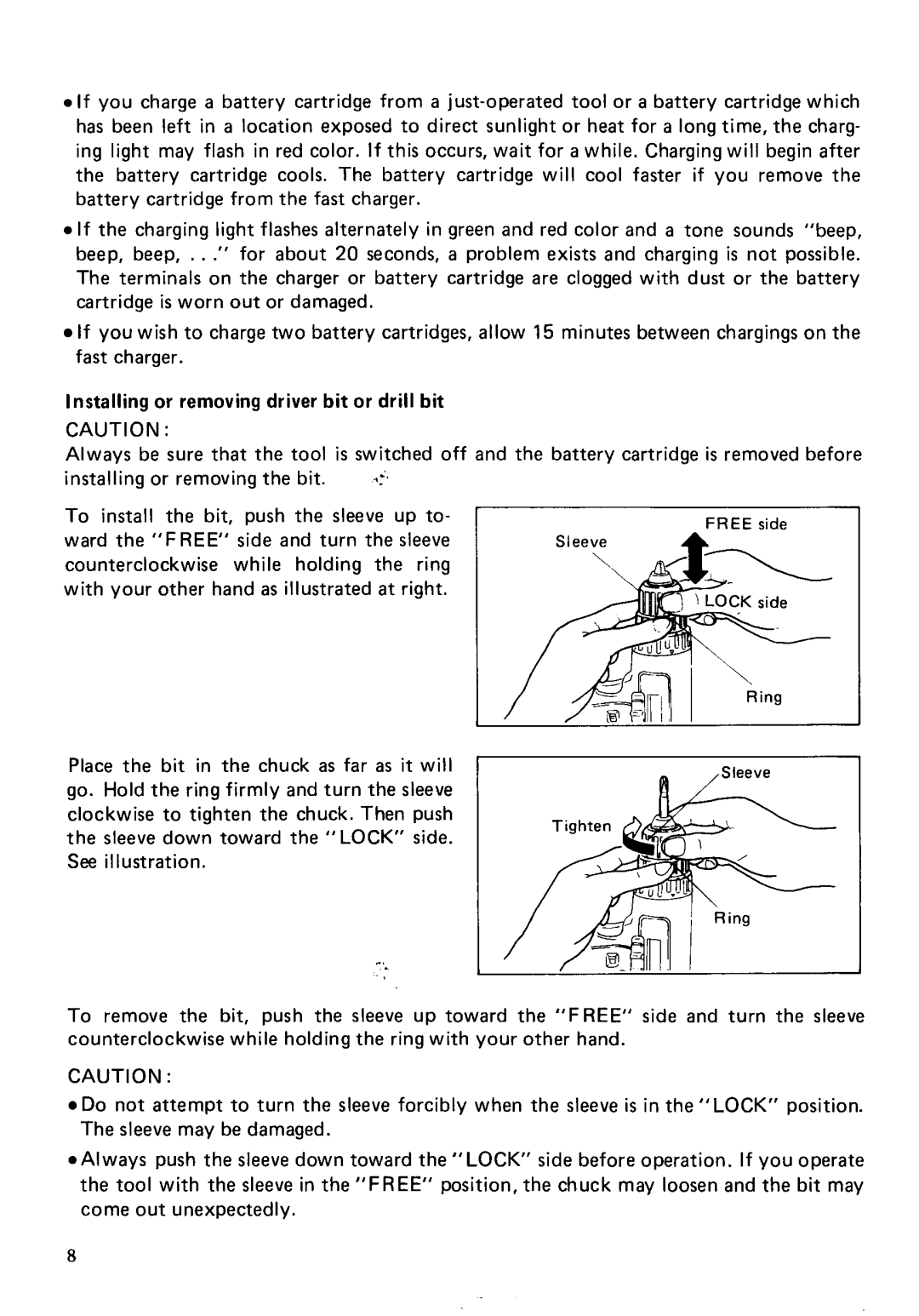0 If you charge a battery cartridge from a
0 If the charging light flashes alternately in green and red color and a tone sounds "beep, beep, beep, . . ." for about 20 seconds, a problem exists and charging is not possible. The terminals on the charger or battery cartridge are clogged with dust or the battery cartridge is worn out or damaged.
![]() If you wish to charge two battery cartridges, allow 15 minutes between chargings on the fast charger.
If you wish to charge two battery cartridges, allow 15 minutes between chargings on the fast charger.
Installing or removing driver bit or drill bit
CAUTION :
Always be sure that the tool is switched off and the battery cartridge is removed before
installing or removing the bit. qr
To install the bit, push the sleeve up to- | F R E E side | |
ward the "FREE' side and turn the sleeve | ||
| ||
counterclockwise while holding the ring |
| |
with your other hand as illustrated a t right. |
|
Place the bit in the chuck as far as it will go. Hold the ring firmly and turn the sleeve clockwise to tighten the chuck. Then push the sleeve down toward the "LOCK" side. See illustration.
To remove the bit, push the sleeve up toward the "FREE" side and turn the sleeve counterclockwise while holding the ring with your other hand.
CAUTION :
![]() Do not attempt to turn the sleeve forcibly when the sleeve is in the "LOCK" position. The sleeve may be damaged.
Do not attempt to turn the sleeve forcibly when the sleeve is in the "LOCK" position. The sleeve may be damaged.
*Always push the sleeve down toward the"L0CK" side before operation. If you operate the tool with the sleeve in the"FREE" position, the chuck may loosen and the bit may come out unexpectedly.
8