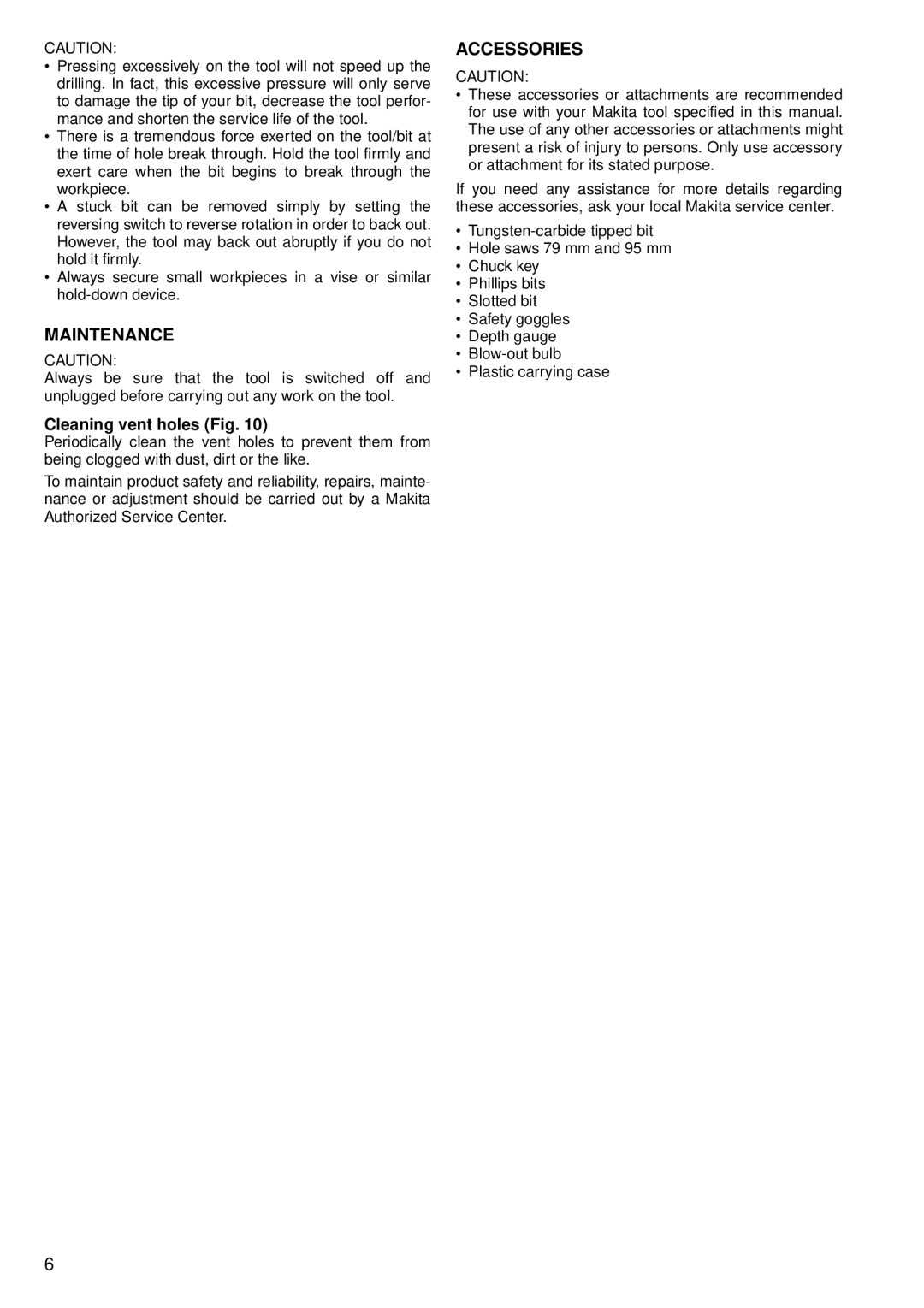CAUTION:
•Pressing excessively on the tool will not speed up the drilling. In fact, this excessive pressure will only serve to damage the tip of your bit, decrease the tool perfor- mance and shorten the service life of the tool.
•There is a tremendous force exerted on the tool/bit at the time of hole break through. Hold the tool firmly and exert care when the bit begins to break through the workpiece.
•A stuck bit can be removed simply by setting the reversing switch to reverse rotation in order to back out. However, the tool may back out abruptly if you do not hold it firmly.
•Always secure small workpieces in a vise or similar
MAINTENANCE
CAUTION:
Always be sure that the tool is switched off and unplugged before carrying out any work on the tool.
Cleaning vent holes (Fig. 10)
Periodically clean the vent holes to prevent them from being clogged with dust, dirt or the like.
To maintain product safety and reliability, repairs, mainte- nance or adjustment should be carried out by a Makita Authorized Service Center.
ACCESSORIES
CAUTION:
•These accessories or attachments are recommended for use with your Makita tool specified in this manual. The use of any other accessories or attachments might present a risk of injury to persons. Only use accessory or attachment for its stated purpose.
If you need any assistance for more details regarding these accessories, ask your local Makita service center.
•
•Hole saws 79 mm and 95 mm
•Chuck key
•Phillips bits
•Slotted bit
•Safety goggles
•Depth gauge
•
•Plastic carrying case
6