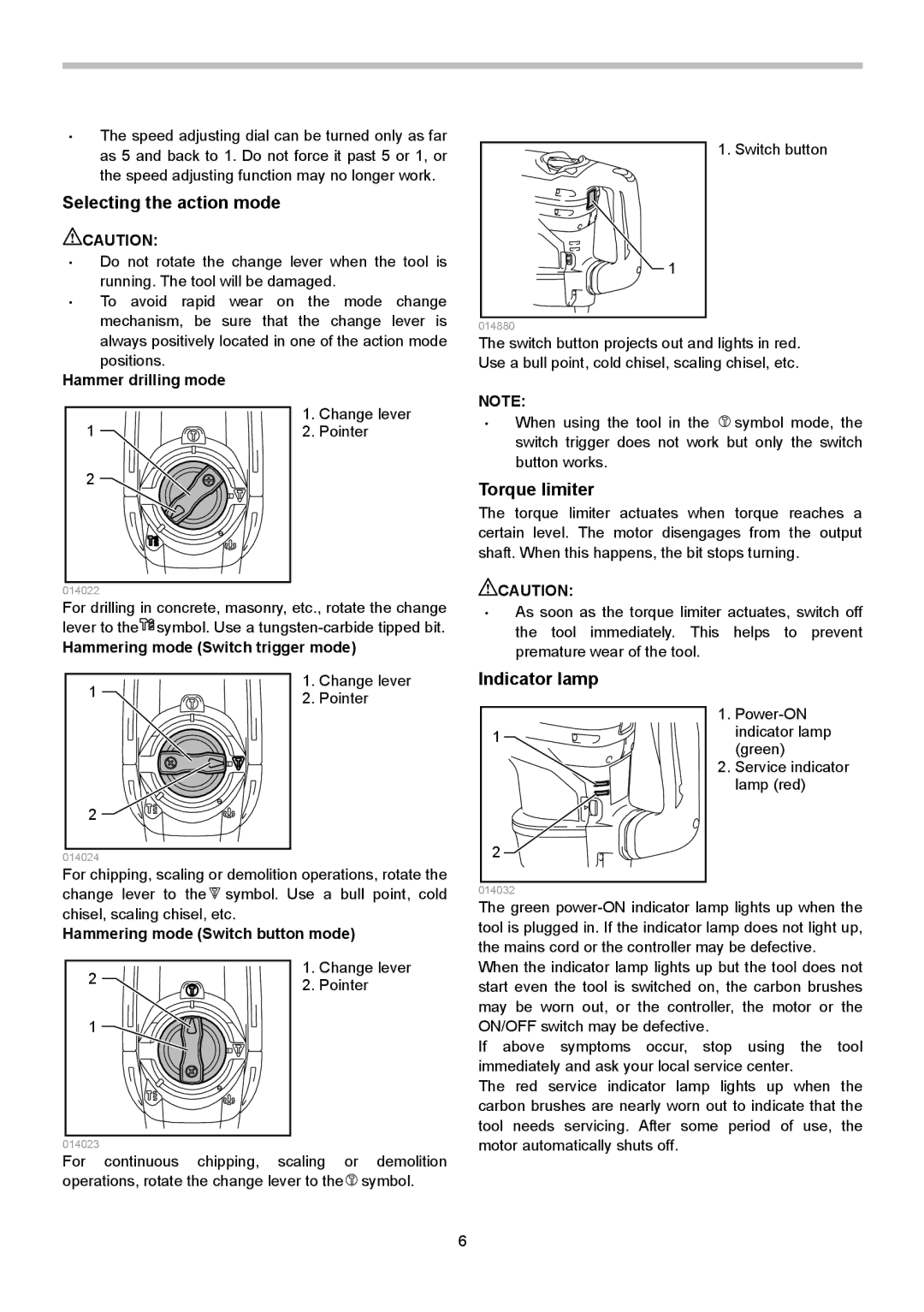•The speed adjusting dial can be turned only as far as 5 and back to 1. Do not force it past 5 or 1, or the speed adjusting function may no longer work.
Selecting the action mode
![]() CAUTION:
CAUTION:
• | Do not rotate the change lever when the tool is |
| running. The tool will be damaged. |
• | To avoid rapid wear on the mode change |
| mechanism, be sure that the change lever is |
1
014880
1. Switch button
always positively located in one of the action mode |
positions.
Hammer drilling mode
1 | 1. | Change lever |
2. | Pointer | |
2 |
|
|
014022
For drilling in concrete, masonry, etc., rotate the change lever to the![]() symbol. Use a
symbol. Use a
Hammering mode (Switch trigger mode)
1 | 1. | Change lever | |
2. | Pointer | ||
|
2
014024
For chipping, scaling or demolition operations, rotate the change lever to the ![]() symbol. Use a bull point, cold chisel, scaling chisel, etc.
symbol. Use a bull point, cold chisel, scaling chisel, etc.
Hammering mode (Switch button mode)
2 | 1. | Change lever | |
2. | Pointer | ||
| |||
1 |
|
|
014023
For continuous chipping, scaling or demolition operations, rotate the change lever to the![]() symbol.
symbol.
The switch button projects out and lights in red. Use a bull point, cold chisel, scaling chisel, etc.
NOTE:
•When using the tool in the ![]() symbol mode, the switch trigger does not work but only the switch button works.
symbol mode, the switch trigger does not work but only the switch button works.
Torque limiter
The torque limiter actuates when torque reaches a certain level. The motor disengages from the output shaft. When this happens, the bit stops turning.
![]() CAUTION:
CAUTION:
•As soon as the torque limiter actuates, switch off the tool immediately. This helps to prevent premature wear of the tool.
Indicator lamp
1. | |
1 | indicator lamp |
| (green) |
2. | Service indicator |
| lamp (red) |
2
014032
The green
When the indicator lamp lights up but the tool does not start even the tool is switched on, the carbon brushes may be worn out, or the controller, the motor or the ON/OFF switch may be defective.
If above symptoms occur, stop using the tool immediately and ask your local service center.
The red service indicator lamp lights up when the carbon brushes are nearly worn out to indicate that the tool needs servicing. After some period of use, the motor automatically shuts off.
6