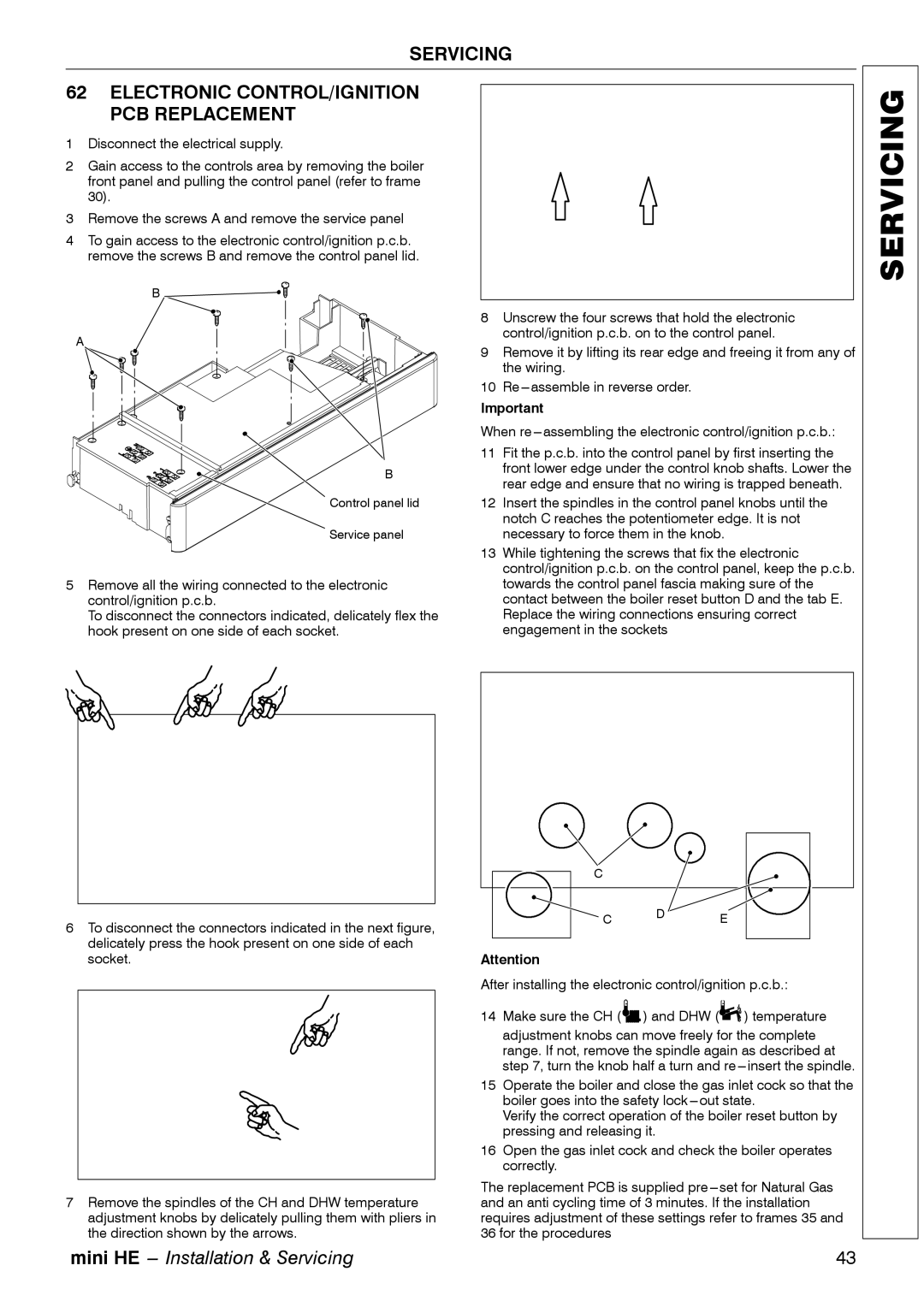C28, C24, C32 specifications
The Mamiya C series is celebrated among photography enthusiasts for its unique twin-lens reflex (TLR) design, offering both a classic aesthetic and innovative features that set it apart in the world of medium format cameras. The C32, C24, and C28 models represent a range of technology and design advancements that cater to various shooting needs.The Mamiya C32, introduced in the early 1970s, is renowned for its precision engineering and versatility. This model features interchangeable lenses, allowing photographers to switch between different focal lengths for creative flexibility. The camera supports 120 and 220 film formats, enabling higher film capacities for extended shooting sessions. An essential feature of the C32 is its built-in light meter, which enhances exposure accuracy by providing real-time readings. The camera's bright waist-level finder offers excellent viewing comfort and composition aid, attracting those who appreciate a more hands-on shooting experience.
Next in line, the Mamiya C24 offers a slightly more compact and lighter design, making it an appealing option for documentary and street photographers. While still featuring the electronic leaf shutter system utilized in the C32, the C24 omits built-in metering, which encourages users to develop their exposure skills. The lens selection remains robust, with options ranging from wide-angle to telephoto, allowing for creative versatility. The C24's rugged build quality and reliable shutter performance make it a trusted companion in various shooting conditions.
Lastly, the Mamiya C28 provides a perfect blend of portability and advanced capabilities. With its ergonomic design and improved lens coatings, the C28 offers enhanced image quality with better contrast and sharpness. Similar to its predecessors, it utilizes an interchangeable lens system but enhances user convenience through quick-to-use shutter speeds and aperture settings. The camera is also compatible with a range of accessories, such as flash units and close-up attachments, further expanding its creative potential.
In summary, the Mamiya C32, C24, and C28 each present unique features and technological advancements that cater to various types of photographers. Whether it's the precision of the C32, the compact convenience of the C24, or the versatile performance of the C28, these cameras maintain a special place in the hearts of medium format enthusiasts, showcasing the blend of craftsmanship and innovation that Mamiya is known for.