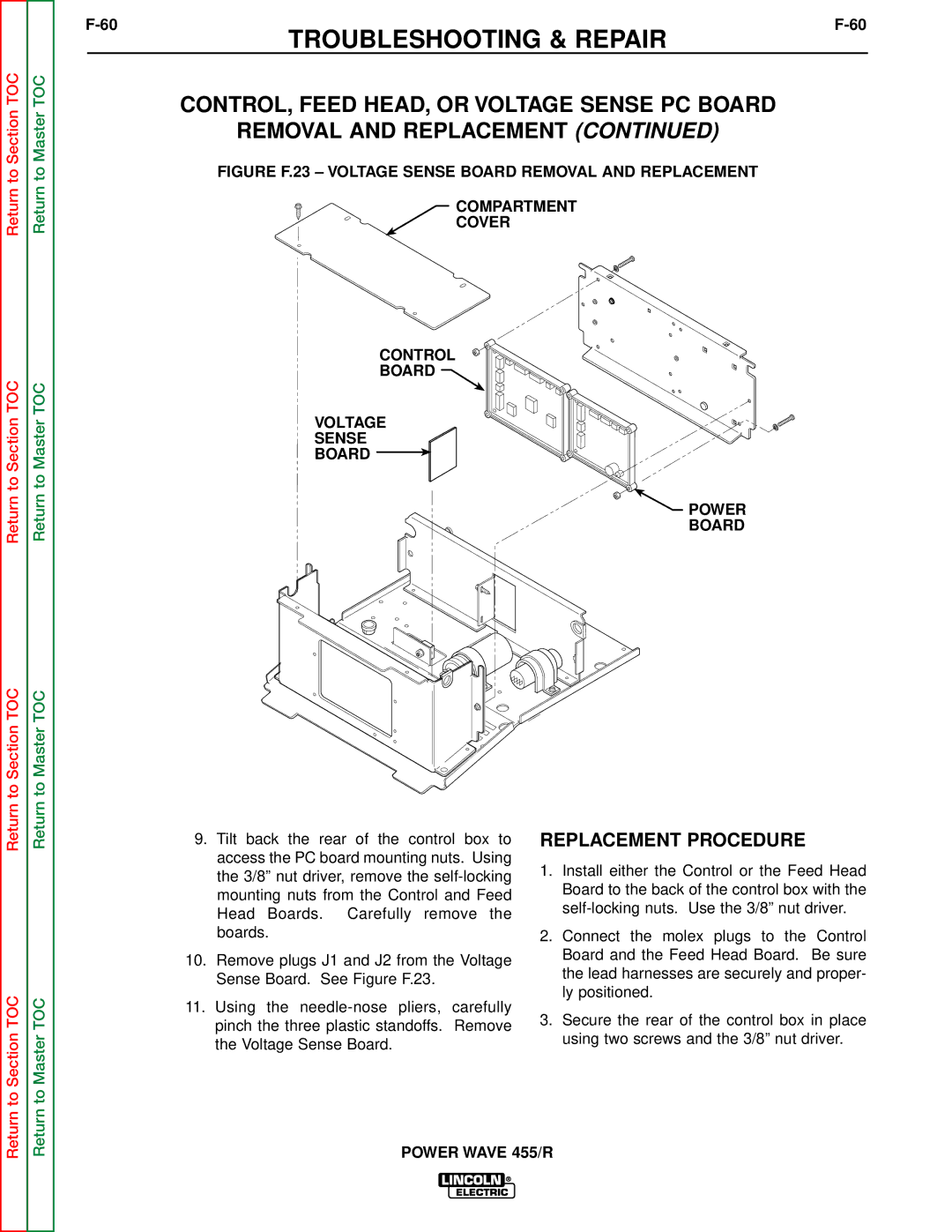Return to Section TOC
Return to Section TOC
Return to Section TOC
Return to Section TOC
Return to Master TOC
Return to Master TOC
Return to Master TOC
Return to Master TOC
|
| TROUBLESHOOTING & REPAIR |
CONTROL, FEED HEAD, OR VOLTAGE SENSE PC BOARD
REMOVAL AND REPLACEMENT (CONTINUED)
FIGURE F.23 – VOLTAGE SENSE BOARD REMOVAL AND REPLACEMENT
COMPARTMENT
COVER
CONTROL
BOARD ![]()
VOLTAGE
SENSE
BOARD ![]()
 POWER
POWER
BOARD
9. Tilt back the rear of the control box to | REPLACEMENT PROCEDURE | |
access the PC board mounting nuts. Using | 1. Install either the Control or the Feed Head | |
the 3/8” nut driver, remove the | ||
Board to the back of the control box with the | ||
mounting nuts from the Control and Feed | ||
Head Boards. Carefully remove the | ||
| ||
boards. | 2. Connect the molex plugs to the Control | |
10. Remove plugs J1 and J2 from the Voltage | Board and the Feed Head Board. Be sure | |
the lead harnesses are securely and proper- | ||
Sense Board. See Figure F.23. | ||
ly positioned. | ||
11. Using the | ||
3. Secure the rear of the control box in place | ||
pinch the three plastic standoffs. Remove | ||
using two screws and the 3/8” nut driver. | ||
the Voltage Sense Board. | ||
|