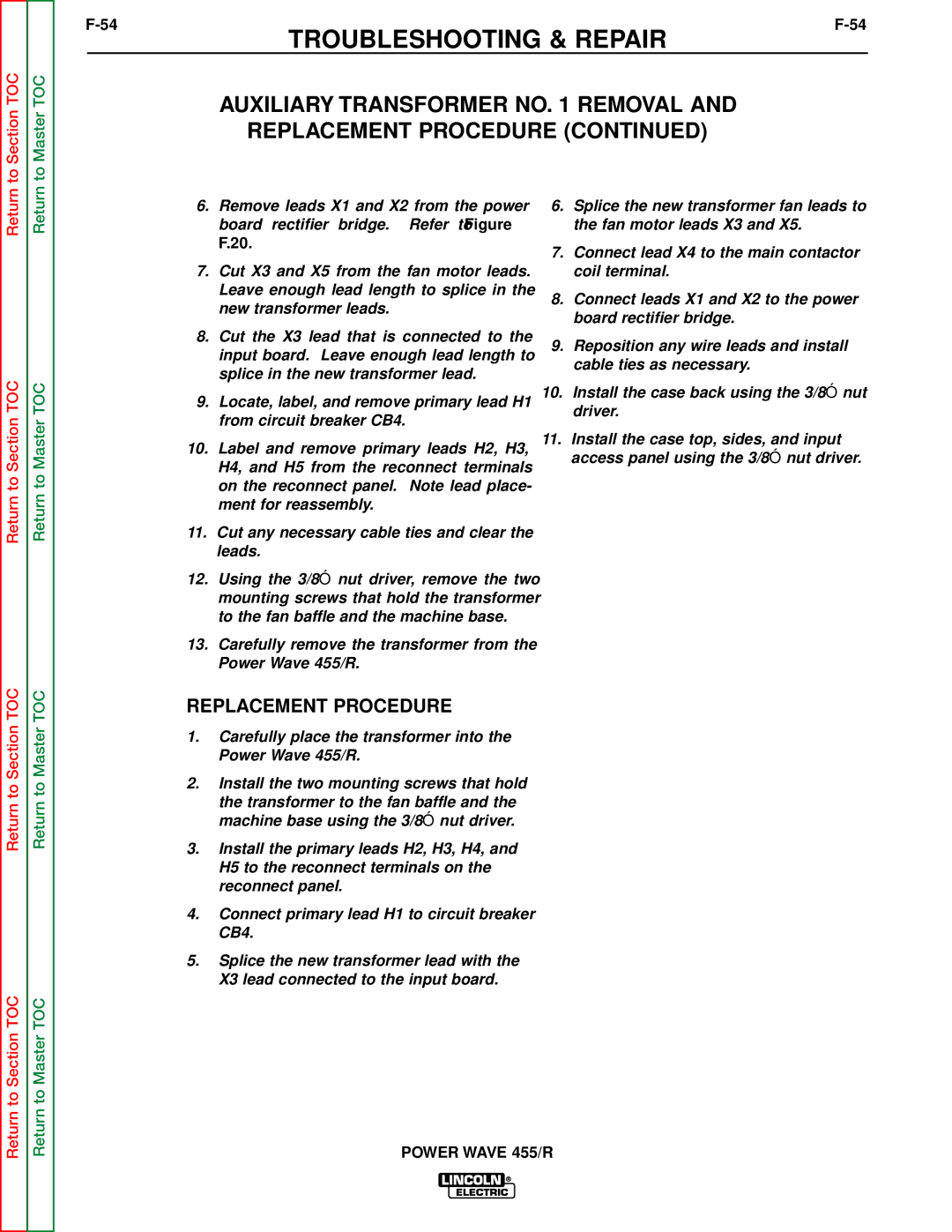to Section TOC
to Master TOC
|
| TROUBLESHOOTING & REPAIR |
AUXILIARY TRANSFORMER NO. 1 REMOVAL AND
REPLACEMENT PROCEDURE (CONTINUED)
Return
Return to Section TOC
Return to Section TOC
Return
Return to Master TOC
Return to Master TOC
6.Remove leads X1 and X2 from the power board rectifier bridge. Refer to Figure F.20.
7.Cut X3 and X5 from the fan motor leads. Leave enough lead length to splice in the new transformer leads.
8.Cut the X3 lead that is connected to the input board. Leave enough lead length to splice in the new transformer lead.
9.Locate, label, and remove primary lead H1 from circuit breaker CB4.
10.Label and remove primary leads H2, H3, H4, and H5 from the reconnect terminals on the reconnect panel. Note lead place- ment for reassembly.
11.Cut any necessary cable ties and clear the leads.
12.Using the 3/8” nut driver, remove the two mounting screws that hold the transformer to the fan baffle and the machine base.
13.Carefully remove the transformer from the Power Wave 455/R.
REPLACEMENT PROCEDURE
1.Carefully place the transformer into the Power Wave 455/R.
2.Install the two mounting screws that hold the transformer to the fan baffle and the machine base using the 3/8” nut driver.
3.Install the primary leads H2, H3, H4, and H5 to the reconnect terminals on the reconnect panel.
4.Connect primary lead H1 to circuit breaker CB4.
5.Splice the new transformer lead with the X3 lead connected to the input board.
6.Splice the new transformer fan leads to the fan motor leads X3 and X5.
7.Connect lead X4 to the main contactor coil terminal.
8.Connect leads X1 and X2 to the power board rectifier bridge.
9.Reposition any wire leads and install cable ties as necessary.
10.Install the case back using the 3/8” nut driver.
11.Install the case top, sides, and input access panel using the 3/8” nut driver.
Return to Section TOC
Return to Master TOC