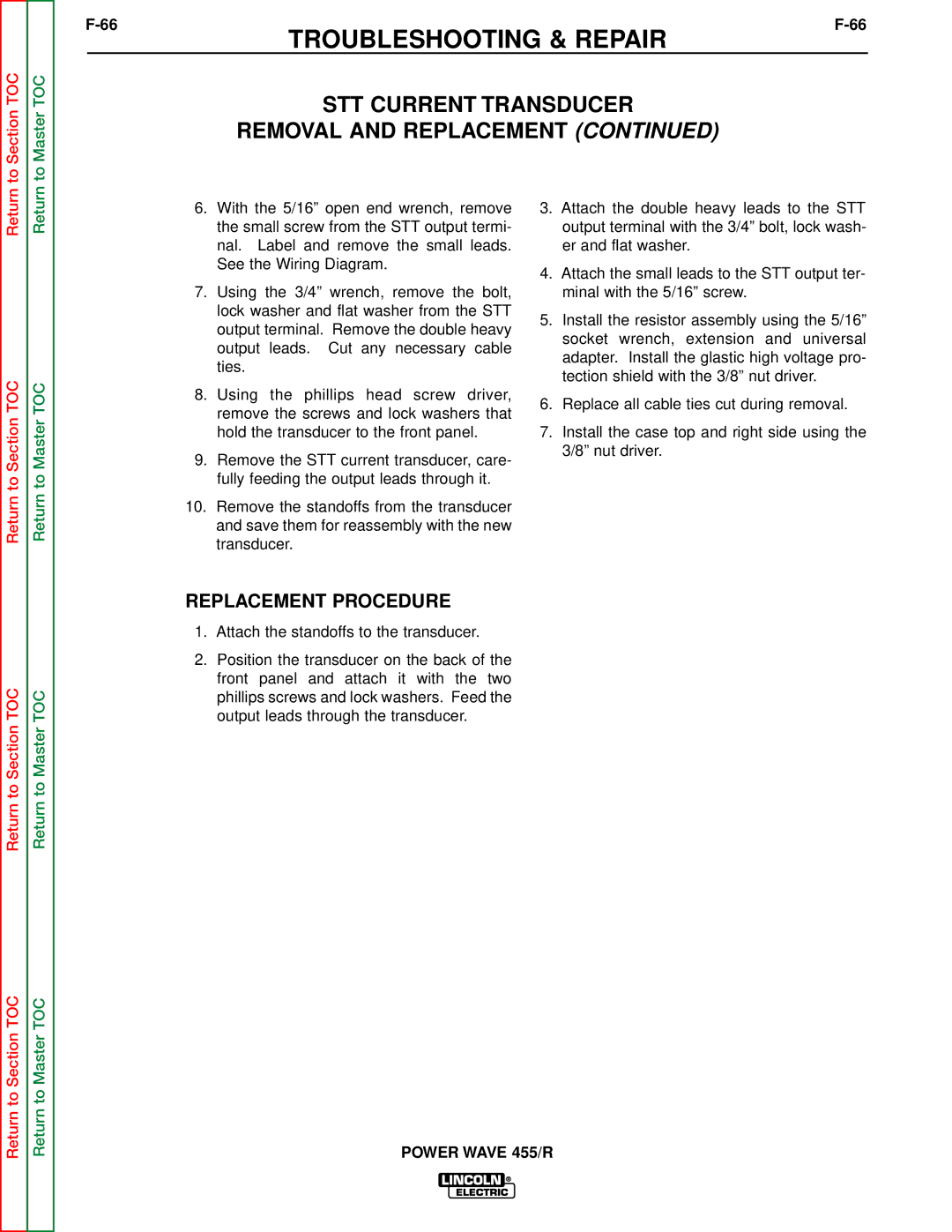to Section TOC
to Master TOC
|
| TROUBLESHOOTING & REPAIR |
STT CURRENT TRANSDUCER
REMOVAL AND REPLACEMENT (CONTINUED)
Return
Return to Section TOC
Return to Section TOC
Return
Return to Master TOC
Return to Master TOC
6.With the 5/16” open end wrench, remove the small screw from the STT output termi- nal. Label and remove the small leads. See the Wiring Diagram.
7.Using the 3/4” wrench, remove the bolt, lock washer and flat washer from the STT output terminal. Remove the double heavy output leads. Cut any necessary cable ties.
8.Using the phillips head screw driver, remove the screws and lock washers that hold the transducer to the front panel.
9.Remove the STT current transducer, care- fully feeding the output leads through it.
10.Remove the standoffs from the transducer and save them for reassembly with the new transducer.
REPLACEMENT PROCEDURE
1.Attach the standoffs to the transducer.
2.Position the transducer on the back of the front panel and attach it with the two phillips screws and lock washers. Feed the output leads through the transducer.
3.Attach the double heavy leads to the STT output terminal with the 3/4” bolt, lock wash- er and flat washer.
4.Attach the small leads to the STT output ter- minal with the 5/16” screw.
5.Install the resistor assembly using the 5/16” socket wrench, extension and universal adapter. Install the glastic high voltage pro- tection shield with the 3/8” nut driver.
6.Replace all cable ties cut during removal.
7.Install the case top and right side using the 3/8” nut driver.
Return to Section TOC
Return to Master TOC