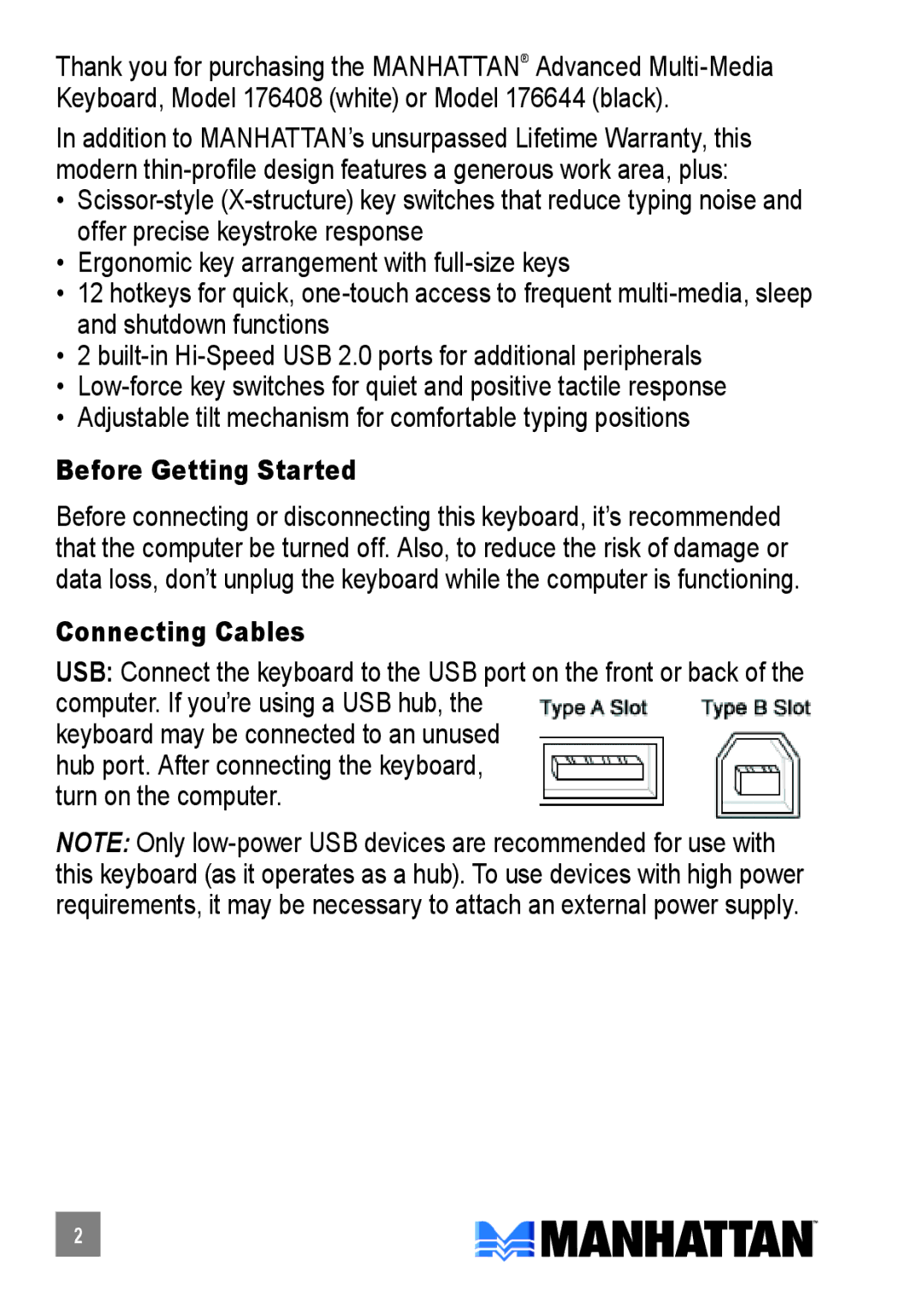176644, 176408 specifications
Manhattan Computer Products is known for its innovative solutions in the realm of computer accessories and connectivity devices. Two of their notable products are the Manhattan 176644 and 176408, which cater to various needs within both home and office environments.The Manhattan 176644 is a versatile USB-C docking station that significantly enhances the functionality of your laptop. It features a myriad of ports, including USB 3.0 and USB-C ports, which facilitate high-speed data transfers and expanded connectivity. With its support for 4K video output, users can connect multiple displays with stunning clarity, making it ideal for gaming, graphic design, or professional presentations. The docking station is equipped with built-in power delivery capabilities, allowing users to charge their laptops while simultaneously using other features. This dual capability streamlines workstation organization and reduces the clutter of multiple cables.
On the other hand, the Manhattan 176408 is a high-performance HDMI to VGA adapter that ensures smooth connectivity between devices. This compact device translates HDMI signals into VGA, making it perfect for connecting laptops or tablets to VGA-compatible monitors or projectors. With a resolution support of up to 1080p, it guarantees a clear display that retains quality in both professional and personal settings. Its lightweight and portable design make it an essential travel companion for business travelers and students alike.
Both products are designed with user-friendliness in mind. Plug-and-play functionality means that users can set them up without the need for additional software, which further enhances their appeal to non-technical users. They are crafted from durable materials to ensure longevity and reliability, a hallmark of the Manhattan brand.
With advanced technology at their core, the Manhattan 176644 and 176408 exemplify how modern accessories can significantly improve productivity and connectivity. Whether you're looking to expand your workstation's potential or ensure seamless connections between devices, these products represent practical, innovative solutions that enhance the user experience. Manhattan Computer Products continues to innovate, delivering high-quality accessories that meet the evolving demands of tech-savvy consumers.