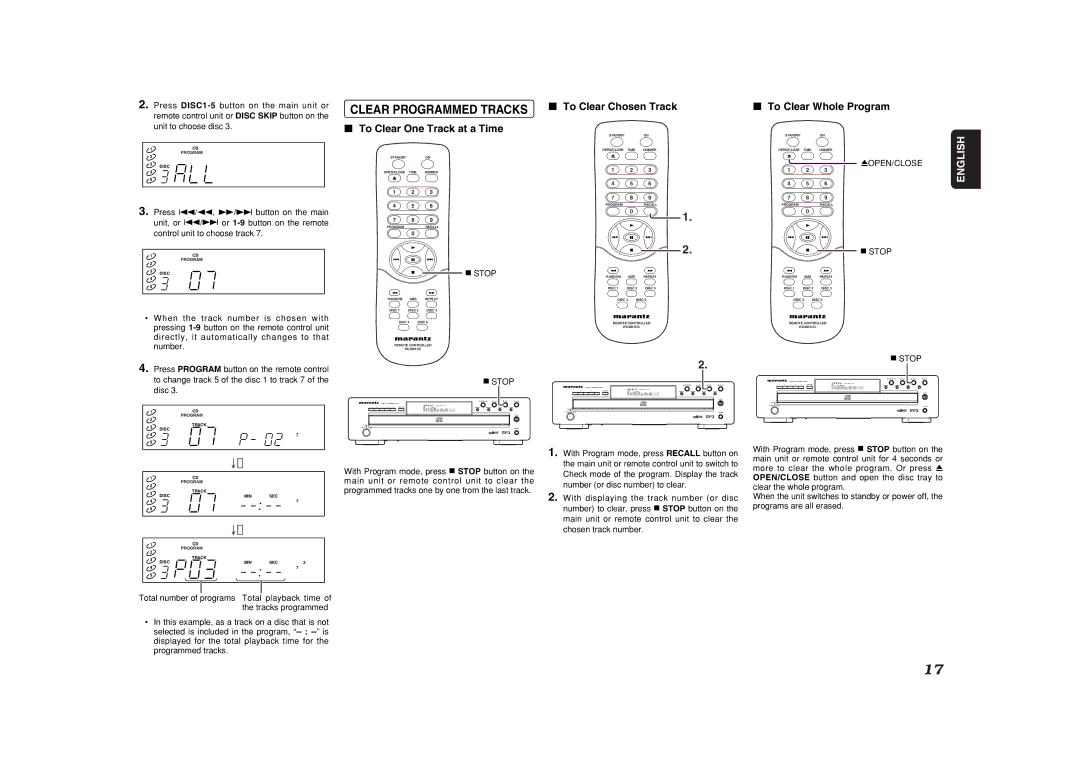CC4001 specifications
The Marantz CC4001 is a groundbreaking component in the world of audio playback, representing a perfect blend of technology and design for music enthusiasts. As a CD changer that gained popularity in the late 1990s, the CC4001 is celebrated for its advanced features and user-friendly operation, making it a staple in home audio systems.One of the most striking features of the Marantz CC4001 is its capacity to hold up to 400 CDs. This impressive storage capability allows users to enjoy a vast library of music without the need for constant swapping of discs, promoting continuous listening experiences. The unit is thoughtfully designed with a straightforward interface, allowing users to easily navigate through their extensive collection.
The sound quality of the CC4001 is powered by Marantz's renowned engineering, ensuring that audio playback remains crisp, clear, and full of depth. The incorporation of high-quality digital-to-analog converters (DACs) minimizes distortion and enhances the richness of sound, allowing even the most discerning audiophiles to appreciate the subtleties in their music.
The CC4001 also boasts an intuitive remote control that simplifies operation, allowing users to change tracks, adjust volume, and manage playlists from a distance. Additionally, the unit supports various playback modes, including shuffle, repeat, and programmed sequences, catering to a wide range of listening preferences.
In terms of connectivity, the Marantz CC4001 includes multiple outputs, including analog and digital outputs, enabling seamless integration with various types of amplifiers and receivers. This versatility makes it an ideal choice for both novice users and seasoned audiophiles who desire a comprehensive sound system.
Furthermore, the Marantz CC4001's robust build quality is characterized by a sleek, aesthetically pleasing design that complements any home audio setup. The use of premium materials further enhances its durability, ensuring that the unit remains a reliable companion for years to come.
In summary, the Marantz CC4001 stands out as a premier CD changer that not only serves as a practical solution for extensive music collections but also delivers exceptional audio performance. Its combination of advanced features, superior sound quality, and elegant design solidifies its legacy as a beloved component in the audiophile community.