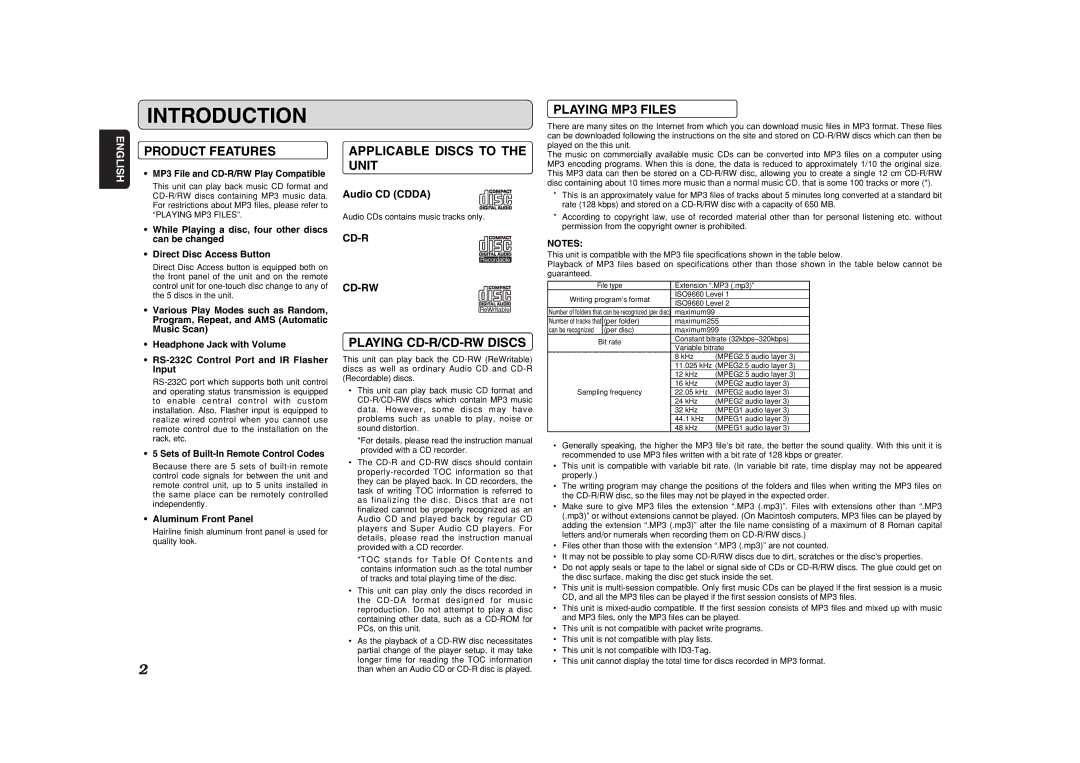INTRODUCTION
ENGLISH | PRODUCT FEATURES |
|
| • MP3 File and CD-R/RW Play Compatible |
| This unit can play back music CD format and |
| CD-R/RW discs containing MP3 music data. |
| For restrictions about MP3 files, please refer to |
| “PLAYING MP3 FILES”. |
• While Playing a disc, four other discs can be changed
• Direct Disc Access Button
Direct Disc Access button is equipped both on the front panel of the unit and on the remote control unit for one-touch disc change to any of the 5 discs in the unit.
• Various Play Modes such as Random, Program, Repeat, and AMS (Automatic Music Scan)
• Headphone Jack with Volume
• RS-232C Control Port and IR Flasher Input
RS-232C port which supports both unit control and operating status transmission is equipped to enable central control with custom installation. Also, Flasher input is equipped to realize wired control when you cannot use remote control due to the installation on the rack, etc.
• 5 Sets of Built-In Remote Control Codes
Because there are 5 sets of built-in remote control code signals for between the unit and remote control unit, up to 5 units installed in the same place can be remotely controlled independently.
• Aluminum Front Panel
Hairline finish aluminum front panel is used for quality look.
2
APPLICABLE DISCS TO THE UNIT
Audio CD (CDDA)
Audio CDs contains music tracks only.
CD-R
CD-RW
PLAYING CD-R/CD-RW DISCS
This unit can play back the CD-RW (ReWritable) discs as well as ordinary Audio CD and CD-R (Recordable) discs.
•This unit can play back music CD format and CD-R/CD-RW discs which contain MP3 music data. However, some discs may have problems such as unable to play, noise or sound distortion.
*For details, please read the instruction manual provided with a CD recorder.
•The CD-R and CD-RW discs should contain properly-recorded TOC information so that they can be played back. In CD recorders, the task of writing TOC information is referred to as finalizing the disc. Discs that are not finalized cannot be properly recognized as an Audio CD and played back by regular CD players and Super Audio CD players. For details, please read the instruction manual provided with a CD recorder.
*TOC stands for Table Of Contents and contains information such as the total number of tracks and total playing time of the disc.
•This unit can play only the discs recorded in the CD-DA format designed for music reproduction. Do not attempt to play a disc containing other data, such as a CD-ROM for PCs, on this unit.
•As the playback of a CD-RW disc necessitates partial change of the player setup, it may take longer time for reading the TOC information than when an Audio CD or CD-R disc is played.
PLAYING MP3 FILES
There are many sites on the Internet from which you can download music files in MP3 format. These files can be downloaded following the instructions on the site and stored on CD-R/RW discs which can then be played on the this unit.
The music on commercially available music CDs can be converted into MP3 files on a computer using MP3 encoding programs. When this is done, the data is reduced to approximately 1/10 the original size. This MP3 data can then be stored on a CD-R/RW disc, allowing you to create a single 12 cm CD-R/RW disc containing about 10 times more music than a normal music CD, that is some 100 tracks or more (*).
*This is an approximately value for MP3 files of tracks about 5 minutes long converted at a standard bit rate (128 kbps) and stored on a CD-R/RW disc with a capacity of 650 MB.
*According to copyright law, use of recorded material other than for personal listening etc. without permission from the copyright owner is prohibited.
NOTES:
This unit is compatible with the MP3 file specifications shown in the table below.
Playback of MP3 files based on specifications other than those shown in the table below cannot be guaranteed.
| File type | Extension “.MP3 (.mp3)” |
| Writing program’s format | ISO9660 Level 1 |
| ISO9660 Level 2 |
| | |
| Number of folders that can be recognized (per disc) | maximum99 | |
| Number of tracks that | (per folder) | maximum255 |
| can be recognized | (per disc) | maximum999 |
| Bit rate | Constant bitrate (32kbps–320kbps) |
| Variable bitrate |
| | |
| | | 8 kHz | (MPEG2.5 audio layer 3) |
| | | 11.025 kHz | (MPEG2.5 audio layer 3) |
| | | 12 kHz | (MPEG2.5 audio layer 3) |
| | | 16 kHz | (MPEG2 audio layer 3) |
| Sampling frequency | 22.05 kHz | (MPEG2 audio layer 3) |
| | | 24 kHz | (MPEG2 audio layer 3) |
| | | 32 kHz | (MPEG1 audio layer 3) |
| | | 44.1 kHz | (MPEG1 audio layer 3) |
| | | 48 kHz | (MPEG1 audio layer 3) |
•Generally speaking, the higher the MP3 file’s bit rate, the better the sound quality. With this unit it is recommended to use MP3 files written with a bit rate of 128 kbps or greater.
•This unit is compatible with variable bit rate. (In variable bit rate, time display may not be appeared properly.)
•The writing program may change the positions of the folders and files when writing the MP3 files on the CD-R/RW disc, so the files may not be played in the expected order.
•Make sure to give MP3 files the extension “.MP3 (.mp3)”. Files with extensions other than “.MP3 (.mp3)” or without extensions cannot be played. (On Macintosh computers, MP3 files can be played by adding the extension “.MP3 (.mp3)” after the file name consisting of a maximum of 8 Roman capital letters and/or numerals when recording them on CD-R/RW discs.)
•Files other than those with the extension “.MP3 (.mp3)” are not counted.
•It may not be possible to play some CD-R/RW discs due to dirt, scratches or the disc’s properties.
•Do not apply seals or tape to the label or signal side of CDs or CD-R/RW discs. The glue could get on the disc surface, making the disc get stuck inside the set.
•This unit is multi-session compatible. Only first music CDs can be played if the first session is a music CD, and all the MP3 files can be played if the first session consists of MP3 files.
•This unit is mixed-audio compatible. If the first session consists of MP3 files and mixed up with music and MP3 files, only the MP3 files can be played.
•This unit is not compatible with packet write programs.
•This unit is not compatible with play lists.
•This unit is not compatible with ID3-Tag.
•This unit cannot display the total time for discs recorded in MP3 format.