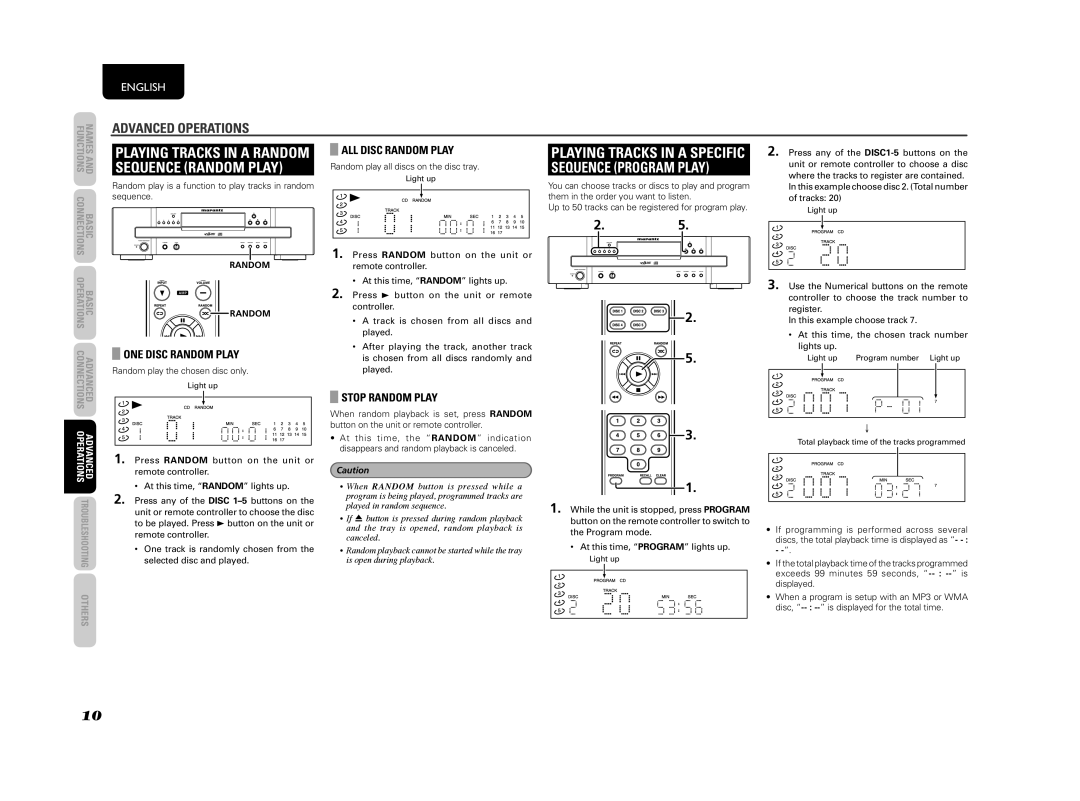ENGLISH
FUNCTIONS | NAMES AND |
CONNECTIONS | BASIC |
OPERATIONS | BASIC |
CONNECTIONS | ADVANCED |
OPERATIONS | ADVANCED |
TROUBLESHOOTING | |
OTHERS | |
ADVANCED OPERATIONS
PLAYING TRACKS IN A RANDOM
SEQUENCE (RANDOM PLAY)
Random play is a function to play tracks in random sequence.
RANDOM
![]()
![]() RANDOM
RANDOM
ONE DISC RANDOM PLAY
Random play the chosen disc only.
Light up
1. Press RANDOM button on the unit or remote controller.
•At this time, “RANDOM” lights up.
2.Press any of the DISC
•One track is randomly chosen from the selected disc and played.
ALL DISC RANDOM PLAY
Random play all discs on the disc tray.
Light up
1. Press RANDOM button on the unit or remote controller.
•At this time, “RANDOM” lights up.
2.Press 3 button on the unit or remote controller.
•A track is chosen from all discs and played.
•After playing the track, another track is chosen from all discs randomly and played.
STOP RANDOM PLAY
When random playback is set, press RANDOM button on the unit or remote controller.
•At this time, the “RANDOM” indication disappears and random playback is canceled.
Caution
•When RANDOM button is pressed while a program is being played, programmed tracks are played in random sequence.
•If 0 button is pressed during random playback and the tray is opened, random playback is canceled.
•Random playback cannot be started while the tray is open during playback.
PLAYING TRACKS IN A SPECIFIC
SEQUENCE (PROGRAM PLAY)
You can choose tracks or discs to play and program them in the order you want to listen.
Up to 50 tracks can be registered for program play.
2.5.
![]() 2.
2.
![]()
![]() 5.
5.
3.
![]() 1.
1.
1. While the unit is stopped, press PROGRAM button on the remote controller to switch to the Program mode.
•At this time, “PROGRAM” lights up.
Light up
2. Press any of the
Light up
3. Use the Numerical buttons on the remote controller to choose the track number to register.
In this example choose track 7.
•At this time, the chosen track number lights up.
Light up | Program number Light up | |||
|
|
|
|
|
|
|
|
|
|
|
|
|
|
|
|
|
|
|
|
↓
Total playback time of the tracks programmed
•If programming is performed across several discs, the total playback time is displayed as “-
•If the total playback time of the tracks programmed exceeds 99 minutes 59 seconds,
•When a program is setup with an MP3 or WMA disc,
10