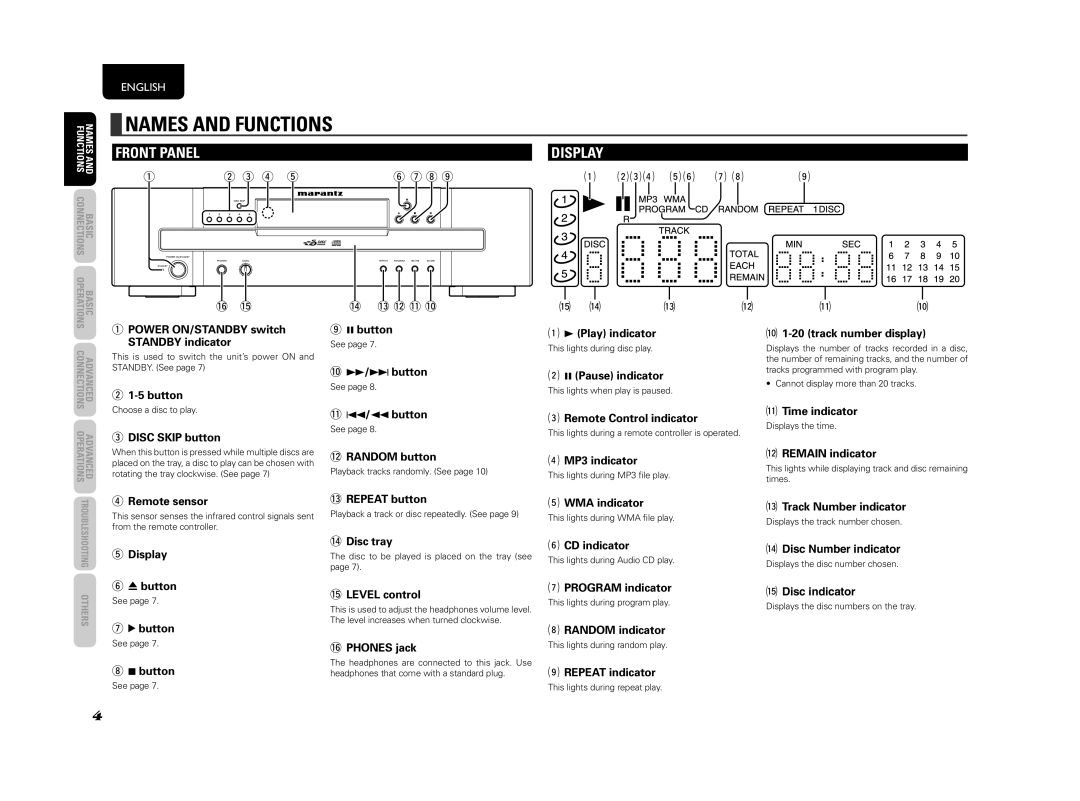FUNCTIONS | NAMES AND |
CONNECTIONS | BASIC |
ENGLISH
NAMES AND FUNCTIONS
FRONT PANEL |
|
|
| DISPLAY |
|
q | w e r t | y u i o |
| a sdf g h j k | l |
OPERATIONS | BASIC |
CONNECTIONS | ADVANCED |
!6 !5
qPOWER ON/STANDBY switch STANDBY indicator
This is used to switch the unit’s power ON and STANDBY. (See page 7)
w
!4 !3!2!1!0
o8 button
See page 7.
!0¡/¢ button
See page 8.
¡5 ¡4 | ¡3 |
a3 (Play) indicator
This lights during disc play.
s8 (Pause) indicator
This lights when play is paused.
¡2 ¡1¡0
¡01-20 (track number display)
Displays the number of tracks recorded in a disc, the number of remaining tracks, and the number of tracks programmed with program play.
• Cannot display more than 20 tracks.
ADVANCED OPERATIONS |
Choose a disc to play.
eDISC SKIP button
When this button is pressed while multiple discs are placed on the tray, a disc to play can be chosen with rotating the tray clockwise. (See page 7)
!14/1 button
See page 8.
!2RANDOM button
Playback tracks randomly. (See page 10)
dRemote Control indicator
This lights during a remote controller is operated.
fMP3 indicator
This lights during MP3 file play.
¡1Time indicator
Displays the time.
¡2REMAIN indicator
This lights while displaying track and disc remaining times.
TROUBLESHOOTING |
rRemote sensor
This sensor senses the infrared control signals sent from the remote controller.
tDisplay
!3REPEAT button
Playback a track or disc repeatedly. (See page 9)
!4Disc tray
The disc to be played is placed on the tray (see page 7).
gWMA indicator
This lights during WMA file play.
hCD indicator
This lights during Audio CD play.
¡3Track Number indicator
Displays the track number chosen.
¡4Disc Number indicator
Displays the disc number chosen.
OTHERS |
y0 button
See page 7.
u2 button
See page 7.
i7 button
See page 7.
!5LEVEL control
This is used to adjust the headphones volume level. The level increases when turned clockwise.
!6PHONES jack
The headphones are connected to this jack. Use headphones that come with a standard plug.
jPROGRAM indicator
This lights during program play.
kRANDOM indicator
This lights during random play.
lREPEAT indicator
This lights during repeat play.
¡5Disc indicator
Displays the disc numbers on the tray.
4