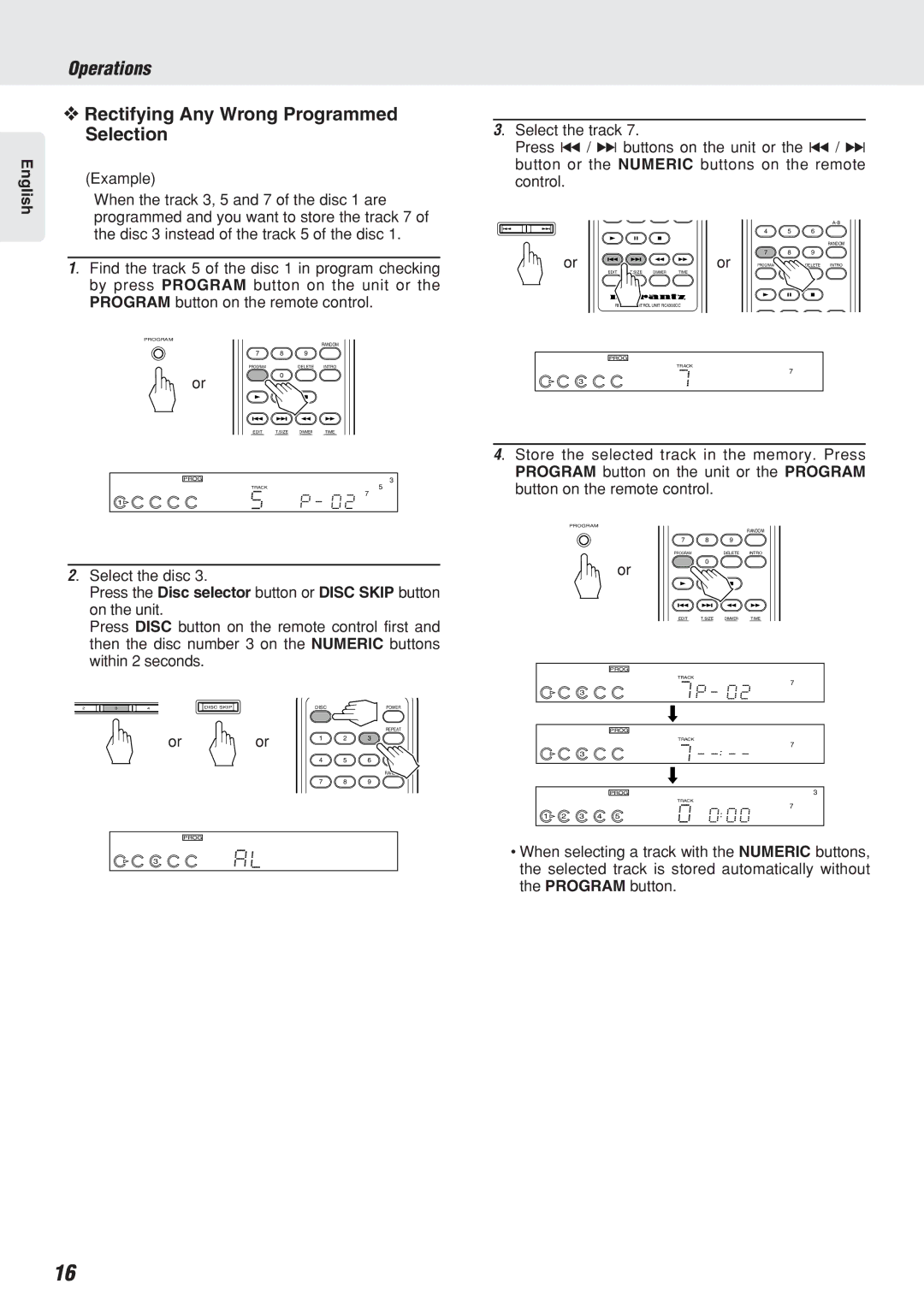Operations
❖Rectifying Any Wrong Programmed Selection
English | (Example) |
| |
| When the track 3, 5 and 7 of the disc 1 are |
| programmed and you want to store the track 7 of |
| the disc 3 instead of the track 5 of the disc 1. |
1. Find the track 5 of the disc 1 in program checking by press PROGRAM button on the unit or the PROGRAM button on the remote control.
PROGRAM
|
|
| RANDOM |
7 | 8 | 9 |
|
PROGRAM |
| DELETE | INTRO |
or | 0 |
|
|
|
|
| |
EDIT | T.SIZE | DIMMER | TIME |
PROG |
|
| 3 |
TRACK |
|
| 5 |
7
1
3. Select the track 7.
Press ∞ / § buttons on the unit or the ∞ / § button or the NUMERIC buttons on the remote control.
|
|
|
|
|
|
| |
|
|
|
|
| 4 | 5 | 6 |
|
|
|
|
|
|
| RANDOM |
| or |
|
| or | 7 | 8 | 9 |
|
|
| PROGRAM |
| DELETE INTRO | ||
|
|
|
| EDIT T.SIZE DIMMER TIME |
| 0 |
|
|
|
|
|
|
|
| |
|
|
|
| REMOTE CONTROL UNIT RC4300CC |
|
|
|
|
|
|
| PROG |
|
|
|
|
|
|
| TRACK |
| 7 |
|
|
|
|
|
|
|
| |
1 | 2 | 3 | 4 | 5 |
|
|
|
4. Store the selected track in the memory. Press PROGRAM button on the unit or the PROGRAM button on the remote control.
PROGRAM
RANDOM
7 8 9
PROGRAM |
| DELETE | INTRO | ||
|
|
|
|
|
|
2. Select the disc 3.
Press the Disc selector button or DISC SKIP button on the unit.
or
0
Press DISC button on the remote control first and then the disc number 3 on the NUMERIC buttons within 2 seconds.
2 | 3 | 4 | DISC SKIP |
| DISC |
| POWER |
|
|
| or | or |
|
| REPEAT |
|
|
| 1 | 2 | 3 | ||
|
|
|
|
| |||
|
|
|
|
|
|
| |
|
|
|
|
| 4 | 5 | 6 |
|
|
|
|
|
|
| RANDOM |
|
|
|
|
| 7 | 8 | 9 |
PROG
2![]() 3
3![]() 4
4![]() 5
5 ![]()
EDIT T.SIZE DIMMER TIME
PROG
TRACK
7
1 2![]() 3
3![]() 4
4![]() 5
5![]()
PROG
TRACK
7
1 2![]() 3
3![]() 4
4![]() 5
5![]()
PROG | 3 |
TRACK
7
1 2![]() 3
3![]() 4
4![]() 5
5![]()
•When selecting a track with the NUMERIC buttons, the selected track is stored automatically without the PROGRAM button.
16