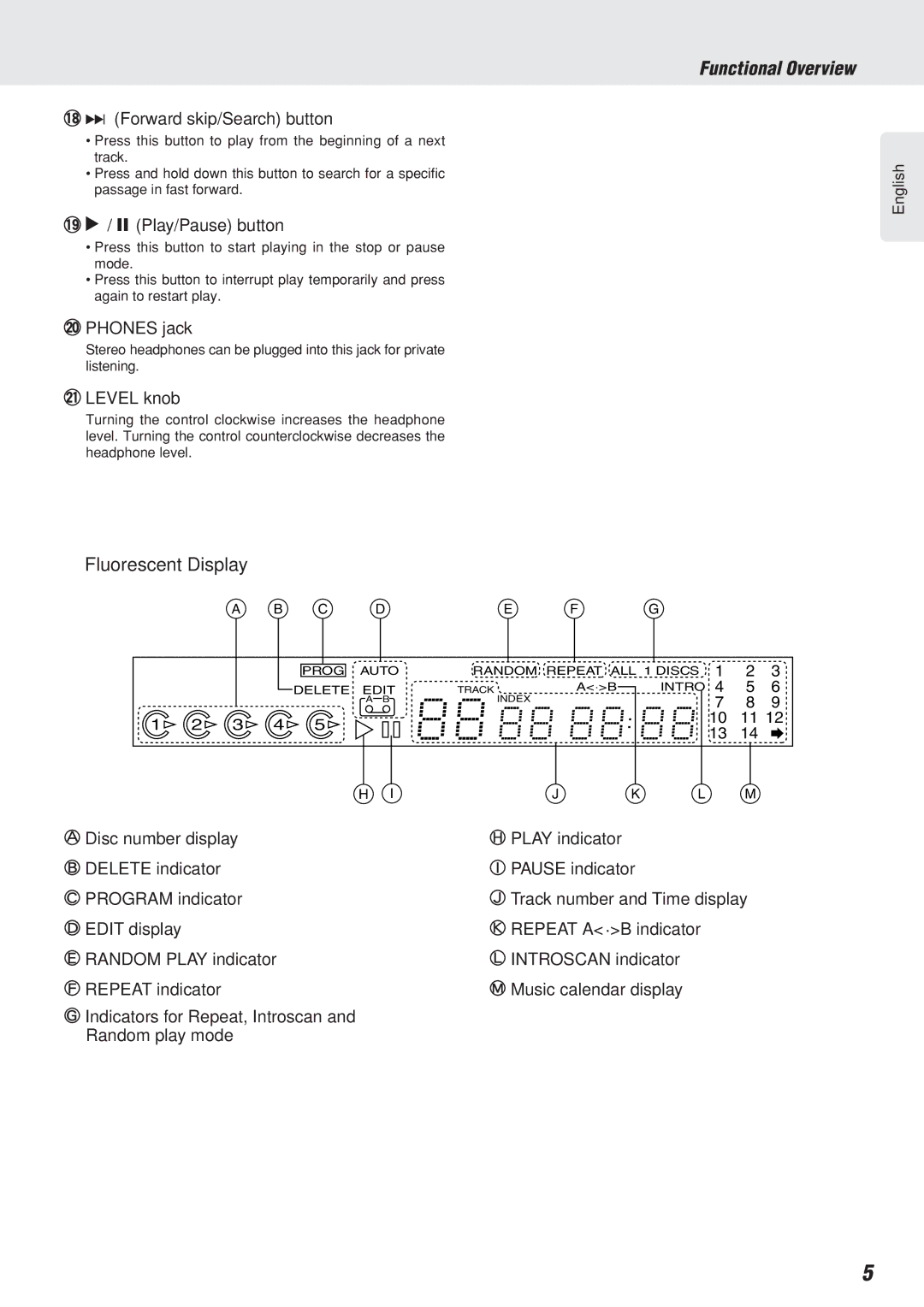!8§ (Forward skip/Search) button
•Press this button to play from the beginning of a next track.
•Press and hold down this button to search for a specific passage in fast forward.
!92 / ; (Play/Pause) button
•Press this button to start playing in the stop or pause mode.
•Press this button to interrupt play temporarily and press again to restart play.
@0PHONES jack
Stereo headphones can be plugged into this jack for private listening.
@1LEVEL knob
Turning the control clockwise increases the headphone level. Turning the control counterclockwise decreases the headphone level.
Functional Overview
English
❖Fluorescent Display
A B C DE FG
|
|
|
| PROG | AUTO | RANDOM REPEAT ALL 1 DISCS | 1 | 2 | 3 | ||
|
|
|
| DELETE | EDIT | SCENE TRACK | A<.>B | INTRO 4 | 5 | 6 | |
|
|
|
|
| A B |
| INDEX STEP |
| 7 | 8 | 9 |
1 | 2 | 3 | 4 | 5 |
|
| : |
| 10 | 11 12 | |
|
|
|
|
|
|
|
|
| 13 | 14 |
|
H I | J | K | L | M |
A Disc number display | H PLAY indicator |
|
| |
B DELETE indicator | I PAUSE indicator |
|
| |
C PROGRAM indicator | J Track number and Time display | |||
D EDIT display | K REPEAT A<.>B indicator |
| ||
E RANDOM PLAY indicator | L INTROSCAN indicator |
|
| |
F REPEAT indicator | M Music calendar display |
|
| |
G Indicators for Repeat, Introscan and |
|
|
|
|
Random play mode |
|
|
|
|
5