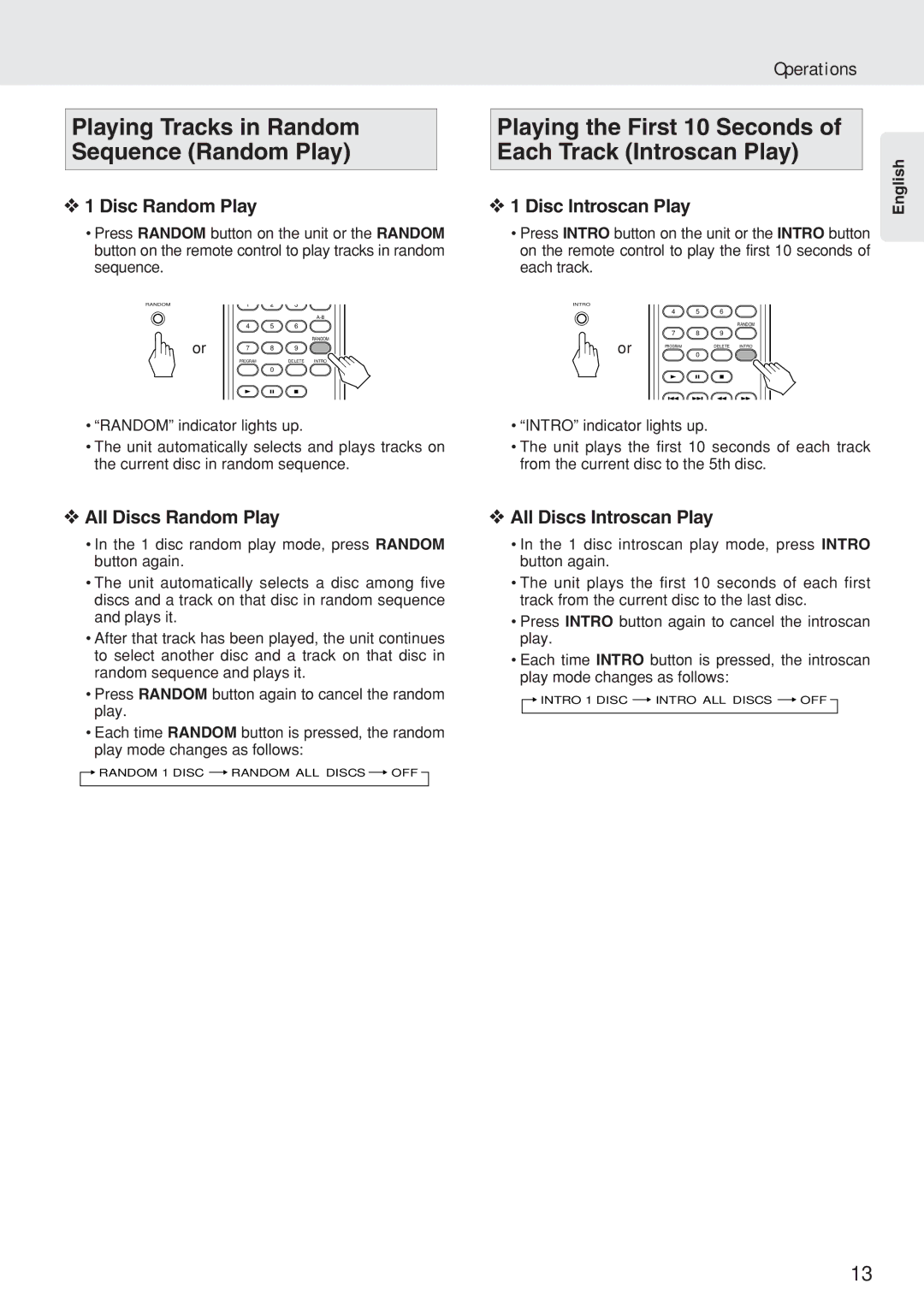Playing Tracks in Random Sequence (Random Play)
❖1 Disc Random Play
•Press RANDOM button on the unit or the RANDOM button on the remote control to play tracks in random sequence.
RANDOM |
| 1 | 2 | 3 |
|
|
|
| |
|
| 4 | 5 | 6 |
| or |
|
| RANDOM |
| 7 | 8 | 9 | |
|
| PROGRAM |
| DELETE INTRO |
0
•“RANDOM” indicator lights up.
•The unit automatically selects and plays tracks on the current disc in random sequence.
Operations
Playing the First 10 Seconds of |
|
Each Track (Introscan Play) | English |
❖ 1 Disc Introscan Play |
• Press INTRO button on the unit or the INTRO button on the remote control to play the first 10 seconds of each track.
INTRO |
|
|
|
| 4 | 5 | 6 |
|
|
| RANDOM |
or | 7 | 8 | 9 |
PROGRAM | 0 | DELETE INTRO |
•“INTRO” indicator lights up.
•The unit plays the first 10 seconds of each track from the current disc to the 5th disc.
❖All Discs Random Play
•In the 1 disc random play mode, press RANDOM button again.
•The unit automatically selects a disc among five discs and a track on that disc in random sequence and plays it.
•After that track has been played, the unit continues to select another disc and a track on that disc in random sequence and plays it.
•Press RANDOM button again to cancel the random play.
•Each time RANDOM button is pressed, the random play mode changes as follows:
![]()
![]() RANDOM 1 DISC
RANDOM 1 DISC ![]() RANDOM ALL DISCS
RANDOM ALL DISCS ![]() OFF
OFF ![]()
❖All Discs Introscan Play
•In the 1 disc introscan play mode, press INTRO button again.
•The unit plays the first 10 seconds of each first track from the current disc to the last disc.
•Press INTRO button again to cancel the introscan play.
•Each time INTRO button is pressed, the introscan play mode changes as follows:
![]()
![]() INTRO 1 DISC
INTRO 1 DISC ![]() INTRO ALL DISCS
INTRO ALL DISCS ![]() OFF
OFF ![]()
13