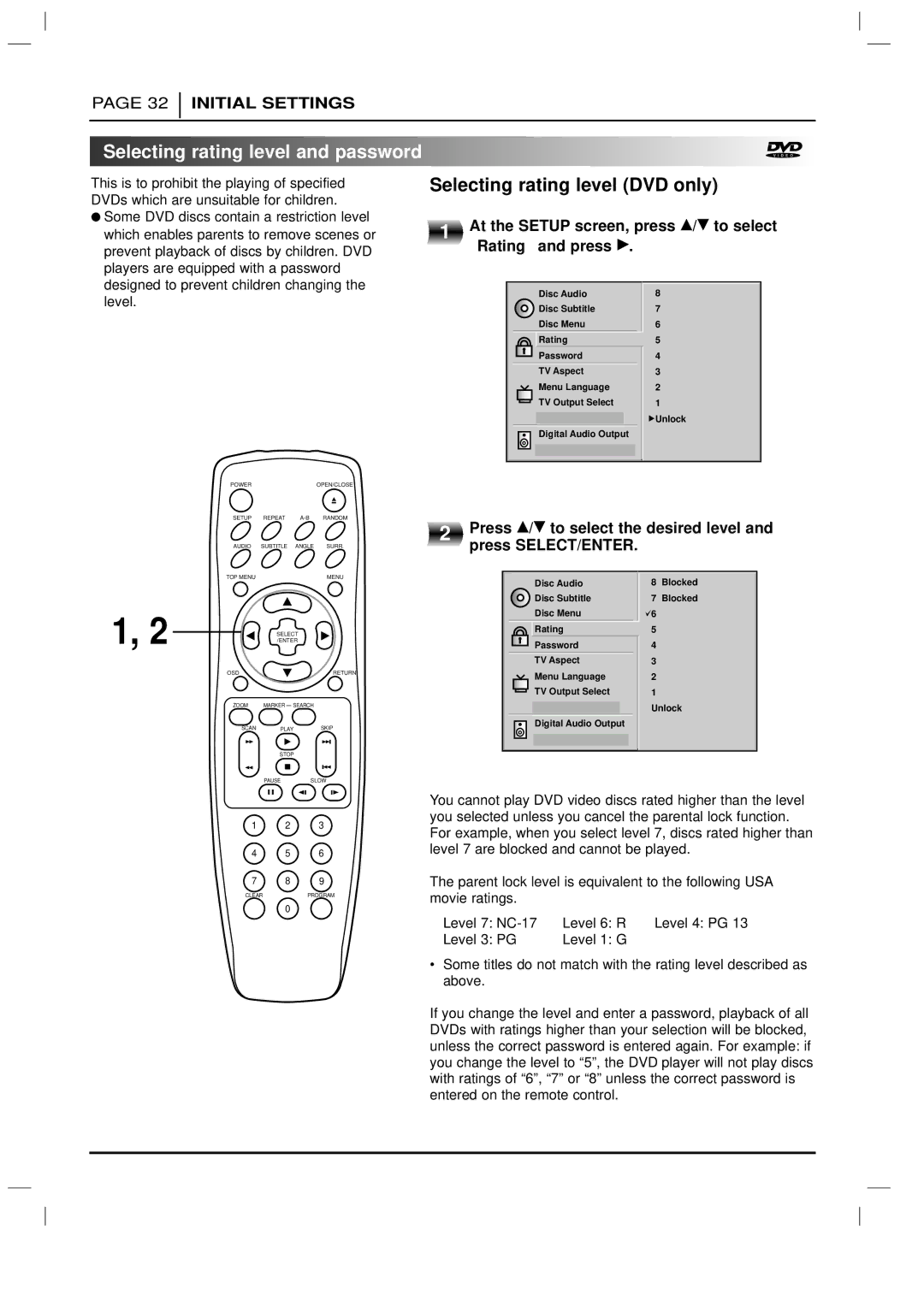PAGE 32
INITIAL SETTINGS

 Selecting
Selecting rating
rating level
level and
and password
password



















































This is to prohibit the playing of specified DVDs which are unsuitable for children.
●Some DVD discs contain a restriction level which enables parents to remove scenes or prevent playback of discs by children. DVD players are equipped with a password designed to prevent children changing the level.
Selecting rating level (DVD only)
1 | At the SETUP screen, press D/E to select |
| “Rating” and press G. |
Disc Audio | 8 |
Disc Subtitle | 7 |
Disc Menu | 6 |
Rating | 5 |
Password | 4 |
TV Aspect | 3 |
Menu Language | 2 |
TV Output Select | 1 |
![]() Unlock
Unlock
Digital Audio Output
POWER |
|
| OPEN/CLOSE |
SETUP | REPEAT | RANDOM | |
AUDIO | SUBTITLE | ANGLE | SURR. |
TOP MENU |
|
| MENU |
1, 2 | SELECT |
|
| /ENTER |
|
OSD |
| RETURN |
ZOOM | MARKER — SEARCH | |
SCAN | PLAY | SKIP |
| STOP |
|
| PAUSE | SLOW |
2 | Press D/E to select the desired level and | ||
| press SELECT/ENTER. |
|
|
| Disc Audio | 8 | Blocked |
| Disc Subtitle | 7 | Blocked |
| Disc Menu | 6 |
|
| Rating | 5 |
|
| Password | 4 |
|
TV Aspect | 3 |
Menu Language | 2 |
TV Output Select | 1 |
Unlock
Digital Audio Output
|
|
| You cannot play DVD video discs rated higher than the level | |||
1 | 2 | 3 | you selected unless you cancel the parental lock function. | |||
For example, when you select level 7, discs rated higher than | ||||||
|
|
| ||||
4 | 5 | 6 | level 7 are blocked and cannot be played. | |||
7 | 8 | 9 | The parent lock level is equivalent to the following USA | |||
CLEAR |
| PROGRAM | movie ratings. |
|
| |
| 0 |
|
|
|
| |
|
|
| Level 7: | Level 6: R | Level 4: PG 13 | |
|
|
| Level 3: PG | Level 1: G |
| |
•Some titles do not match with the rating level described as above.
If you change the level and enter a password, playback of all DVDs with ratings higher than your selection will be blocked, unless the correct password is entered again. For example: if you change the level to “5”, the DVD player will not play discs with ratings of “6”, “7” or “8” unless the correct password is entered on the remote control.