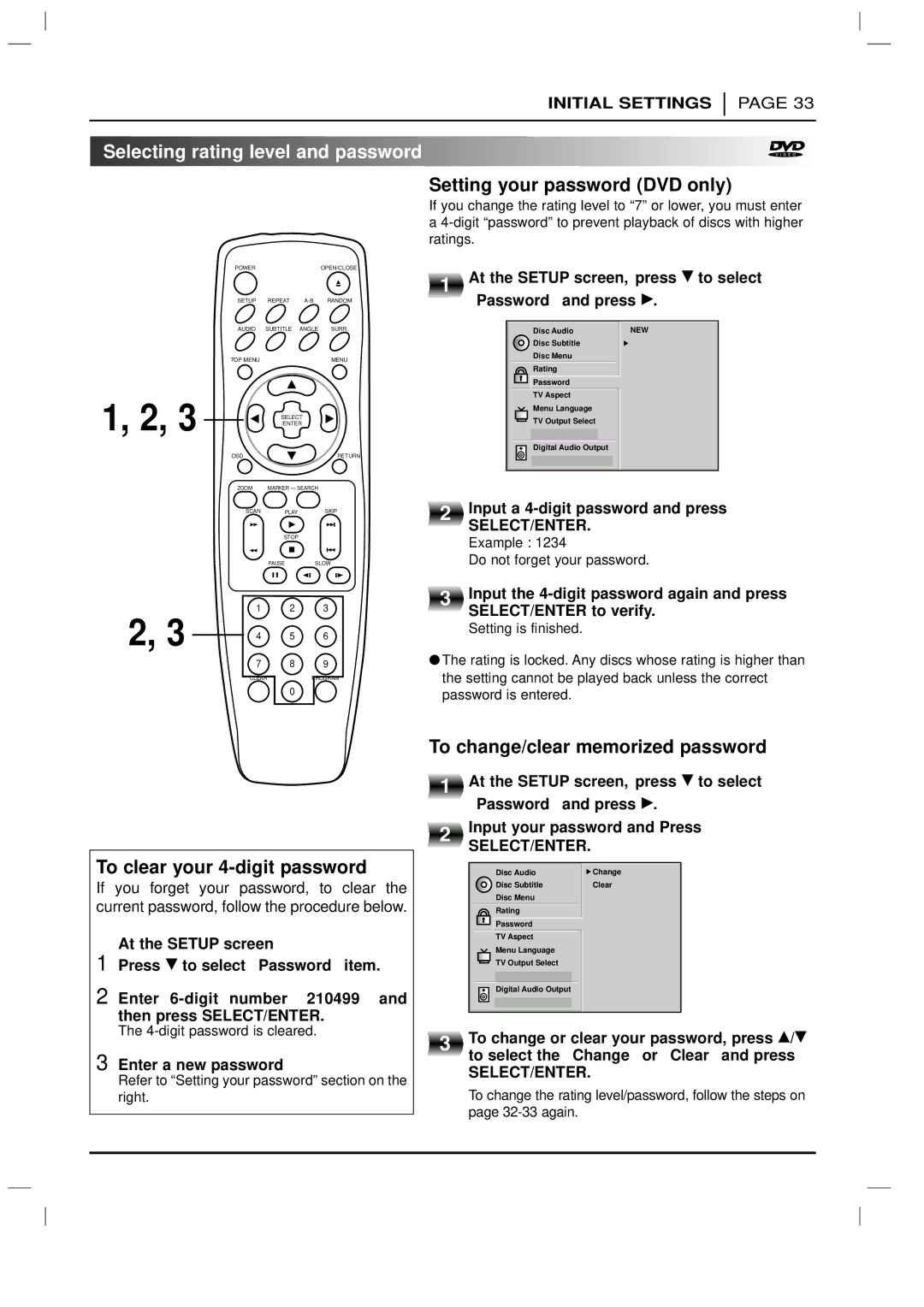INITIAL SETTINGS
PAGE 33
![]()
![]() Selecting
Selecting![]() rating
rating![]() level
level![]() and
and![]() password
password![]()
![]()
![]()
![]()
![]()
![]()
![]()
![]()
![]()
![]()
![]()
![]()
![]()
![]()
![]()
![]()
![]()
![]()
![]()
![]()
![]()
![]()
![]()
![]()
![]()
![]()
![]()
![]()
![]()
![]()
![]()
![]()
![]()
![]()
![]()
![]()
![]()
![]()
![]()
![]()
![]()
![]()
![]()
![]()
![]()
![]()
![]()
![]()
![]()
![]()
![]()
![]()
![]()
![]()
![]()
![]()
![]()
![]() Setting your password (DVD only)
Setting your password (DVD only)
If you change the rating level to “7” or lower, you must enter a
POWER |
|
| OPEN/CLOSE |
SETUP | REPEAT | RANDOM | |
AUDIO | SUBTITLE | ANGLE | SURR. |
TOP MENU |
|
| MENU |
1, 2, 3 | SELECT |
| /ENTER |
1 | At the SETUP screen, press E to select |
|
“Password” and press G.
| Disc Audio | NEW |
| Disc Subtitle | — — — — |
| Disc Menu |
|
Rating |
Password |
TV Aspect |
Menu Language |
TV Output Select |
OSD | RETURN |
ZOOM | MARKER — SEARCH |
Digital Audio Output
SCAN PLAYSKIP
STOP
PAUSESLOW
2 |
Input a
SELECT/ENTER.
Example : 1234
Do not forget your password.
2, 3 | 1 | 2 | 3 |
4 | 5 | 6 | |
| 7 | 8 | 9 |
| CLEAR |
| PROGRAM |
0
3 | Input the |
| SELECT/ENTER to verify. |
| Setting is finished. |
●The rating is locked. Any discs whose rating is higher than the setting cannot be played back unless the correct password is entered.
To clear your 4-digit password
If you forget your password, to clear the current password, follow the procedure below.
At the SETUP screen
1 Press E to select “Password” item.
2 Enter
The
3 Enter a new password
Refer to “Setting your password” section on the right.
To change/clear memorized password
1 | At the SETUP screen, press E to select | |
| “Password” and press G. | |
2 | Input your password and Press | |
SELECT/ENTER. |
| |
|
| |
| Disc Audio | Change |
| Disc Subtitle | Clear |
| Disc Menu |
|
| Rating |
|
| Password |
|
| TV Aspect |
|
| Menu Language |
|
| TV Output Select |
|
| Digital Audio Output |
|
3 | To change or clear your password, press D/E | |
| to select the “Change” or “Clear” and press | |
| SELECT/ENTER. |
|
To change the rating level/password, follow the steps on page