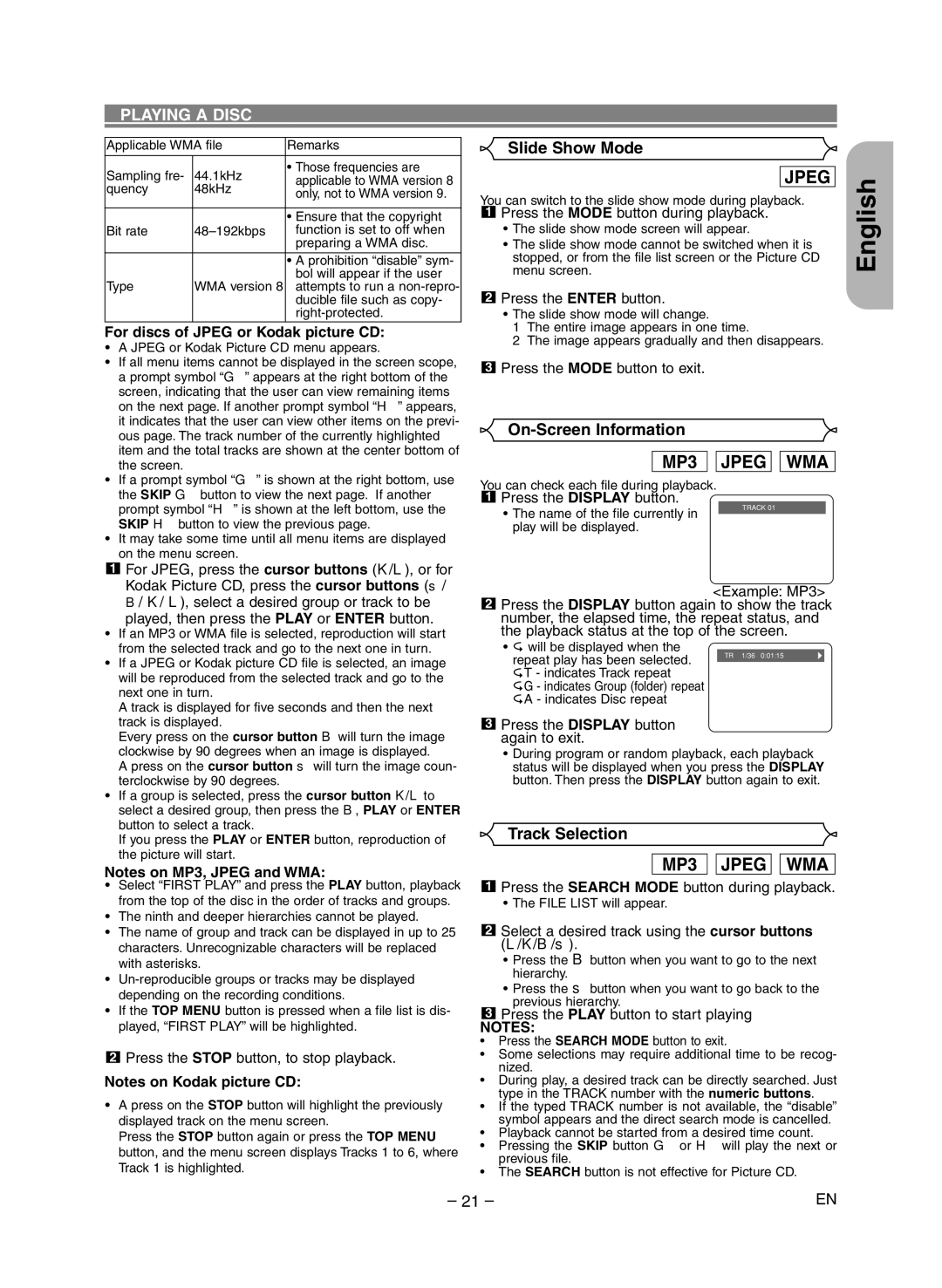PLAYING A DISC
Applicable WMA file | Remarks | ||
Sampling fre- | 44.1kHz | • Those frequencies are | |
applicable to WMA version 8 | |||
quency | 48kHz | ||
only, not to WMA version 9. | |||
|
| ||
|
|
| |
|
| • Ensure that the copyright | |
Bit rate | function is set to off when | ||
|
| preparing a WMA disc. | |
|
| • A prohibition “disable” sym- | |
|
| bol will appear if the user | |
Type | WMA version 8 | attempts to run a | |
|
| ducible file such as copy- | |
|
| ||
For discs of JPEG or Kodak picture CD:
• | A JPEG or Kodak Picture CD menu appears. |
• | If all menu items cannot be displayed in the screen scope, |
| a prompt symbol “G” appears at the right bottom of the |
| screen, indicating that the user can view remaining items |
| on the next page. If another prompt symbol “H” appears, |
| it indicates that the user can view other items on the previ- |
| ous page. The track number of the currently highlighted |
| item and the total tracks are shown at the center bottom of |
| the screen. |
• If a prompt symbol “G” is shown at the right bottom, use | |
Slide Show Mode
JPEG
You can switch to the slide show mode during playback.
1Press the MODE button during playback.
•The slide show mode screen will appear.
•The slide show mode cannot be switched when it is stopped, or from the file list screen or the Picture CD menu screen.
2Press the ENTER button.
•The slide show mode will change.
1 The entire image appears in one time.
2 The image appears gradually and then disappears.
3Press the MODE button to exit.
On-Screen Information
MP3 
 JPEG
JPEG 
 WMA
WMA
You can check each file during playback.
English
|
| the SKIP G button to view the next page. If another |
|
| prompt symbol “H” is shown at the left bottom, use the |
• | SKIP H button to view the previous page. | |
It may take some time until all menu items are displayed | ||
|
| on the menu screen. |
|
| For JPEG, press the cursor buttons (K/L), or for |
1 | ||
|
| Kodak Picture CD, press the cursor buttons (s/ |
1Press the DISPLAY button.
• The name of the file currently in play will be displayed.
TRACK 01
| B/ K/ L), select a desired group or track to be |
| played, then press the PLAY or ENTER button. |
• If an MP3 or WMA file is selected, reproduction will start | |
• | from the selected track and go to the next one in turn. |
If a JPEG or Kodak picture CD file is selected, an image | |
| will be reproduced from the selected track and go to the |
| next one in turn. |
| A track is displayed for five seconds and then the next |
| track is displayed. |
| Every press on the cursor button B will turn the image |
| clockwise by 90 degrees when an image is displayed. |
| A press on the cursor button s will turn the image coun- |
| terclockwise by 90 degrees. |
• | If a group is selected, press the cursor button K/L to |
| select a desired group, then press the B, PLAY or ENTER |
| button to select a track. |
| If you press the PLAY or ENTER button, reproduction of |
| the picture will start. |
Notes on MP3, JPEG and WMA:
•Select “FIRST PLAY” and press the PLAY button, playback from the top of the disc in the order of tracks and groups.
•The ninth and deeper hierarchies cannot be played.
•The name of group and track can be displayed in up to 25 characters. Unrecognizable characters will be replaced with asterisks.
•
•If the TOP MENU button is pressed when a file list is dis- played, “FIRST PLAY” will be highlighted.
2Press the STOP button, to stop playback.
Notes on Kodak picture CD:
•A press on the STOP button will highlight the previously displayed track on the menu screen.
Press the STOP button again or press the TOP MENU button, and the menu screen displays Tracks 1 to 6, where Track 1 is highlighted.
<Example: MP3>
2Press the DISPLAY button again to show the track number, the elapsed time, the repeat status, and the playback status at the top of the screen.
• ![]() will be displayed when the
will be displayed when the
repeat play has been selected. | TR 1/36 0:01:15 |
| |
T - indicates Track repeat |
|
G - indicates Group (folder) repeat |
|
A - indicates Disc repeat |
|
3Press the DISPLAY button again to exit.
•During program or random playback, each playback status will be displayed when you press the DISPLAY button. Then press the DISPLAY button again to exit.
Track Selection
MP3 
 JPEG
JPEG 
 WMA
WMA
1Press the SEARCH MODE button during playback.
•The FILE LIST will appear.
2Select a desired track using the cursor buttons (L/K/B/s).
•Press the B button when you want to go to the next hierarchy.
•Press the s button when you want to go back to the previous hierarchy.
3Press the PLAY button to start playing
NOTES:
•Press the SEARCH MODE button to exit.
•Some selections may require additional time to be recog- nized.
•During play, a desired track can be directly searched. Just type in the TRACK number with the numeric buttons.
•If the typed TRACK number is not available, the “disable” symbol appears and the direct search mode is cancelled.
•Playback cannot be started from a desired time count.
•Pressing the SKIP button G or H will play the next or previous file.
•The SEARCH button is not effective for Picture CD.
– 21 – | EN |