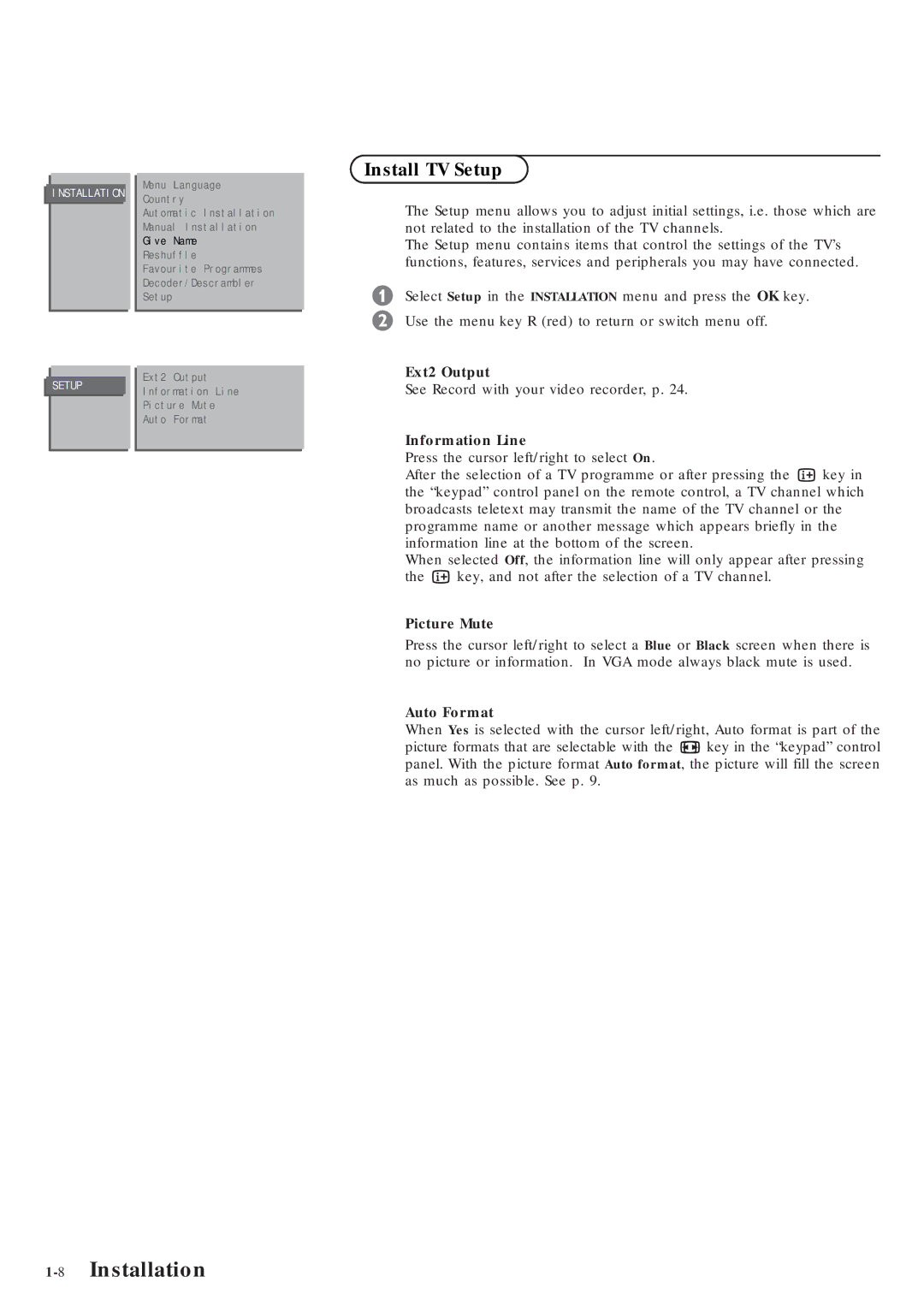INSTALLATION
Menu Language Country
Install TV Setup
SETUP
Automatic Installation
Manual Installation
Give Name
Reshuffle
Favourite Programmes
Decoder/Descrambler
Setup
Ext2 Output
Information Line
Picture Mute
Auto Format
The Setup menu allows you to adjust initial settings, i.e. those which are not related to the installation of the TV channels.
The Setup menu contains items that control the settings of the TV’s functions, features, services and peripherals you may have connected.
&Select Setup in the INSTALLATION menu and press the OK key.
ŽUse the menu key R (red) to return or switch menu off.
Ext2 Output
See Record with your video recorder, p. 24.
Information Line
Press the cursor left/right to select On.
After the selection of a TV programme or after pressing the i key in the “keypad” control panel on the remote control, a TV channel which broadcasts teletext may transmit the name of the TV channel or the programme name or another message which appears briefly in the information line at the bottom of the screen.
When selected Off, the information line will only appear after pressing the i key, and not after the selection of a TV channel.
Picture Mute
Press the cursor left/right to select a Blue or Black screen when there is no picture or information. In VGA mode always black mute is used.
Auto Format
When Yes is selected with the cursor left/right, Auto format is part of the picture formats that are selectable with the q key in the “keypad” control panel. With the picture format Auto format, the picture will fill the screen as much as possible. See p. 9.