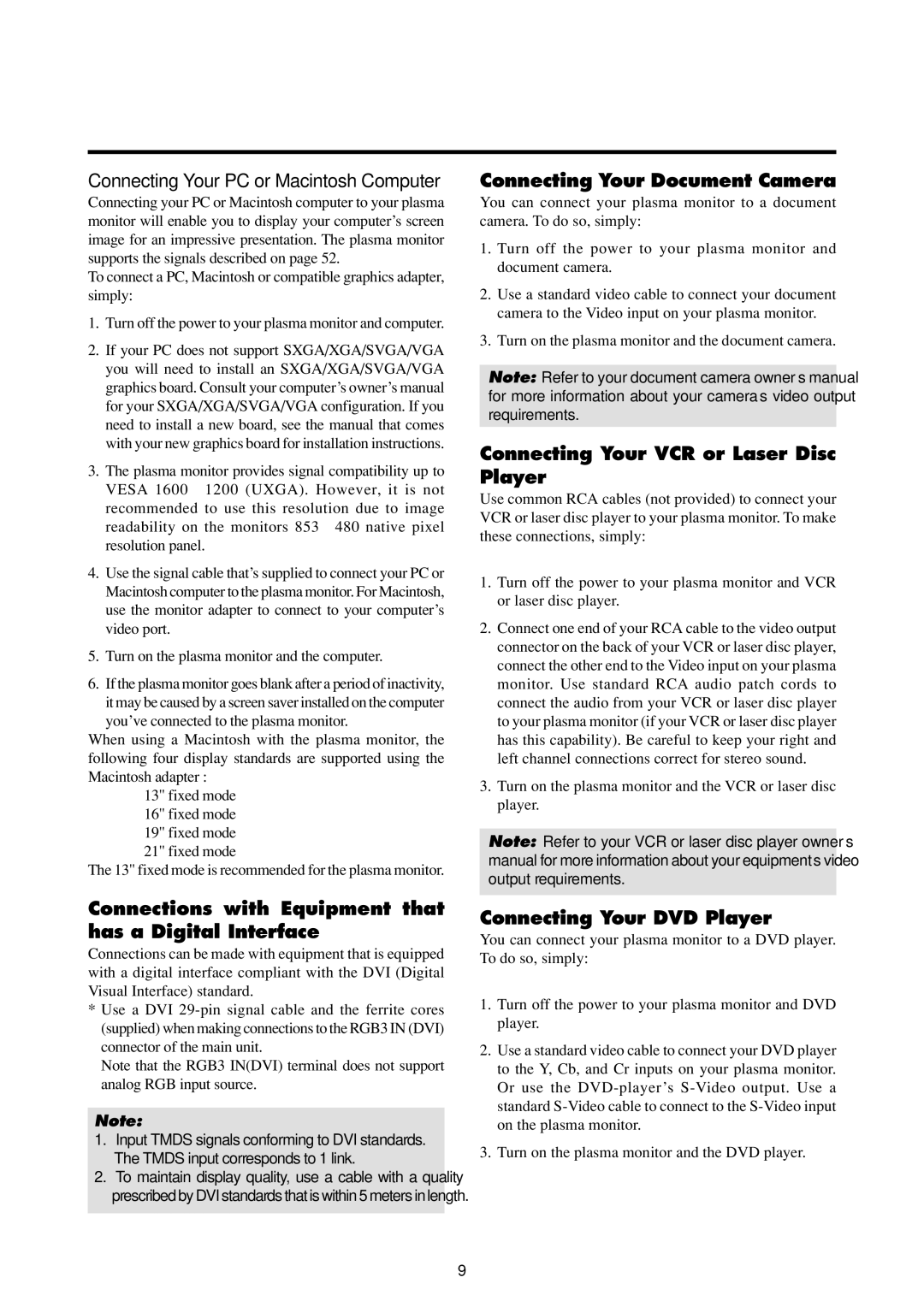PD4293D specifications
The Marantz PD4293D is a high-quality DVD player that has earned recognition for its exceptional performance and user-friendly features. Designed with audiophiles and home theater enthusiasts in mind, it incorporates advanced technologies to deliver a superior viewing experience.One of the key features of the PD4293D is its progressive scan capability, which allows for enhanced picture quality. By providing a smoother image with less flicker, this technology significantly improves the viewing experience, particularly during fast-moving scenes. Additionally, the player supports various video formats, including DVD-R/RW and CD-R/RW, making it versatile for playing different types of media.
Audio performance is another highlight of the Marantz PD4293D. It features high-quality digital-to-analog converters (DACs) that ensure accurate sound reproduction. The player supports multiple audio formats, including Dolby Digital and DTS, which translates into a rich and immersive sound experience. This is particularly beneficial for users who enjoy watching movies or listening to music with high fidelity.
The PD4293D's design is sleek and modern, fitting seamlessly into any home entertainment setup. Its user-friendly interface allows for easy navigation of menus, enhancing the overall user experience. Remote control functionality further adds to the convenience, letting users operate the player from a distance without any hassle.
Connectivity options are plentiful on the Marantz PD4293D. It features composite, S-Video, and component video outputs, ensuring compatibility with a wide range of televisions and other display devices. Additionally, digital audio outputs allow for connection to external audio systems for an enhanced sound experience.
In terms of durability, Marantz has a reputation for building reliable products, and the PD4293D is no exception. With quality construction and components, users can expect longevity and consistent performance over time.
The Marantz PD4293D exemplifies a perfect blend of state-of-the-art technology, impressive audio-visual capabilities, and thoughtful design. Whether you're a movie buff seeking the best in home cinema or a music lover wanting clear and robust sound, this DVD player caters to all entertainment needs, making it a noteworthy addition to any multimedia setup.