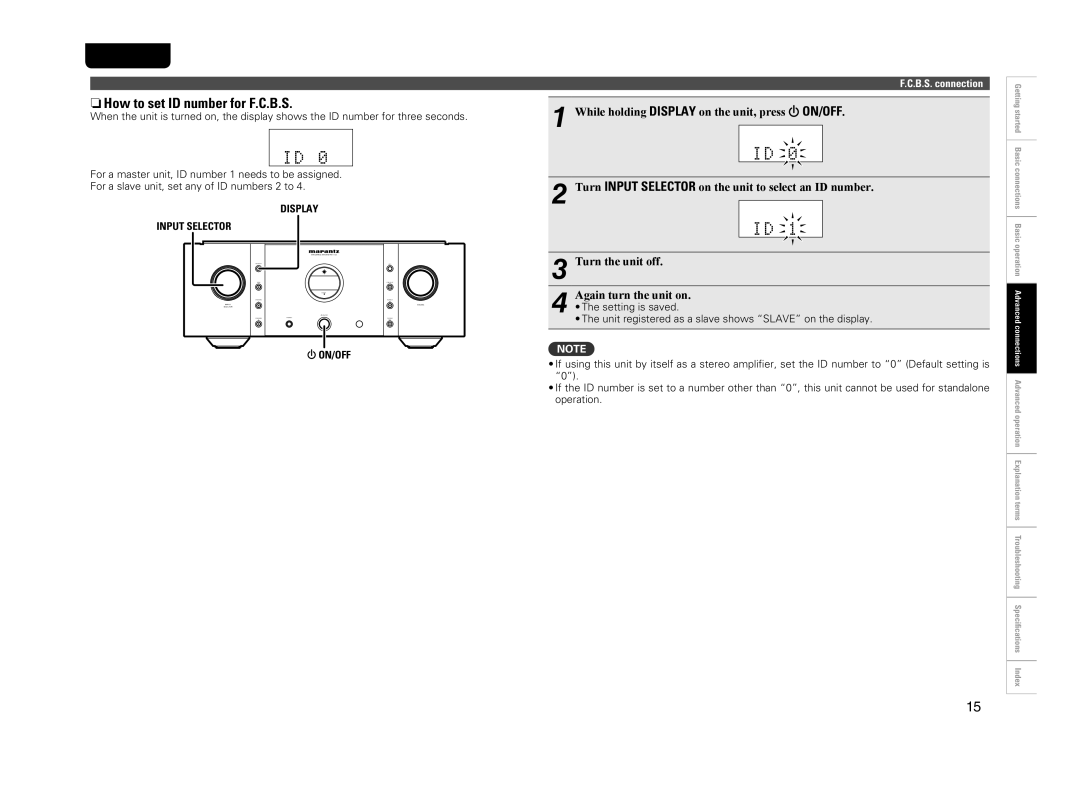nnHow to set ID number for F.C.B.S.
When the unit is turned on, the display shows the ID number for three seconds.
For a master unit, ID number 1 needs to be assigned.
For a slave unit, set any of ID numbers 2 to 4.
| DISPLAY |
|
INPUT SELECTOR |
|
|
| INTEGRARED AMPLIFIER |
|
DISPLAY |
| ATT. |
TONE |
| PRE OUT |
SPEAKERS |
| P.DIRECT |
A |
| IN |
INPUT |
| VOLUME |
SELECTOR |
|
|
| X ON/OFF |
|
SPEAKERS | PHONES | PHONO |
B |
| MC |
X ON/OFF
ENGLISH
F.C.B.S. connection
1 While holding DISPLAY on the unit, press X ON/OFF.
2 Turn INPUT SELECTOR on the unit to select an ID number.
3 Turn the unit off.
4 Again turn the unit on.
• The setting is saved.
• The unit registered as a slave shows “SLAVE” on the display.
NOTE
•If using this unit by itself as a stereo amplifier, set the ID number to “0” (Default setting is “0”).
•If the ID number is set to a number other than “0”, this unit cannot be used for standalone operation.
Getting started Basic connections Basic operation Advanced connections Advanced operation Explanation terms Troubleshooting Specifications Index
15