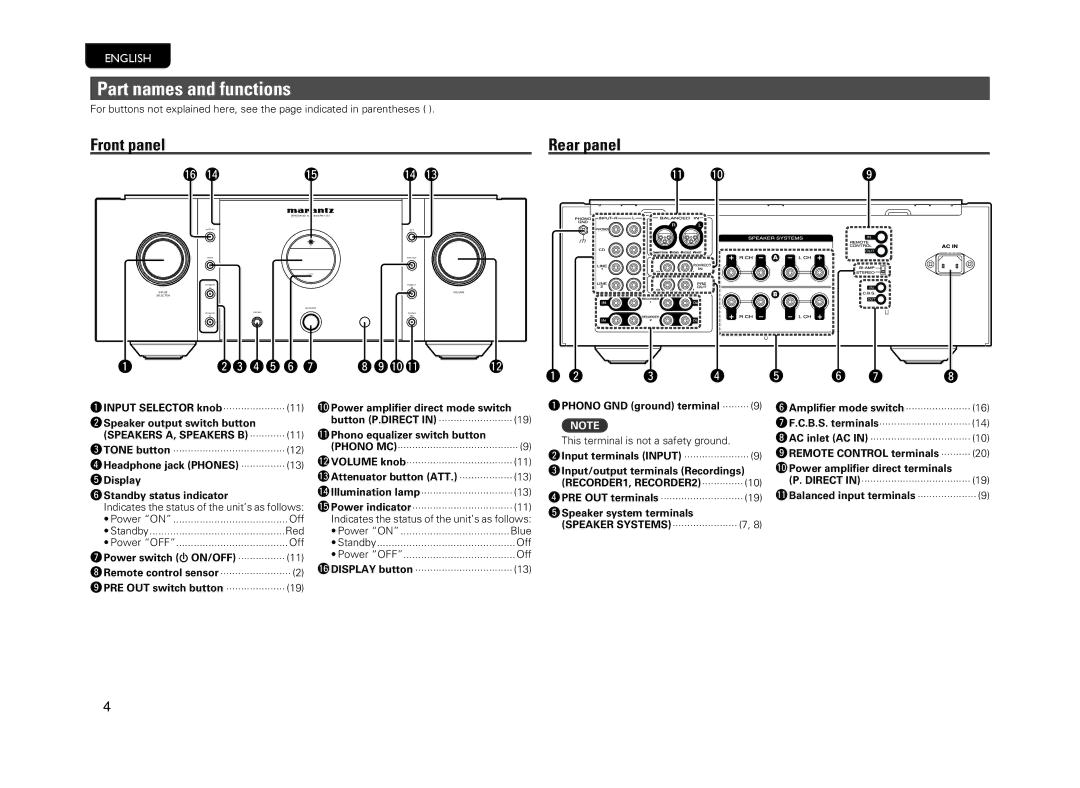ENGLISH
Part names and functions
For buttons not explained here, see the page indicated in parentheses ( ).
Front panel
Q6Q4 Q5 Q4Q3
|
| INTEGRATED AMPLIFIER |
DISPLAY |
| ATT. |
TONE |
| PRE OUT |
|
| STANDBY |
SPEAKERS |
| P.DIRECT |
A |
| IN |
INPUT |
| VOLUME |
SELECTOR |
|
|
|
| X ON/OFF |
SPEAKERS | PHONES | PHONO |
B |
| MC |
Rear panel
Q1 Q0 | o |
| 3 |
| 3 |
2 | 1 | 2 | 1 |
q | wert y u ioQ0Q11 Q22 |
q w | e | r | t | y u | i |
qINPUT SELECTOR knob····················· (11)
wSpeaker output switch button (SPEAKERS A, SPEAKERS B)············· (11)
eTONE button······································· (12) rHeadphone jack (PHONES)················ (13)
tDisplay
yStandby status indicator
Indicates the status of the unit’s as follows:
• Power “ON” | Off |
• Standby | Red |
• Power “OFF” | Off |
uPower switch (X ON/OFF)················· (11) iRemote control sensor························· (2) oPRE OUT switch button····················· (19)
Q0Power amplifier direct mode switch button (P.DIRECT IN)·························· (19)
Q1Phono equalizer switch button
(PHONO MC)········································· (9)
Q2VOLUME knob···································· (11)
Q3Attenuator button (ATT.)··················· (13)
Q4Illumination lamp······························· (13)
Q5Power indicator·································· (11) Indicates the status of the unit’s as follows:
• Power “ON” | Blue |
• Standby | Off |
• Power “OFF” | Off |
Q6DISPLAY button·································· (13)
qPHONO GND (ground) terminal·········· (9)
NOTE
This terminal is not a safety ground.
wInput terminals (INPUT)······················· (9)
eInput/output terminals (Recordings) (RECORDER1, RECORDER2)·············· (10)
rPRE OUT terminals····························· (19)
tSpeaker system terminals (SPEAKER SYSTEMS)······················ (7, 8)
yAmplifier mode switch······················· (16) uF.C.B.S. terminals······························· (14) iAC inlet (AC IN)··································· (10) oREMOTE CONTROL terminals··········· (20)
Q0Power amplifier direct terminals
(P. DIRECT IN)····································· (19)
Q1Balanced input terminals····················· (9)
4