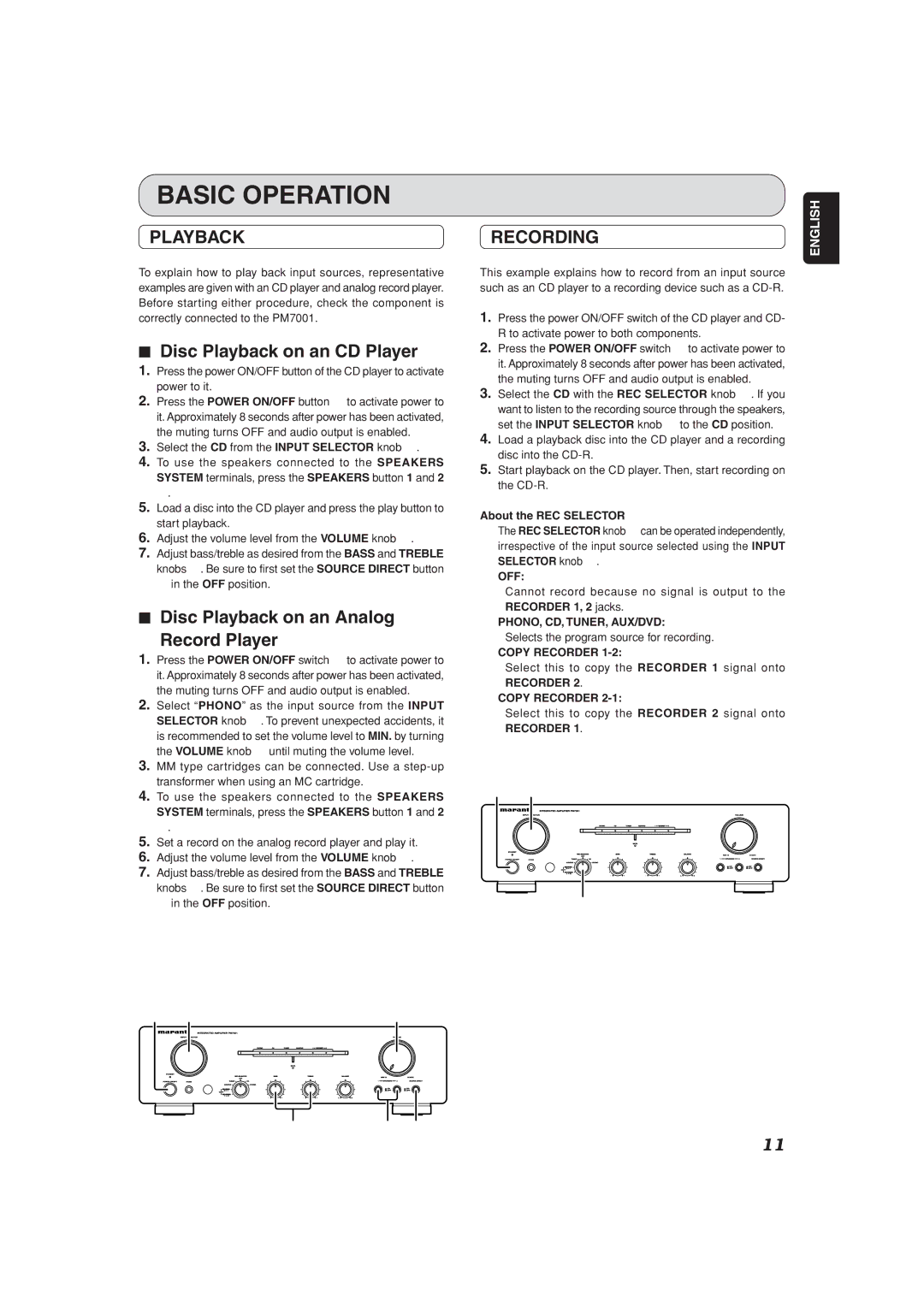BASIC OPERATION
PLAYBACK
To explain how to play back input sources, representative examples are given with an CD player and analog record player. Before starting either procedure, check the component is correctly connected to the PM7001.
7Disc Playback on an CD Player
1.Press the power ON/OFF button of the CD player to activate power to it.
2.Press the POWER ON/OFF button q to activate power to it. Approximately 8 seconds after power has been activated, the muting turns OFF and audio output is enabled.
3.Select the CD from the INPUT SELECTOR knob e.
4.To use the speakers connected to the SPEAKERS SYSTEM terminals, press the SPEAKERS button 1 and 2 o.
5.Load a disc into the CD player and press the play button to start playback.
6.Adjust the volume level from the VOLUME knob u.
7.Adjust bass/treble as desired from the BASS and TREBLE knobs !1. Be sure to first set the SOURCE DIRECT button i in the OFF position.
7Disc Playback on an Analog
Record Player
1.Press the POWER ON/OFF switch q to activate power to it. Approximately 8 seconds after power has been activated, the muting turns OFF and audio output is enabled.
2.Select “PHONO” as the input source from the INPUT SELECTOR knob e. To prevent unexpected accidents, it is recommended to set the volume level to MIN. by turning the VOLUME knob u until muting the volume level.
3.MM type cartridges can be connected. Use a
4.To use the speakers connected to the SPEAKERS SYSTEM terminals, press the SPEAKERS button 1 and 2 o.
5.Set a record on the analog record player and play it.
6.Adjust the volume level from the VOLUME knob u.
7.Adjust bass/treble as desired from the BASS and TREBLE knobs !1. Be sure to first set the SOURCE DIRECT button i in the OFF position.
q | e |
|
|
|
|
| u |
|
| INTEGRATED AMPLIFIER PM7001 |
|
|
|
|
|
|
|
| INPUT SELECTOR |
|
|
|
|
| VOLUME |
|
|
| PHONO | CD | TUNER | AUX/DVD | 1 RECORDER | 2 |
|
|
|
|
|
| MUTE |
|
|
|
STANDBY |
|
|
|
|
|
|
|
|
| REC SELECTOR |
| BASS |
|
| TREBLE | BALANCE |
|
| OFF |
|
|
|
|
| MIN | MAX |
P OWER ON/OFF | TUNER | CD |
|
|
|
| 1 SPEAKERS 2 | SOURCE DIRECT |
| AUX/DVD | PHONO |
|
|
|
|
|
|
| RECORDER |
|
|
|
|
| ON | ON |
| 2 1 |
|
|
|
|
| OFF | OFF |
| COPY |
|
|
|
|
|
|
|
RECORDER2
12
-+-+LR
!1 | o i |
RECORDING
This example explains how to record from an input source such as an CD player to a recording device such as a
1.Press the power ON/OFF switch of the CD player and CD- R to activate power to both components.
2.Press the POWER ON/OFF switch q to activate power to it. Approximately 8 seconds after power has been activated, the muting turns OFF and audio output is enabled.
3.Select the CD with the REC SELECTOR knob !2. If you want to listen to the recording source through the speakers, set the INPUT SELECTOR knob e to the CD position.
4.Load a playback disc into the CD player and a recording disc into the
5.Start playback on the CD player. Then, start recording on the
About the REC SELECTOR
The REC SELECTOR knob !2can be operated independently, irrespective of the input source selected using the INPUT SELECTOR knob e.
OFF:
Cannot record because no signal is output to the
RECORDER 1, 2 jacks.
PHONO, CD, TUNER, AUX/DVD:
Selects the program source for recording.
COPY RECORDER
Select this to copy the RECORDER 1 signal onto
RECORDER 2.
COPY RECORDER
Select this to copy the RECORDER 2 signal onto
RECORDER 1.
qe
INTEGRATED AMPLIFIER PM7001 |
|
|
|
|
|
|
|
|
| |
INPUT SELECTOR |
|
|
|
|
|
|
|
| VOLUME |
|
|
| PHONO | CD | TUNER | AUX/DVD | 1 RECORDER | 2 |
|
|
|
|
|
|
|
| MUTE |
|
|
|
|
|
STANDBY |
|
|
|
|
|
|
|
|
|
|
| REC SELECTOR |
| BASS |
|
| TREBLE | BALANCE | MIN |
| MAX |
| OFF |
|
|
|
|
|
|
| ||
P OWER ON/OFF | TUNER | CD |
|
|
|
| 1 | SPEAKERS | 2 | SOURCE DIRECT |
AUX/DVD | PHONO |
|
|
|
|
|
|
|
| |
RECORDER |
|
|
|
|
|
| ON |
| ON | |
2 | 1 |
|
|
|
|
|
| OFF |
| OFF |
COPY
RECORDER2
12
- | + | - | + | L | R |
!2
ENGLISH
11