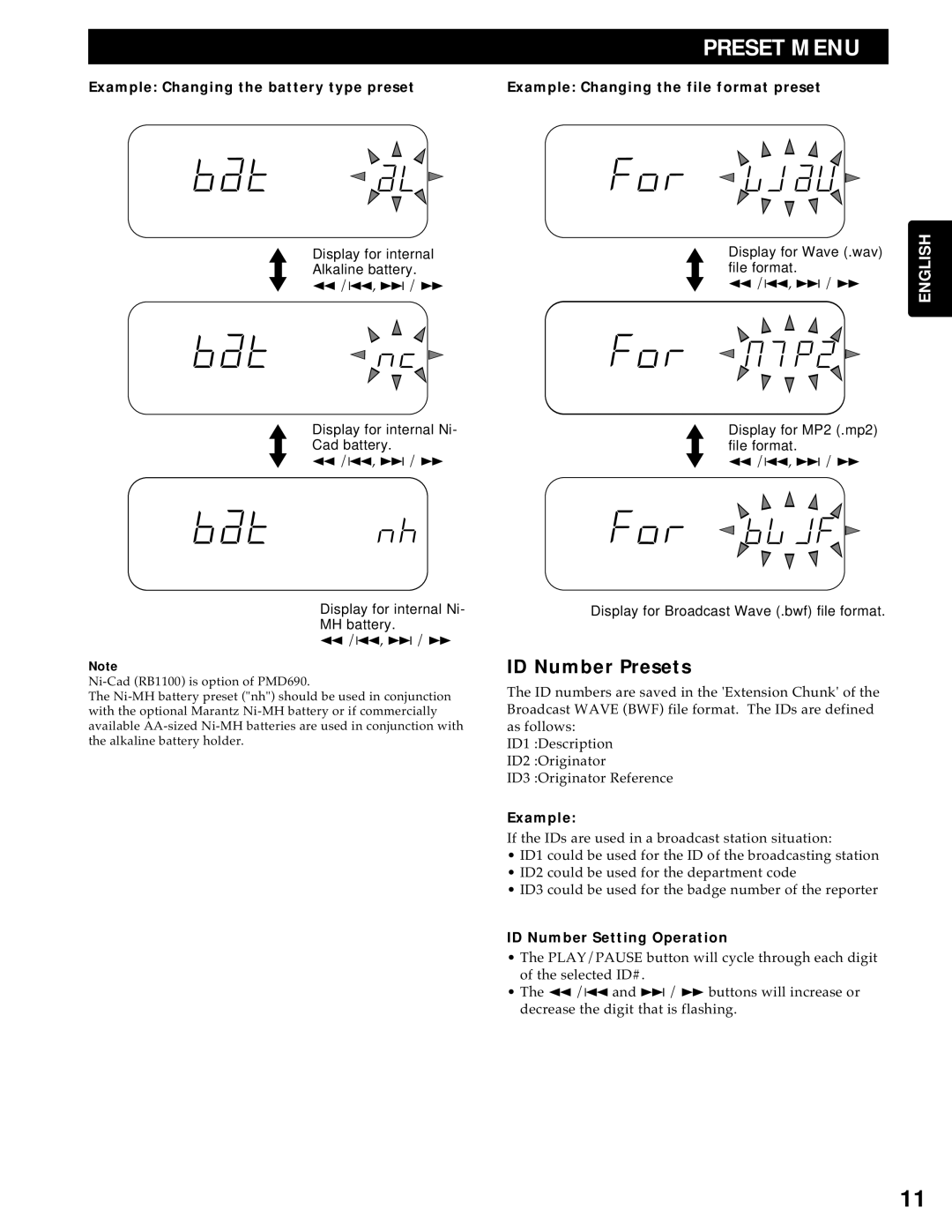PMD690 specifications
The Marantz PMD690 is a versatile and user-friendly digital audio recorder that has gained popularity among audio professionals and enthusiasts alike. This device is designed to deliver high-quality sound recording while ensuring ease of use, making it an ideal choice for a variety of applications, including interviews, live performances, and field recordings.One of the standout features of the PMD690 is its high-fidelity recording capability. It supports multiple audio formats, including WAV and MP3, allowing users to choose the quality that best suits their needs. The device can record in resolutions of up to 24-bit/96kHz, ensuring that the captured audio retains its clarity and detail. This makes it particularly valuable for music recording, sound design, and broadcasting.
The PMD690 is equipped with dual XLR/TRS combo inputs, allowing for a range of connectivity options. This flexibility enables users to connect various microphones and line-level devices, providing them with the freedom to adapt to different recording scenarios. The included phantom power supports condenser microphones, expanding the range of possible setups for professional recordings.
An intuitive interface is another hallmark of the PMD690. The device features a large, backlit LCD screen that provides clear visibility of recording levels, battery life, and remaining recording time. Navigating through the menu is straightforward, and the inclusion of dedicated control buttons enhances the overall user experience. Many users appreciate the quick access to essential functions, which is crucial in fast-paced recording environments.
In addition to its recording capabilities, the Marantz PMD690 offers robust editing features. Users can perform functions such as dividing and combining tracks, as well as adding simple metadata, making post-production tasks more convenient. This feature is particularly beneficial for podcasters and field recorders who need to manage and organize their recordings efficiently.
Rugged and portable, the PMD690 is designed for durability, making it an excellent choice for outdoor and on-the-go recording. Its compact design means it can easily fit into a camera bag or backpack, and its battery life is sufficiently long to handle extended recording sessions without the need for recharging.
In conclusion, the Marantz PMD690 stands out as a reliable and high-performance digital audio recorder that meets the needs of professionals and hobbyists alike. With its quality recording capabilities, versatile connectivity options, user-friendly interface, and durable construction, it is a valuable tool for anyone looking to capture audio in a variety of settings. Whether for professional use or personal projects, the PMD690 is sure to deliver exceptional performance and recording quality.