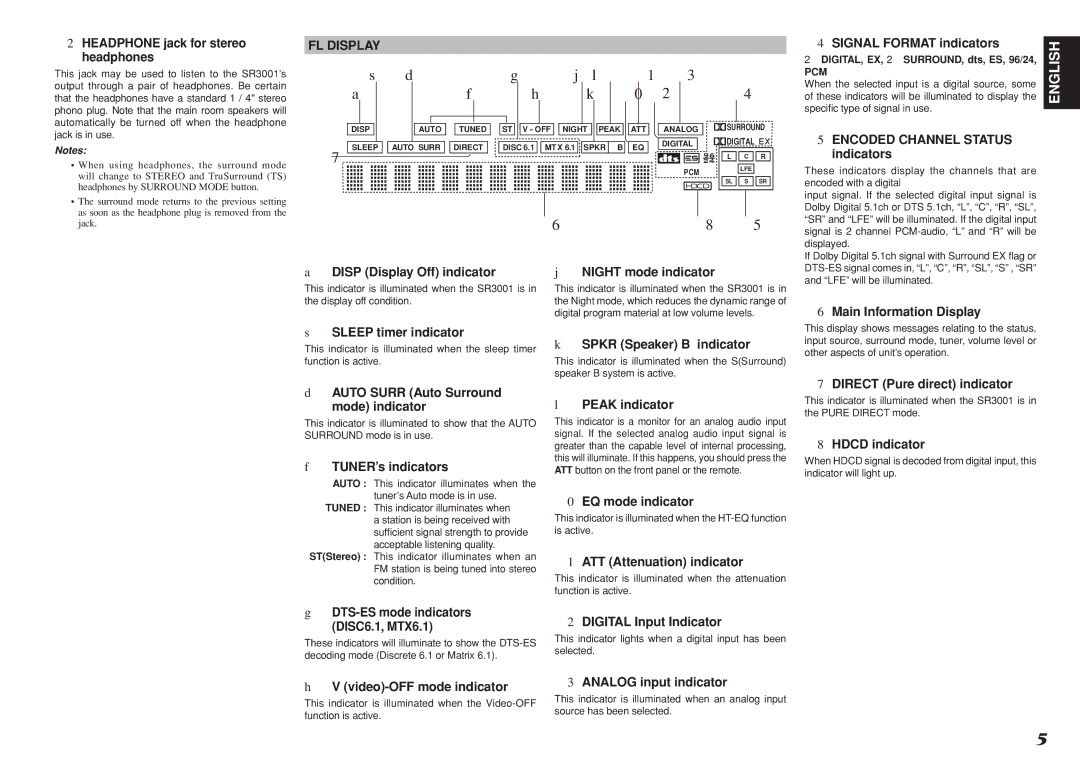SR3001 specifications
The Marantz SR3001 is a versatile and feature-rich AV receiver that epitomizes the brand’s commitment to high-quality audio performance and user-friendly functionality. Launched as part of Marantz's celebrated line of home theater products, the SR3001 is designed to deliver an immersive audio experience, making it a popular choice among home theater enthusiasts and music lovers alike.One of the standout features of the SR3001 is its impressive power output, providing users with a robust 75 watts per channel across five channels. This power ensures that your home theater setup can deliver dynamic soundscapes, whether you’re watching films or enjoying your favorite music. The receiver also supports multi-channel audio formats, allowing for a true surround sound experience that enhances the atmosphere of movies and music performances.
The SR3001 incorporates Marantz's proprietary HDAM (Hyper Dynamic Amplification Module) technology, which significantly improves audio detail and dynamic range. This technology minimizes noise and distortion, resulting in clean, high-fidelity sound reproduction that appeals to audiophiles and casual listeners alike. Furthermore, the receiver is equipped with a high-quality DAC (digital-to-analog converter), which ensures that digital audio sources maintain their integrity and richness.
Connectivity is another strong suit of the Marantz SR3001. The receiver features numerous inputs and outputs, including multiple HDMI inputs, component video, composite video, and digital audio connections. This extensive range of connectivity options allows users to connect various devices, including Blu-ray players, gaming consoles, and streaming devices, facilitating an integrated home entertainment setup.
For added convenience, the SR3001 includes an intuitive on-screen display, enabling users to easily navigate through settings, select sources, and customize audio preferences. The receiver also supports various surround sound formats, including Dolby Digital and DTS, ensuring compatibility with most modern audio and video formats.
In terms of design, the Marantz SR3001 showcases the brand's classic aesthetic, with a sleek black finish and an easy-to-read front panel. It not only performs well but also complements a home entertainment setup stylishly.
Overall, the Marantz SR3001 stands out as a high-performance AV receiver, providing robust audio output, advanced technologies, and thoughtful design. Whether you're creating a dedicated home theater or simply looking to enhance your music listening experience, the SR3001 is a remarkable choice that brings professional audio quality into the comfort of your home.