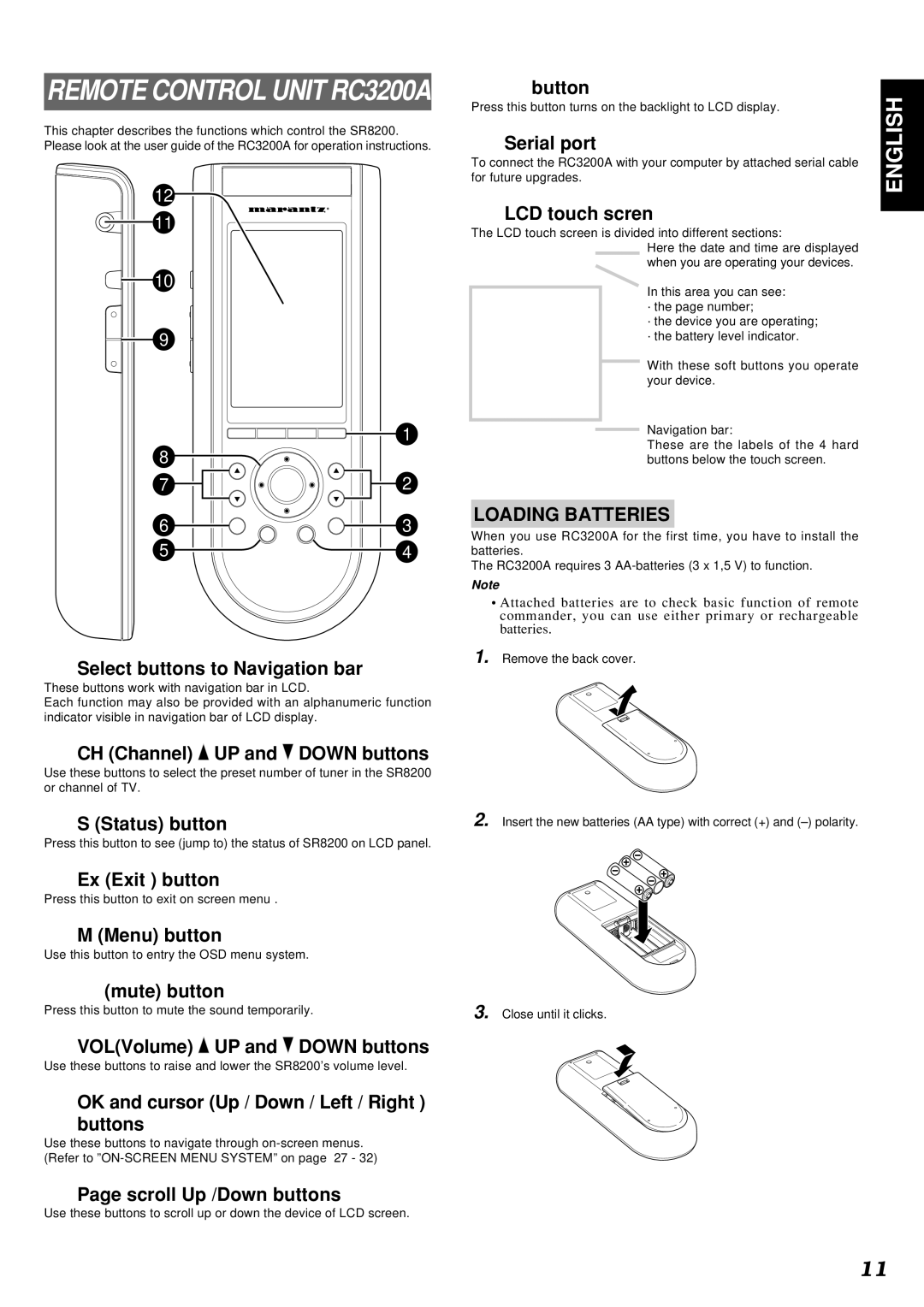SR8200 specifications
The Marantz SR8200 is a remarkable AV receiver that has garnered attention from audio enthusiasts for its exceptional performance and advanced features. Released as part of Marantz’s prestigious lineup, it showcases a perfect blend of powerful audio capabilities and sophisticated technology, making it an ideal choice for home theater setups.One of the standout features of the SR8200 is its multi-channel amplifier, which delivers up to 110 watts per channel across seven channels. This capability ensures that users can experience immersive surround sound, whether they are watching movies or listening to music. The amplifier utilizes a high-current design, allowing it to drive demanding speakers with ease, contributing to an overall dynamic listening experience.
In terms of audio technologies, the Marantz SR8200 is equipped with DTS and Dolby Digital decoding, providing support for a variety of surround sound formats. These technologies enhance the audio experience by delivering crisp and detailed sound, effectively transporting listeners into the heart of their favorite entertainment. Additionally, the receiver incorporates Marantz's proprietary HDAM (Hyper-Dynamic Amplifier Module) technology. This ensures low noise levels and high-speed response, further improving sound quality across the frequency spectrum.
The SR8200 also features a powerful DSP (Digital Signal Processing) engine, which allows for various audio modes and surround processing options such as 5.1 and 7.1 channel setups. Users can customize their audio experience to match their preferences or the specifics of their room layout. Moreover, the receiver is equipped with an extensive array of input and output options, including multiple HDMI ports, component video inputs, and analog connections, making it versatile for various audio and visual sources.
For ease of use, the SR8200 comes with an intuitively designed remote control and an on-screen display that simplifies navigation through settings and features. It also includes a room calibration system, which analyzes the acoustics of the room and automatically adjusts the speaker settings to ensure optimal sound staging.
In conclusion, the Marantz SR8200 represents a high-quality AV receiver that combines powerful amplification, advanced audio technologies, and user-friendly features. Its ability to deliver stunning audio performance makes it a worthy investment for enthusiasts looking to enhance their home theater experience. With its robust build quality and stylish design, the SR8200 is not just an audio device, but a key component in creating a rich and engaging entertainment environment.