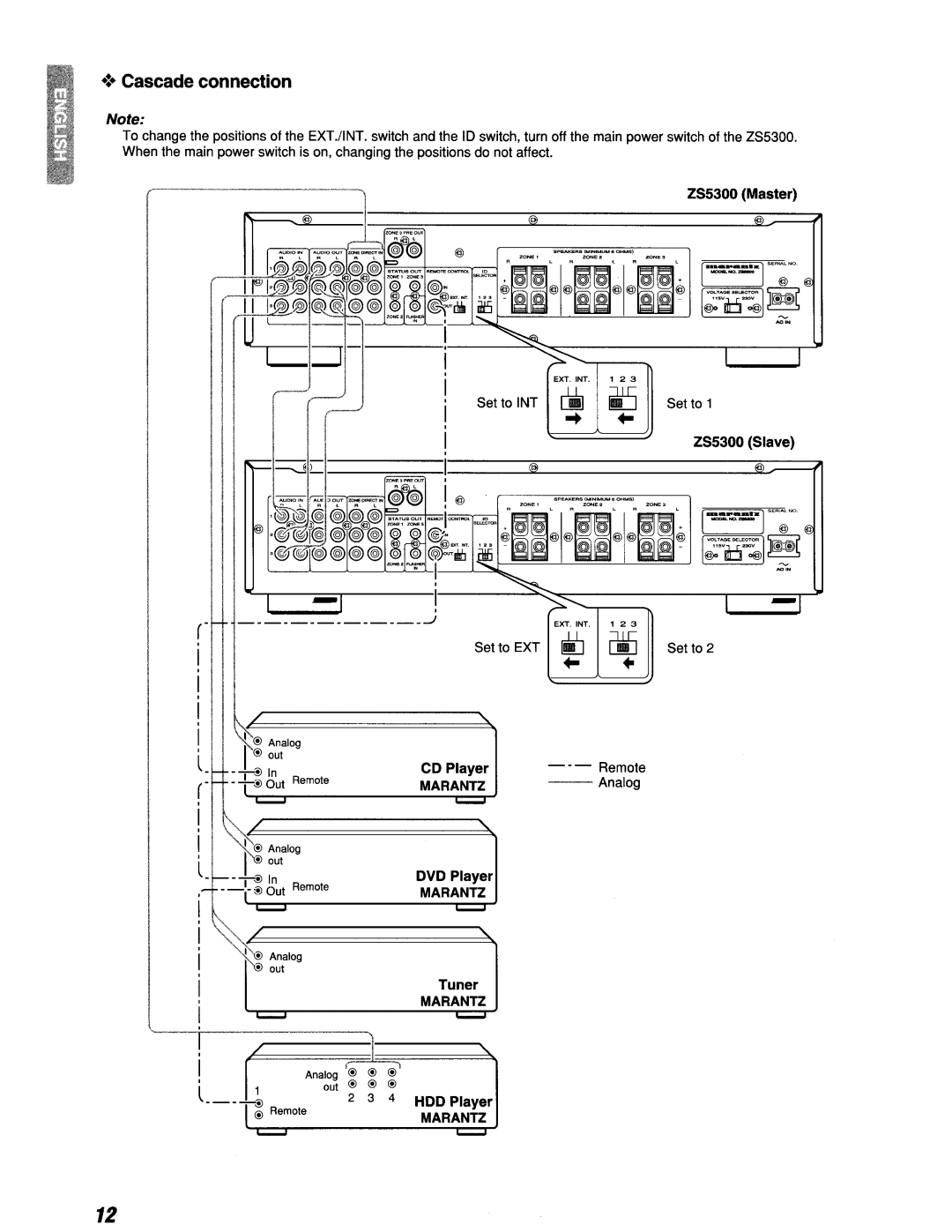ZS5300 specifications
The Marantz ZS5300 is a state-of-the-art home theater system that epitomizes the marriage of elegant design and advanced technology. This system is tailored for audiophiles and movie enthusiasts alike, delivering immersive sound and outstanding versatility in a compact form factor.One of the standout features of the Marantz ZS5300 is its robust multi-channel amplification capability, allowing for an impressive 5.1 surround sound experience. With 100 watts per channel, it fills the room with crystal-clear audio and rich bass that enhances both music and movie playback. The inclusion of Dolby Digital Plus and DTS-HD Master Audio decoding further amplifies its performance, ensuring that users experience audio that is true to the original content.
In terms of connectivity, the ZS5300 is equipped with a plethora of options. The system provides multiple HDMI inputs, enabling seamless integration with Blu-ray players, gaming consoles, and streaming devices. It also supports 4K video pass-through, ensuring that users can enjoy high-definition video content without compromise. Additionally, the system includes legacy audio inputs, making it compatible with older equipment, which is a significant perk for those with extensive media libraries.
User experience is enhanced with the Marantz proprietary app, allowing for easy control of the system from smartphones or tablets. This app simplifies the process of setting up and customizing the audio settings, making it accessible for users with varied technological prowess.
The design of the Marantz ZS5300 doesn’t just focus on performance; it also prioritizes aesthetics. Its elegant appearance features a sleek and contemporary build, available in classic black or premium silver, making it a stylish addition to any living room or entertainment setup. The intuitive front panel and clear display provide ease of use, while the remote control offers convenient access to various functions.
Another significant technology within the Marantz ZS5300 is its proprietary HDAM (Hyper Dynamic Amplifier Module), which enhances audio quality by utilizing advanced analog circuits. The system also features precise audio tuning, ensuring that it performs at peak efficiency across all volume levels.
Overall, the Marantz ZS5300 stands out in the crowded field of home theater systems. With its powerful amplification, diverse connectivity options, user-friendly control app, and elegant design, it serves as an ideal choice for those seeking an exceptional audio-visual experience. Whether for music, movies, or gaming, the ZS5300 is designed to deliver outstanding performance that meets the demands of modern entertainment.