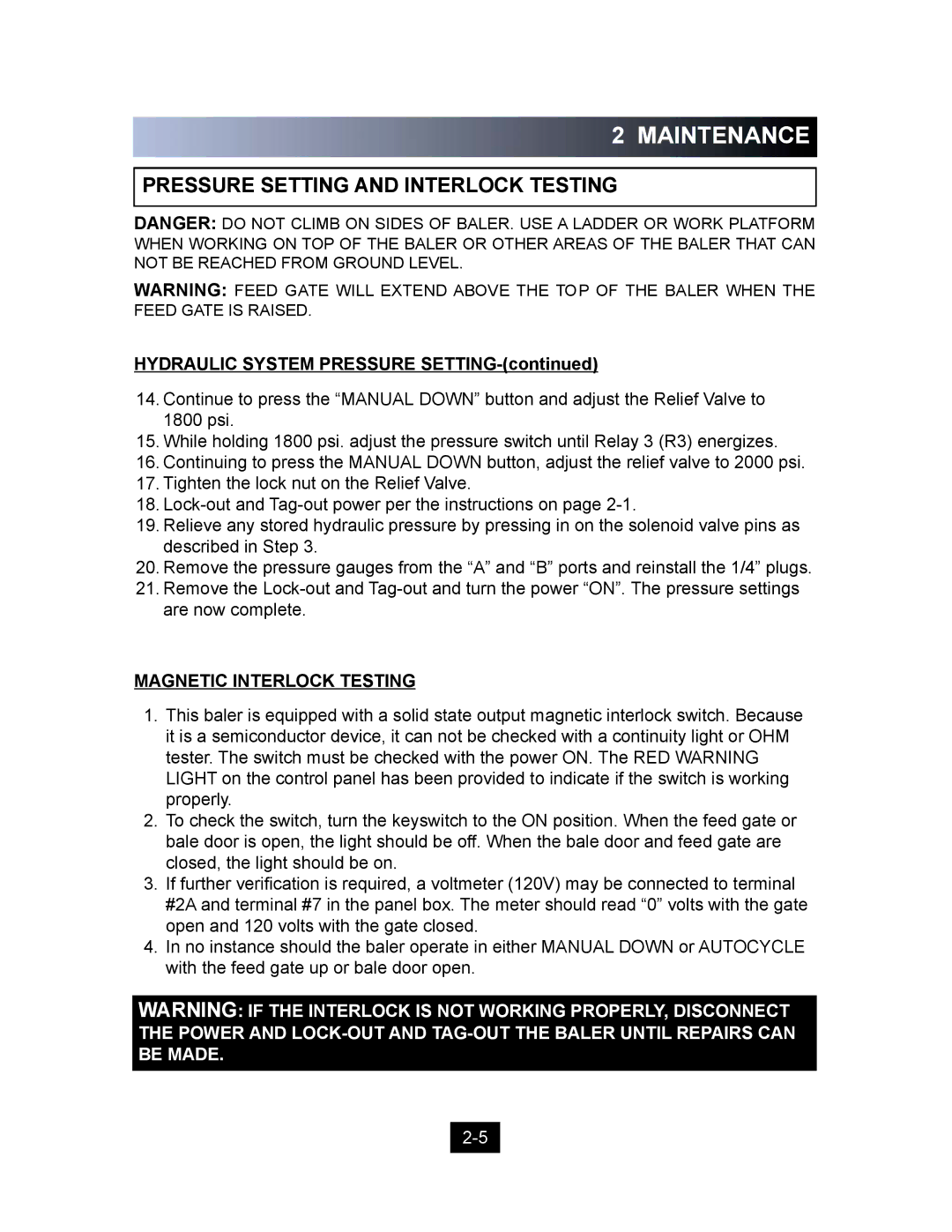2 MAINTENANCE
PRESSURE SETTING AND INTERLOCK TESTING
DANGER: DO NOT CLIMB ON SIDES OF BALER. USE A LADDER OR WORK PLATFORM WHEN WORKING ON TOP OF THE BALER OR OTHER AREAS OF THE BALER THAT CAN NOT BE REACHED FROM GROUND LEVEL.
WARNING: FEED GATE WILL EXTEND ABOVE THE TOP OF THE BALER WHEN THE FEED GATE IS RAISED.
HYDRAULIC SYSTEM PRESSURE SETTING-(continued)
14.Continue to press the “MANUAL DOWN” button and adjust the Relief Valve to 1800 psi.
15.While holding 1800 psi. adjust the pressure switch until Relay 3 (R3) energizes.
16.Continuing to press the MANUAL DOWN button, adjust the relief valve to 2000 psi.
17.Tighten the lock nut on the Relief Valve.
18.
19.Relieve any stored hydraulic pressure by pressing in on the solenoid valve pins as described in Step 3.
20.Remove the pressure gauges from the “A” and “B” ports and reinstall the 1/4” plugs.
21.Remove the
MAGNETIC INTERLOCK TESTING
1.This baler is equipped with a solid state output magnetic interlock switch. Because it is a semiconductor device, it can not be checked with a continuity light or OHM tester. The switch must be checked with the power ON. The RED WARNING LIGHT on the control panel has been provided to indicate if the switch is working properly.
2.To check the switch, turn the keyswitch to the ON position. When the feed gate or bale door is open, the light should be off. When the bale door and feed gate are closed, the light should be on.
3.If further verification is required, a voltmeter (120V) may be connected to terminal #2A and terminal #7 in the panel box. The meter should read “0” volts with the gate open and 120 volts with the gate closed.
4.In no instance should the baler operate in either MANUAL DOWN or AUTOCYCLE with the feed gate up or bale door open.
WARNING: IF THE INTERLOCK IS NOT WORKING PROPERLY, DISCONNECT THE POWER AND