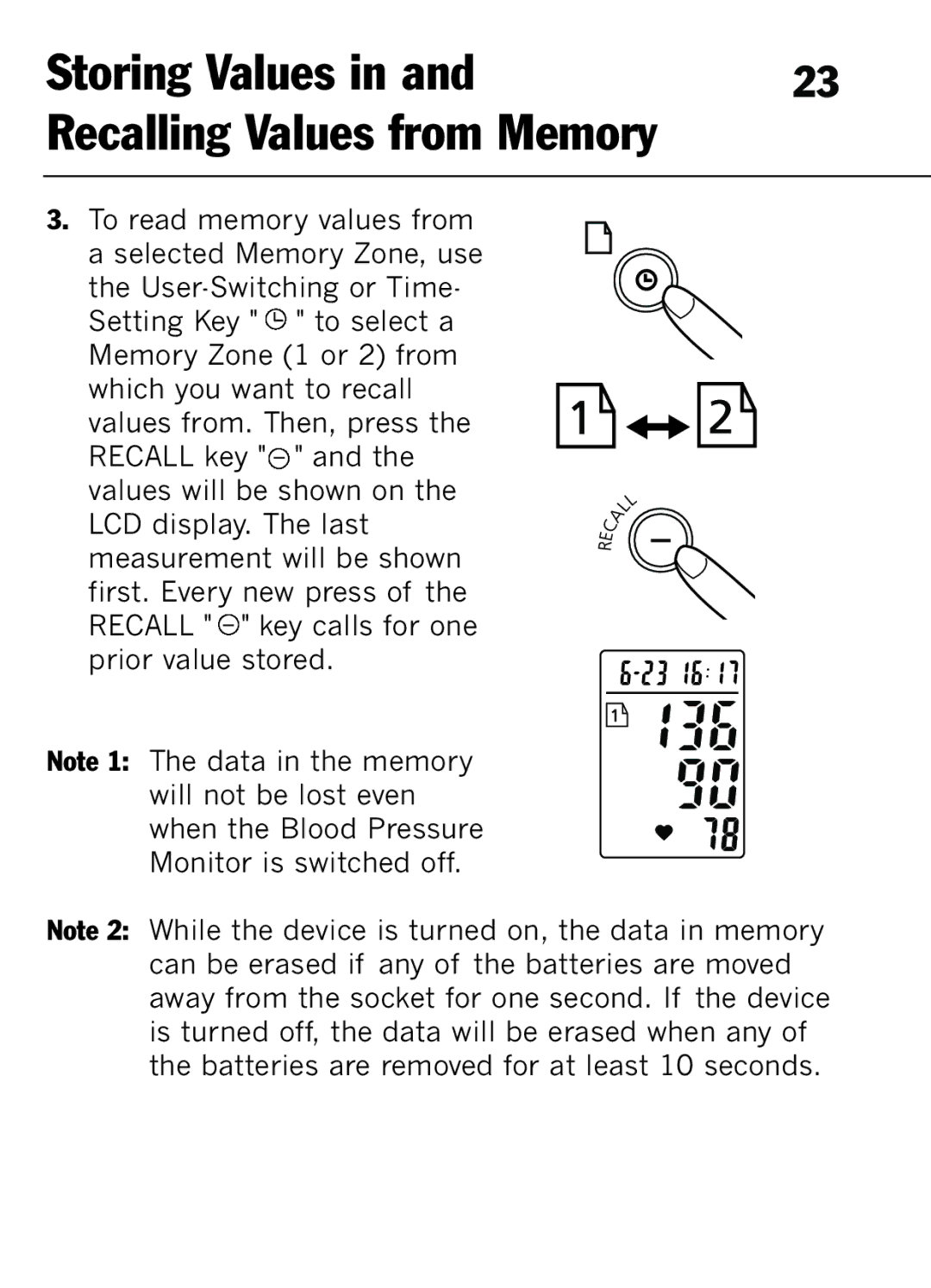Storing Values in and | 23 |
Recalling Values from Memory |
|
|
|
3.To read memory values from
a selected Memory Zone, use the ![]() " to select a Memory Zone (1 or 2) from which you want to recall values from. Then, press the RECALL key "
" to select a Memory Zone (1 or 2) from which you want to recall values from. Then, press the RECALL key "![]() " and the values will be shown on the LCD display. The last measurement will be shown first. Every new press of the RECALL "
" and the values will be shown on the LCD display. The last measurement will be shown first. Every new press of the RECALL " ![]() " key calls for one prior value stored.
" key calls for one prior value stored.
Note 1: The data in the memory will not be lost even when the Blood Pressure Monitor is switched off.
Note 2: While the device is turned on, the data in memory can be erased if any of the batteries are moved away from the socket for one second. If the device is turned off, the data will be erased when any of the batteries are removed for at least 10 seconds.