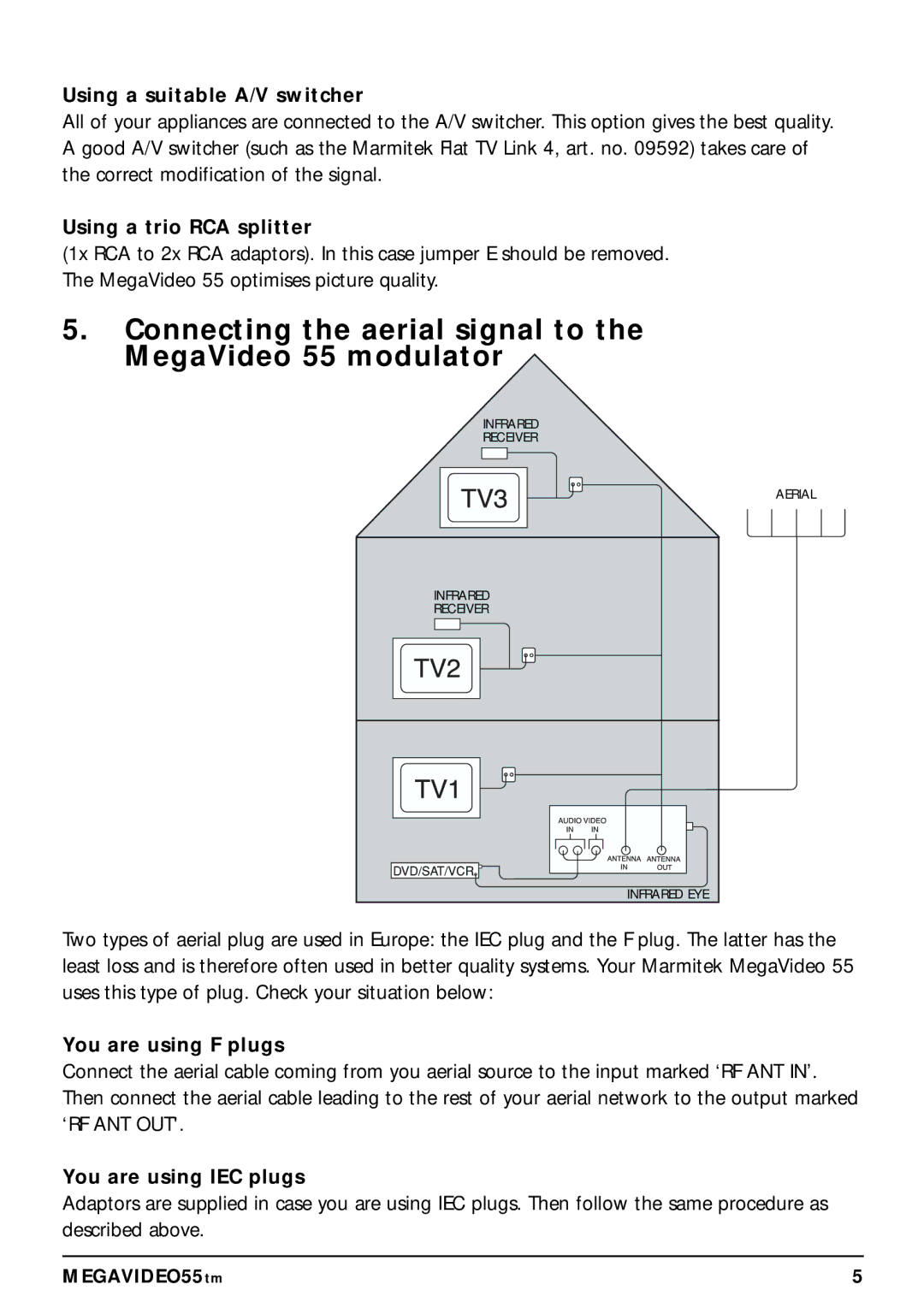Using a suitable A/V switcher
All of your appliances are connected to the A/V switcher. This option gives the best quality. A good A/V switcher (such as the Marmitek Flat TV Link 4, art. no. 09592) takes care of the correct modification of the signal.
Using a trio RCA splitter
(1x RCA to 2x RCA adaptors). In this case jumper E should be removed. The MegaVideo 55 optimises picture quality.
5.Connecting the aerial signal to the MegaVideo 55 modulator
INFRARED
RECEIVER
AERIAL
INFRARED
RECEIVER
INFRARED EYE
Two types of aerial plug are used in Europe: the IEC plug and the F plug. The latter has the least loss and is therefore often used in better quality systems. Your Marmitek MegaVideo 55 uses this type of plug. Check your situation below:
You are using F plugs
Connect the aerial cable coming from you aerial source to the input marked ‘RF ANT IN’. Then connect the aerial cable leading to the rest of your aerial network to the output marked ‘RF ANT OUT'.
You are using IEC plugs
Adaptors are supplied in case you are using IEC plugs. Then follow the same procedure as described above.
MEGAVIDEO55tm | 5 |