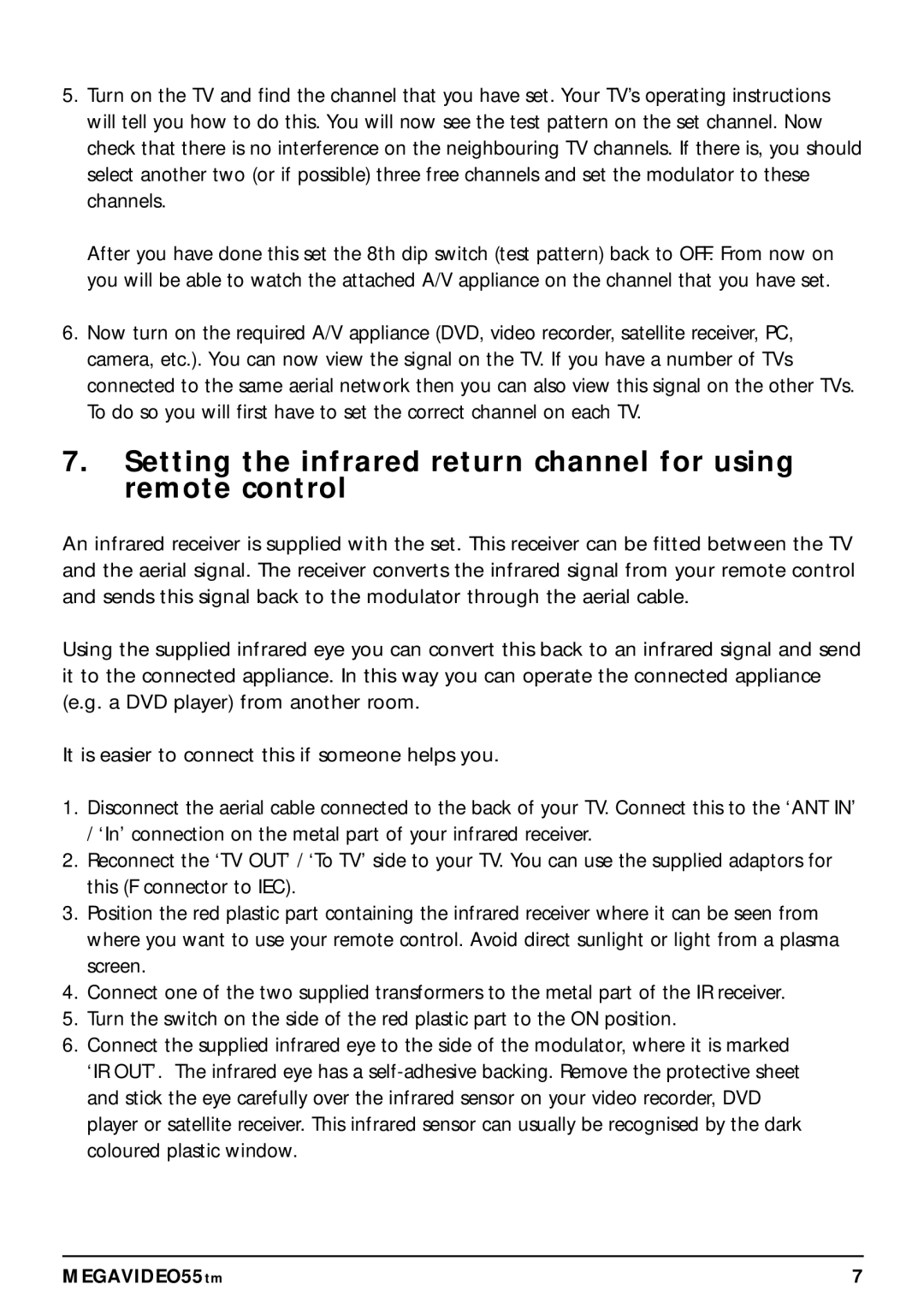5.Turn on the TV and find the channel that you have set. Your TV’s operating instructions will tell you how to do this. You will now see the test pattern on the set channel. Now check that there is no interference on the neighbouring TV channels. If there is, you should select another two (or if possible) three free channels and set the modulator to these channels.
After you have done this set the 8th dip switch (test pattern) back to OFF. From now on you will be able to watch the attached A/V appliance on the channel that you have set.
6.Now turn on the required A/V appliance (DVD, video recorder, satellite receiver, PC, camera, etc.). You can now view the signal on the TV. If you have a number of TVs connected to the same aerial network then you can also view this signal on the other TVs. To do so you will first have to set the correct channel on each TV.
7.Setting the infrared return channel for using
remote control
An infrared receiver is supplied with the set. This receiver can be fitted between the TV and the aerial signal. The receiver converts the infrared signal from your remote control and sends this signal back to the modulator through the aerial cable.
Using the supplied infrared eye you can convert this back to an infrared signal and send it to the connected appliance. In this way you can operate the connected appliance (e.g. a DVD player) from another room.
It is easier to connect this if someone helps you.
1.Disconnect the aerial cable connected to the back of your TV. Connect this to the ‘ANT IN’ / ‘In’ connection on the metal part of your infrared receiver.
2.Reconnect the ‘TV OUT’ / ‘To TV’ side to your TV. You can use the supplied adaptors for this (F connector to IEC).
3.Position the red plastic part containing the infrared receiver where it can be seen from where you want to use your remote control. Avoid direct sunlight or light from a plasma screen.
4.Connect one of the two supplied transformers to the metal part of the IR receiver.
5.Turn the switch on the side of the red plastic part to the ON position.
6.Connect the supplied infrared eye to the side of the modulator, where it is marked ‘IR OUT’. The infrared eye has a
MEGAVIDEO55tm | 7 |