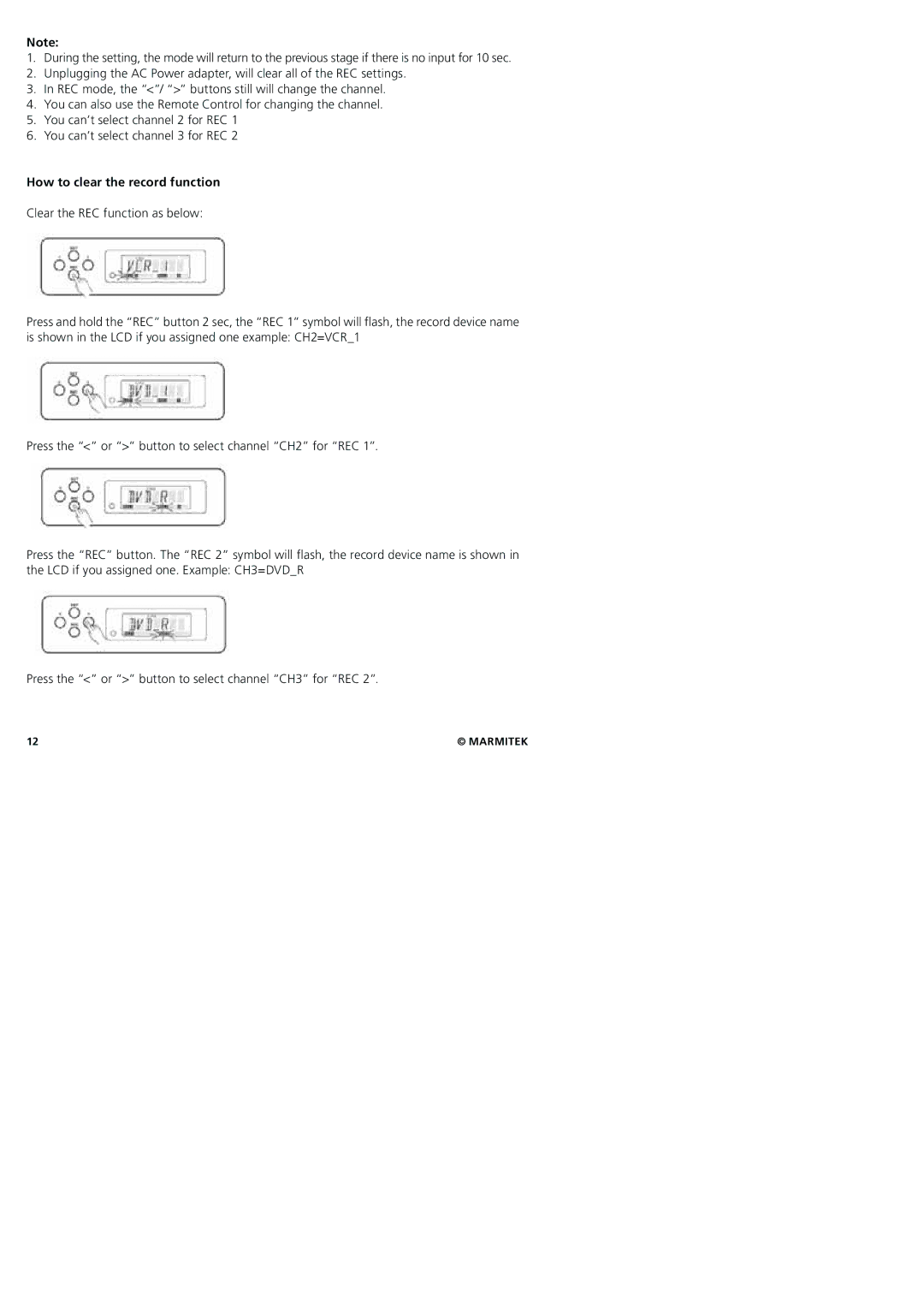Note:
1.During the setting, the mode will return to the previous stage if there is no input for 10 sec.
2.Unplugging the AC Power adapter, will clear all of the REC settings.
3.In REC mode, the “<”/ “>” buttons still will change the channel.
4.You can also use the Remote Control for changing the channel.
5.You can’t select channel 2 for REC 1
6.You can’t select channel 3 for REC 2
How to clear the record function
Clear the REC function as below:
Press and hold the “REC” button 2 sec, the “REC 1” symbol will flash, the record device name is shown in the LCD if you assigned one example: CH2=VCR_1
Press the “<” or “>” button to select channel “CH2” for “REC 1”.
Press the “REC” button. The “REC 2” symbol will flash, the record device name is shown in the LCD if you assigned one. Example: CH3=DVD_R
Press the “<” or “>” button to select channel “CH3” for “REC 2”.
12 | © MARMITEK |