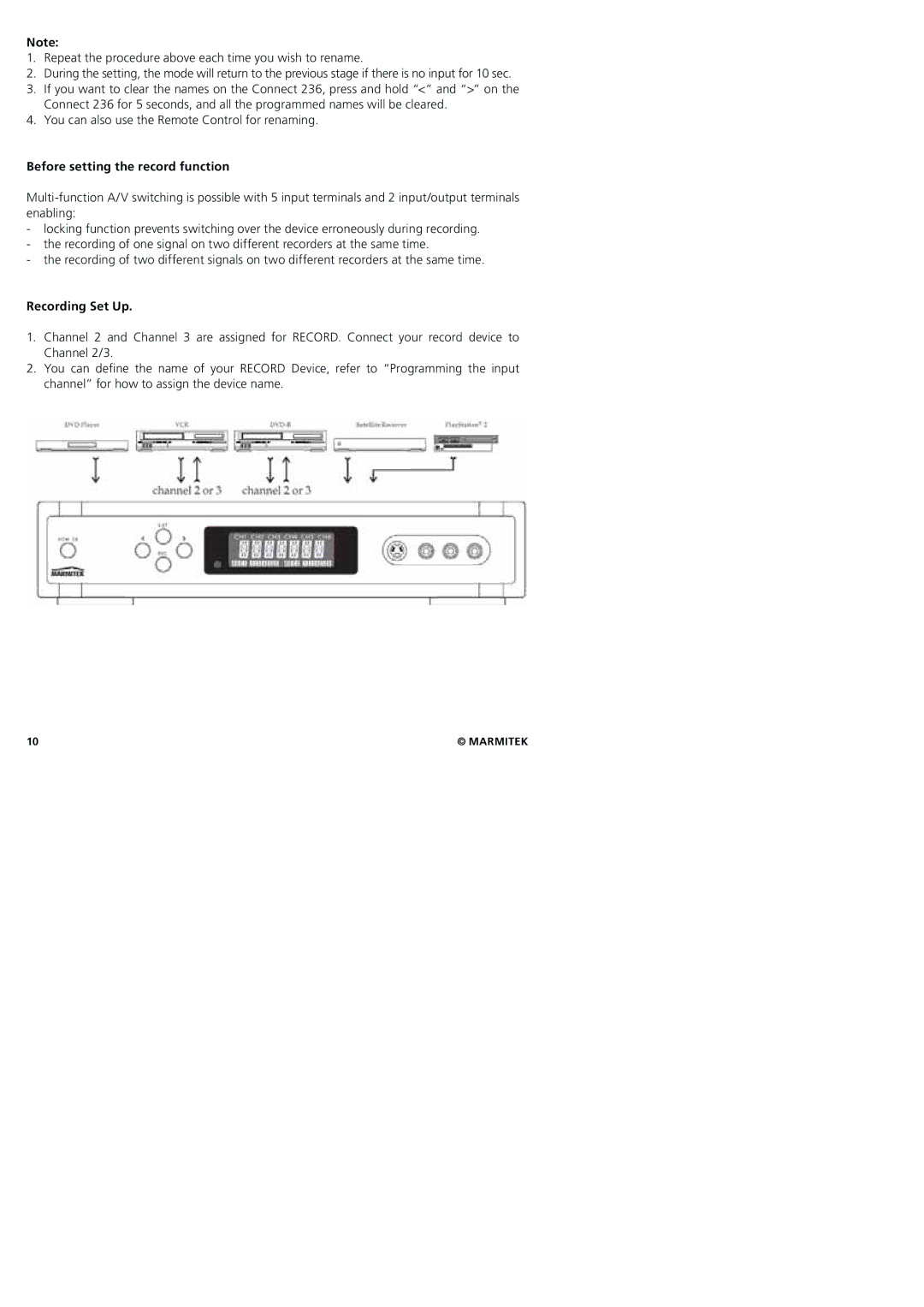Note:
1.Repeat the procedure above each time you wish to rename.
2.During the setting, the mode will return to the previous stage if there is no input for 10 sec.
3.If you want to clear the names on the Connect 236, press and hold “<” and “>” on the Connect 236 for 5 seconds, and all the programmed names will be cleared.
4.You can also use the Remote Control for renaming.
Before setting the record function
-locking function prevents switching over the device erroneously during recording.
-the recording of one signal on two different recorders at the same time.
-the recording of two different signals on two different recorders at the same time.
Recording Set Up.
1.Channel 2 and Channel 3 are assigned for RECORD. Connect your record device to Channel 2/3.
2.You can define the name of your RECORD Device, refer to “Programming the input channel” for how to assign the device name.
10 | © MARMITEK |