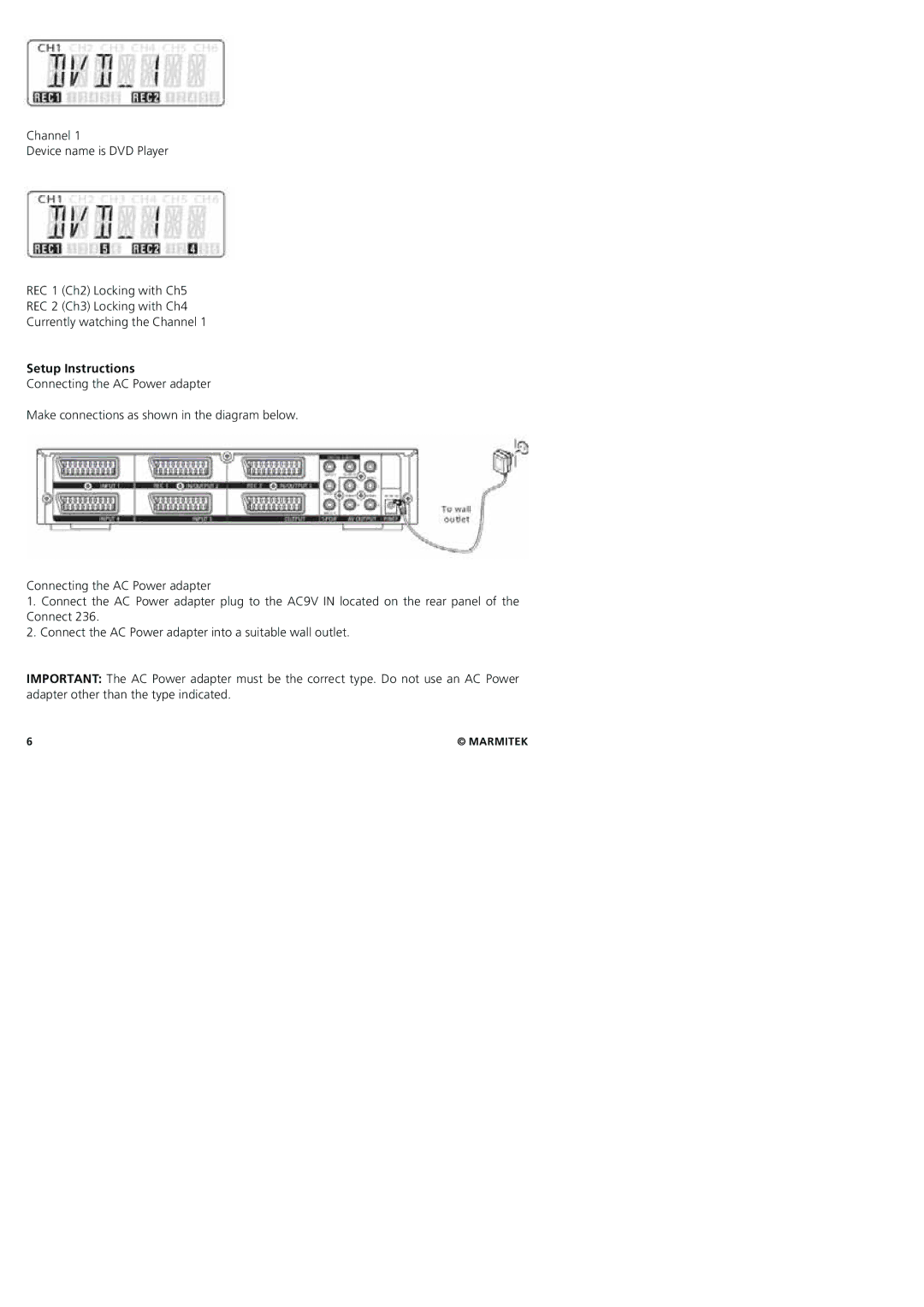Channel 1
Device name is DVD Player
REC 1 (Ch2) Locking with Ch5
REC 2 (Ch3) Locking with Ch4
Currently watching the Channel 1
Setup Instructions
Connecting the AC Power adapter
Make connections as shown in the diagram below.
Connecting the AC Power adapter
1.Connect the AC Power adapter plug to the AC9V IN located on the rear panel of the Connect 236.
2.Connect the AC Power adapter into a suitable wall outlet.
IMPORTANT: The AC Power adapter must be the correct type. Do not use an AC Power adapter other than the type indicated.
6 | © MARMITEK |