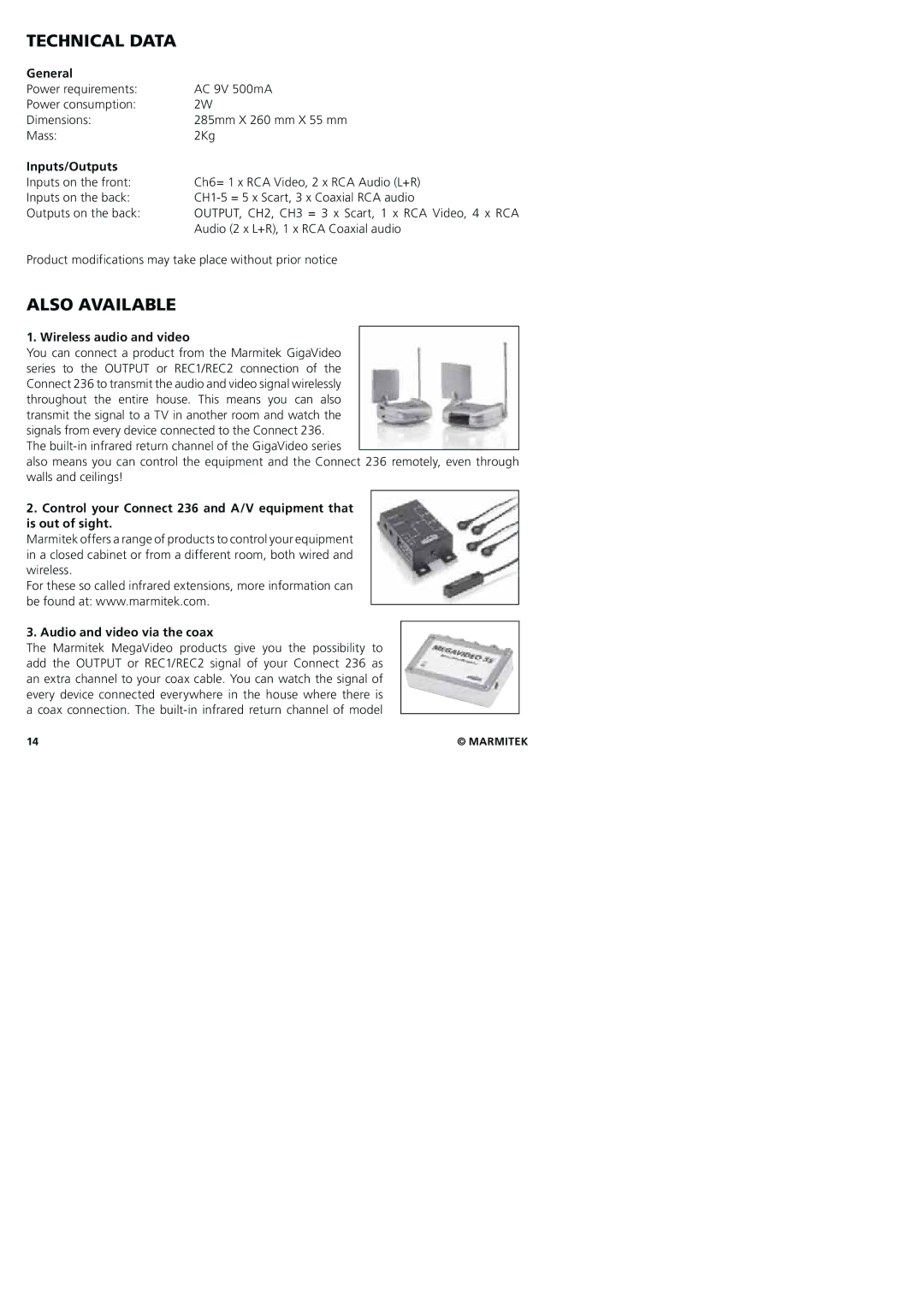TECHNICAL DATA
General
Power requirements:
Power consumption:
Dimensions:
Mass:
Inputs/Outputs Inputs on the front: Inputs on the back: Outputs on the back:
AC 9V 500mA 2W
285mm X 260 mm X 55 mm 2Kg
Ch6= 1 x RCA Video, 2 x RCA Audio (L+R)
OUTPUT, CH2, CH3 = 3 x Scart, 1 x RCA Video, 4 x RCA Audio (2 x L+R), 1 x RCA Coaxial audio
Product modifications may take place without prior notice
ALSO AVAILABLE
1. Wireless audio and video
You can connect a product from the Marmitek GigaVideo series to the OUTPUT or REC1/REC2 connection of the Connect 236 to transmit the audio and video signal wirelessly throughout the entire house. This means you can also transmit the signal to a TV in another room and watch the signals from every device connected to the Connect 236.
The
also means you can control the equipment and the Connect 236 remotely, even through walls and ceilings!
2.Control your Connect 236 and A/V equipment that is out of sight.
Marmitek offers a range of products to control your equipment in a closed cabinet or from a different room, both wired and wireless.
For these so called infrared extensions, more information can be found at: www.marmitek.com.
3.Audio and video via the coax
The Marmitek MegaVideo products give you the possibility to add the OUTPUT or REC1/REC2 signal of your Connect 236 as an extra channel to your coax cable. You can watch the signal of every device connected everywhere in the house where there is a coax connection. The
14 | © MARMITEK |