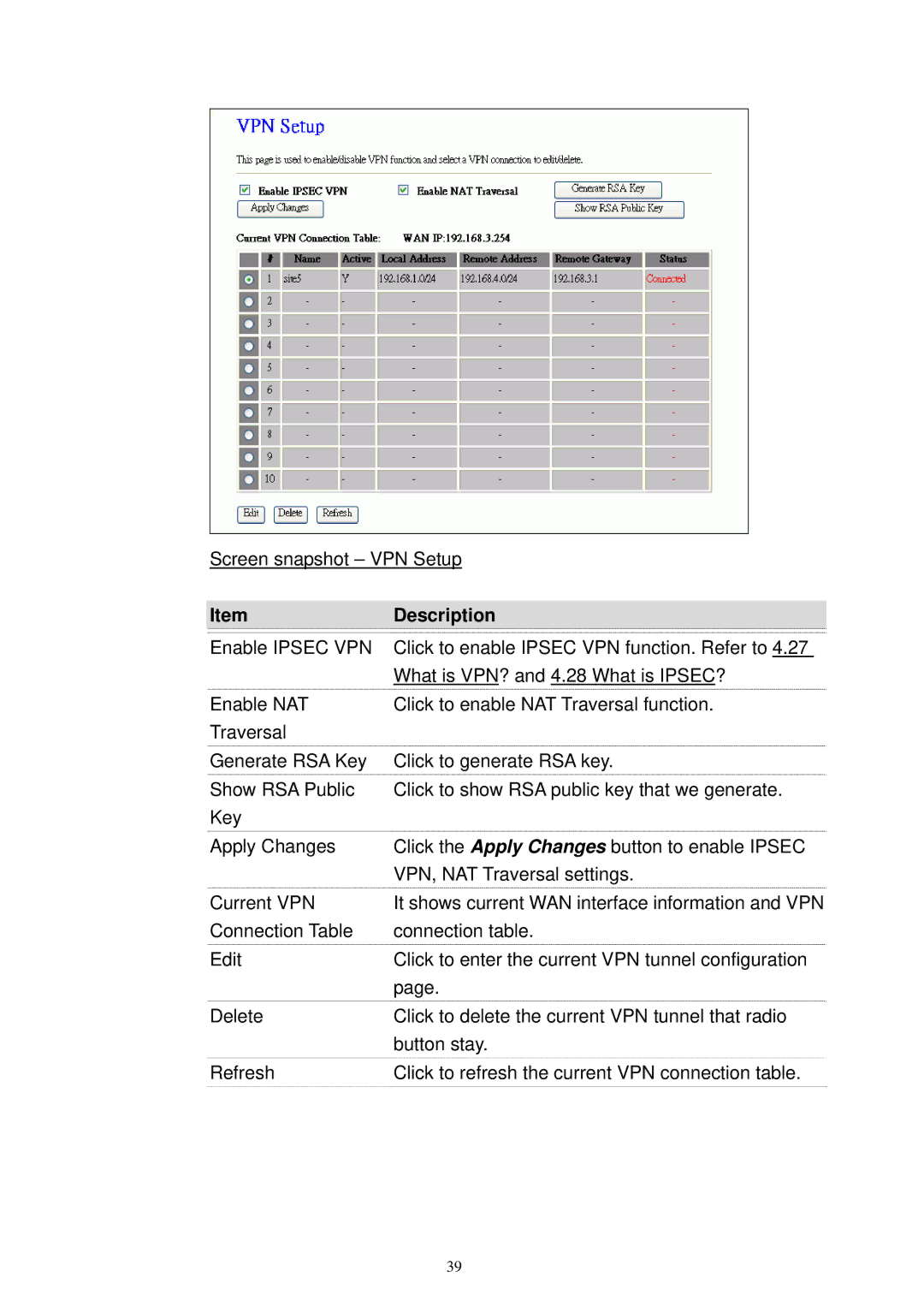Screen snapshot – VPN Setup
Item | Description |
Enable IPSEC VPN | Click to enable IPSEC VPN function. Refer to 4.27 |
| What is VPN? and 4.28 What is IPSEC? |
Enable NAT | Click to enable NAT Traversal function. |
Traversal |
|
Generate RSA Key | Click to generate RSA key. |
Show RSA Public | Click to show RSA public key that we generate. |
Key |
|
Apply Changes | Click the Apply Changes button to enable IPSEC |
| VPN, NAT Traversal settings. |
Current VPN | It shows current WAN interface information and VPN |
Connection Table | connection table. |
Edit | Click to enter the current VPN tunnel configuration |
| page. |
Delete | Click to delete the current VPN tunnel that radio |
| button stay. |
Refresh | Click to refresh the current VPN connection table. |
39