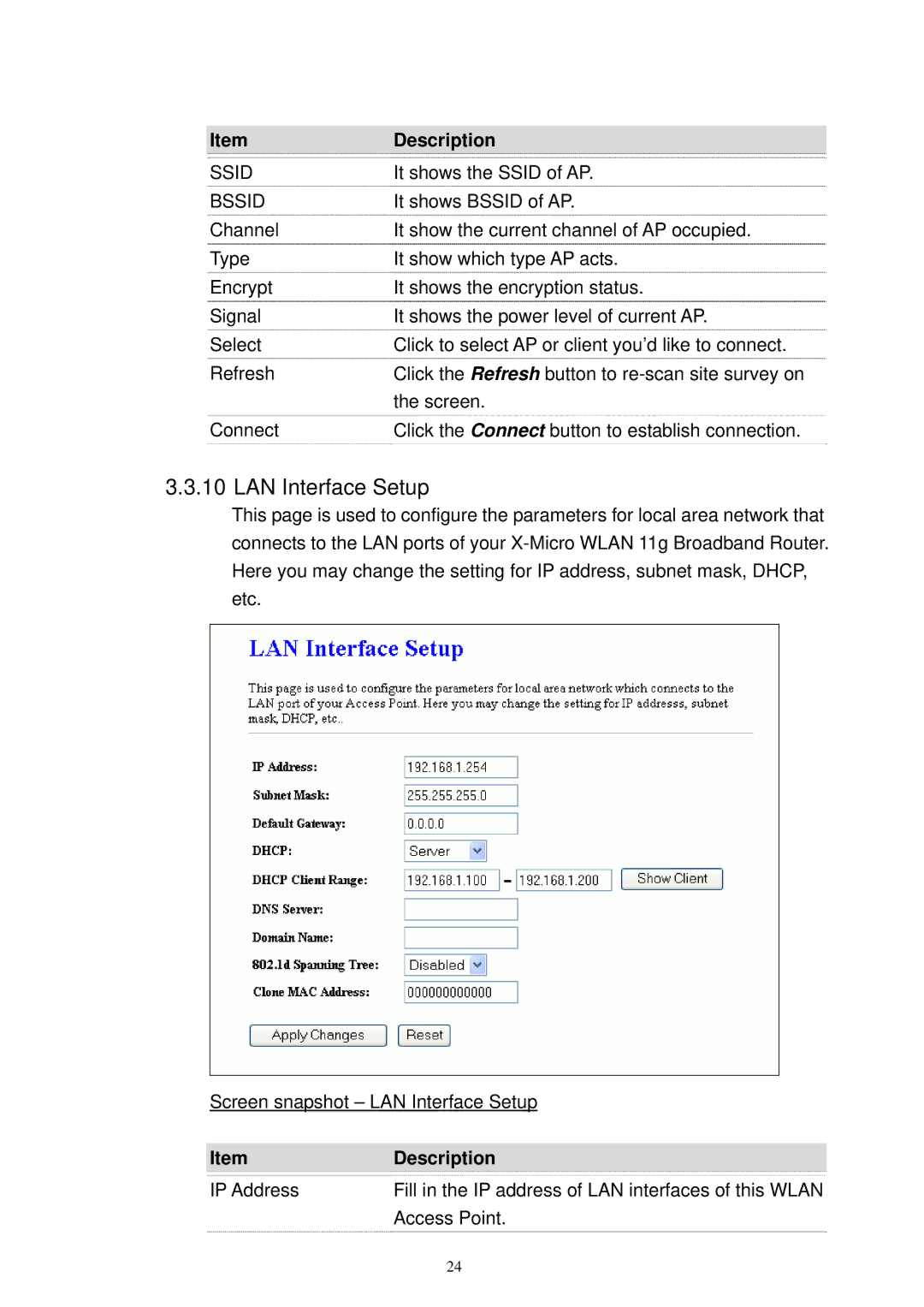Item | Description |
SSID | It shows the SSID of AP. |
BSSID | It shows BSSID of AP. |
Channel | It show the current channel of AP occupied. |
Type | It show which type AP acts. |
Encrypt | It shows the encryption status. |
Signal | It shows the power level of current AP. |
Select | Click to select AP or client you’d like to connect. |
Refresh | Click the Refresh button to |
| the screen. |
Connect | Click the Connect button to establish connection. |
3.3.10 LAN Interface Setup
This page is used to configure the parameters for local area network that connects to the LAN ports of your
Screen snapshot – LAN Interface Setup
Item | Description |
IP Address | Fill in the IP address of LAN interfaces of this WLAN |
| Access Point. |
| 24 |