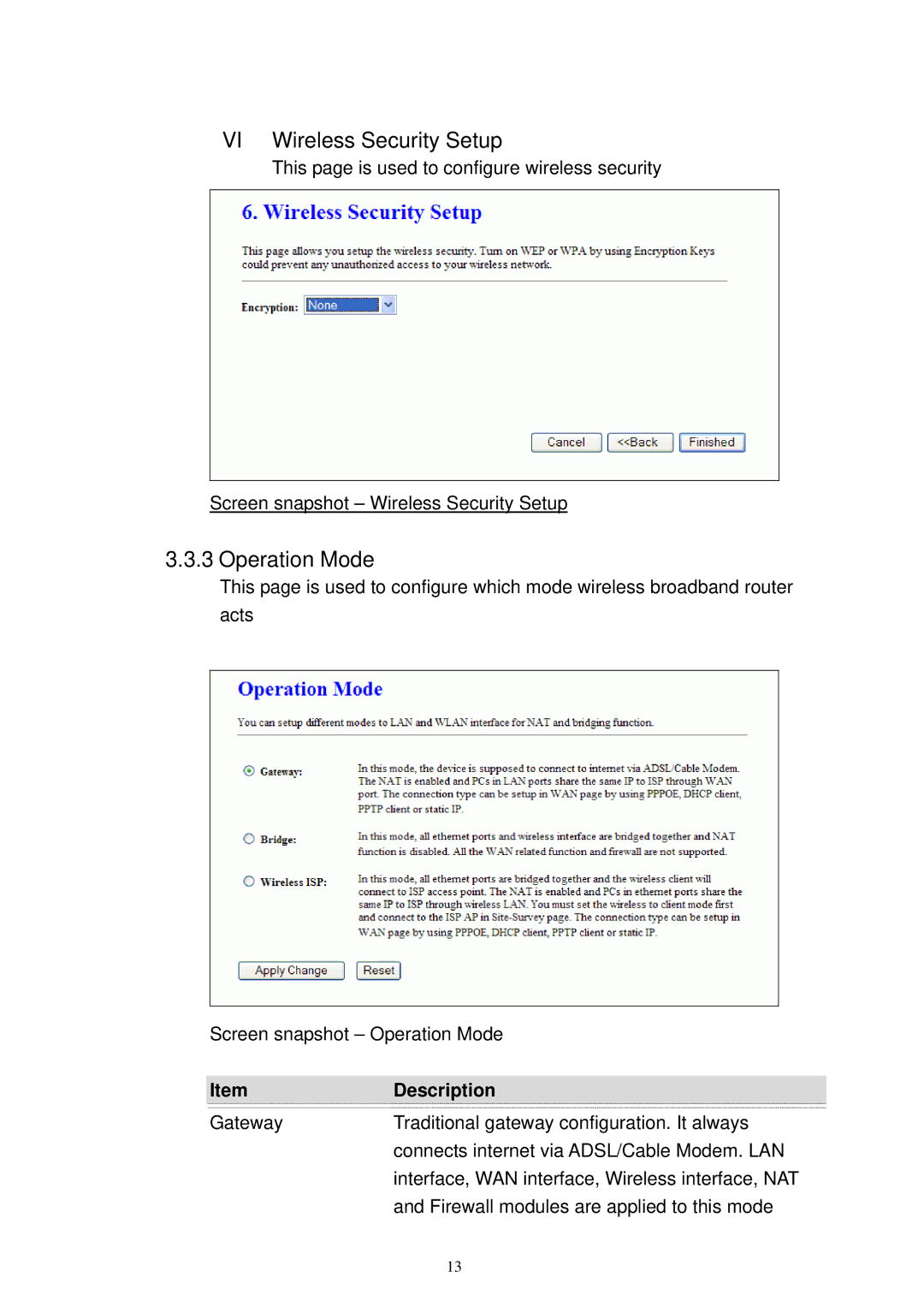VI Wireless Security Setup
This page is used to configure wireless security
Screen snapshot – Wireless Security Setup
3.3.3 Operation Mode
This page is used to configure which mode wireless broadband router acts
Screen snapshot – Operation Mode
Item | Description |
Gateway | Traditional gateway configuration. It always |
| connects internet via ADSL/Cable Modem. LAN |
| interface, WAN interface, Wireless interface, NAT |
| and Firewall modules are applied to this mode |
| 13 |