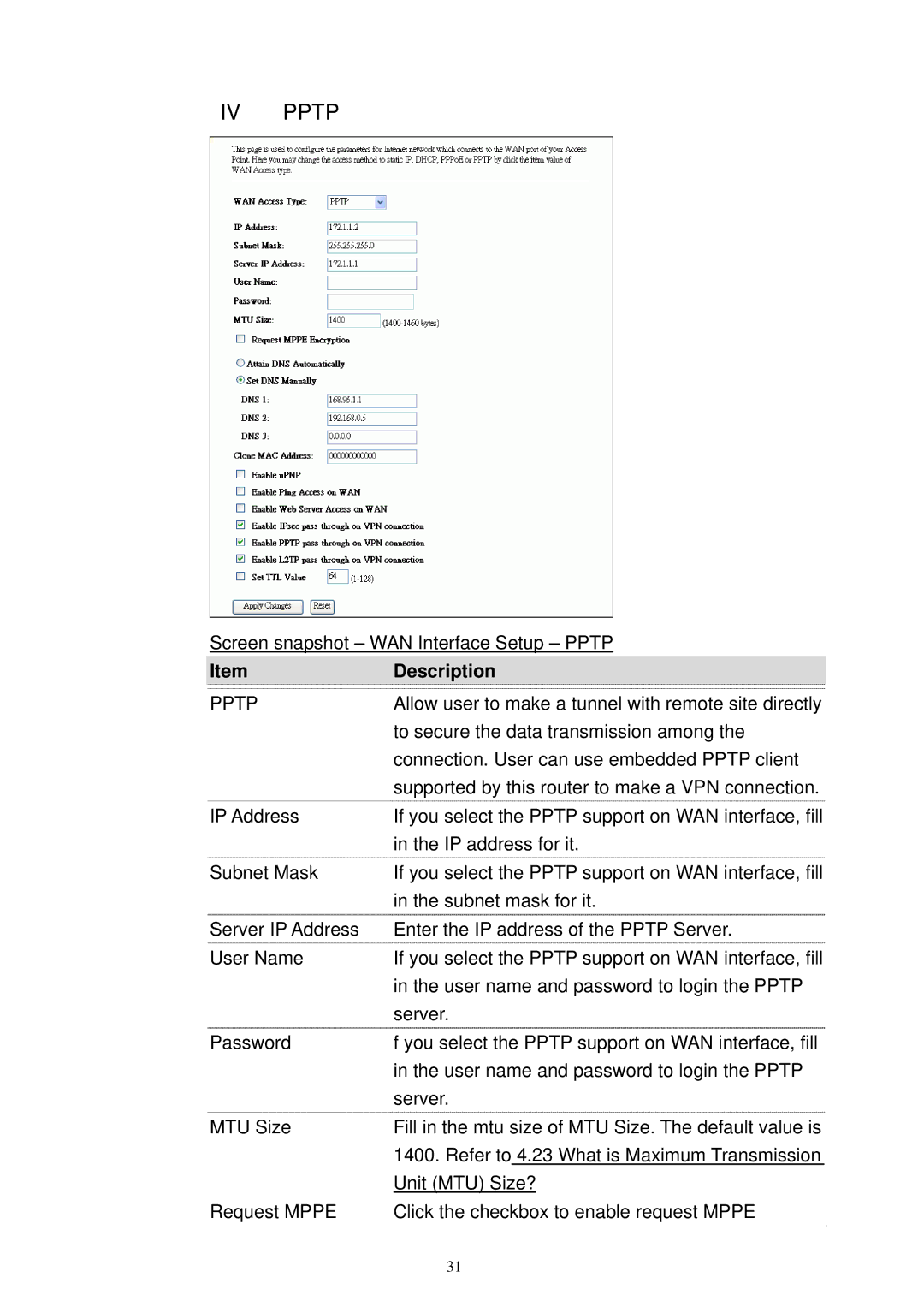IV PPTP
Screen snapshot – WAN Interface Setup – PPTP
Item | Description | ||
PPTP | Allow user to make a tunnel with remote site directly | ||
| to secure the data transmission among the | ||
| connection. User can use embedded PPTP client | ||
| supported by this router to make a VPN connection. | ||
IP Address | If you select the PPTP support on WAN interface, fill | ||
| in the IP address for it. | ||
Subnet Mask | If you select the PPTP support on WAN interface, fill | ||
| in the subnet mask for it. | ||
Server IP Address | Enter the IP address of the PPTP Server. | ||
User Name | If you select the PPTP support on WAN interface, fill | ||
| in the user name and password to login the PPTP | ||
| server. | ||
Password | f you select the PPTP support on WAN interface, fill | ||
| in the user name and password to login the PPTP | ||
| server. | ||
MTU Size | Fill in the mtu size of MTU Size. The default value is | ||
| 1400. Refer to 4.23 What is Maximum Transmission | ||
|
|
|
|
| Unit (MTU) Size? | ||
Request MPPE | Click the checkbox to enable request MPPE | ||
| 31 |
|
|