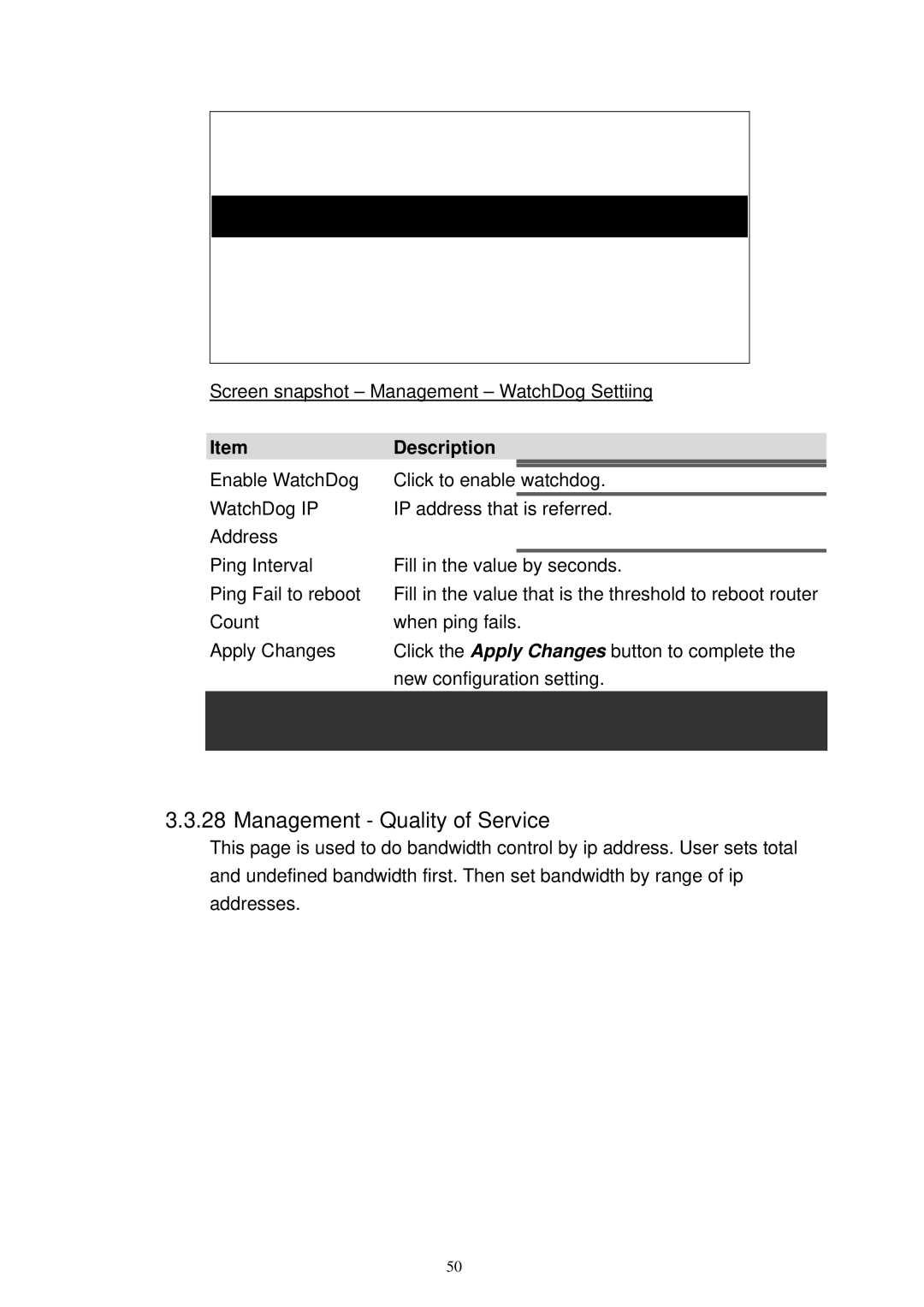Screen snapshot – Management – WatchDog Settiing
Item | Description |
Enable WatchDog | Click to enable watchdog. |
WatchDog IP | IP address that is referred. |
Address |
|
Ping Interval | Fill in the value by seconds. |
Ping Fail to reboot | Fill in the value that is the threshold to reboot router |
Count | when ping fails. |
Apply Changes | Click the Apply Changes button to complete the |
| new configuration setting. |
Reset | Click the Reset button to abort change and recover |
| the previous configuration setting. |
3.3.28 Management - Quality of Service
This page is used to do bandwidth control by ip address. User sets total and undefined bandwidth first. Then set bandwidth by range of ip addresses.
50