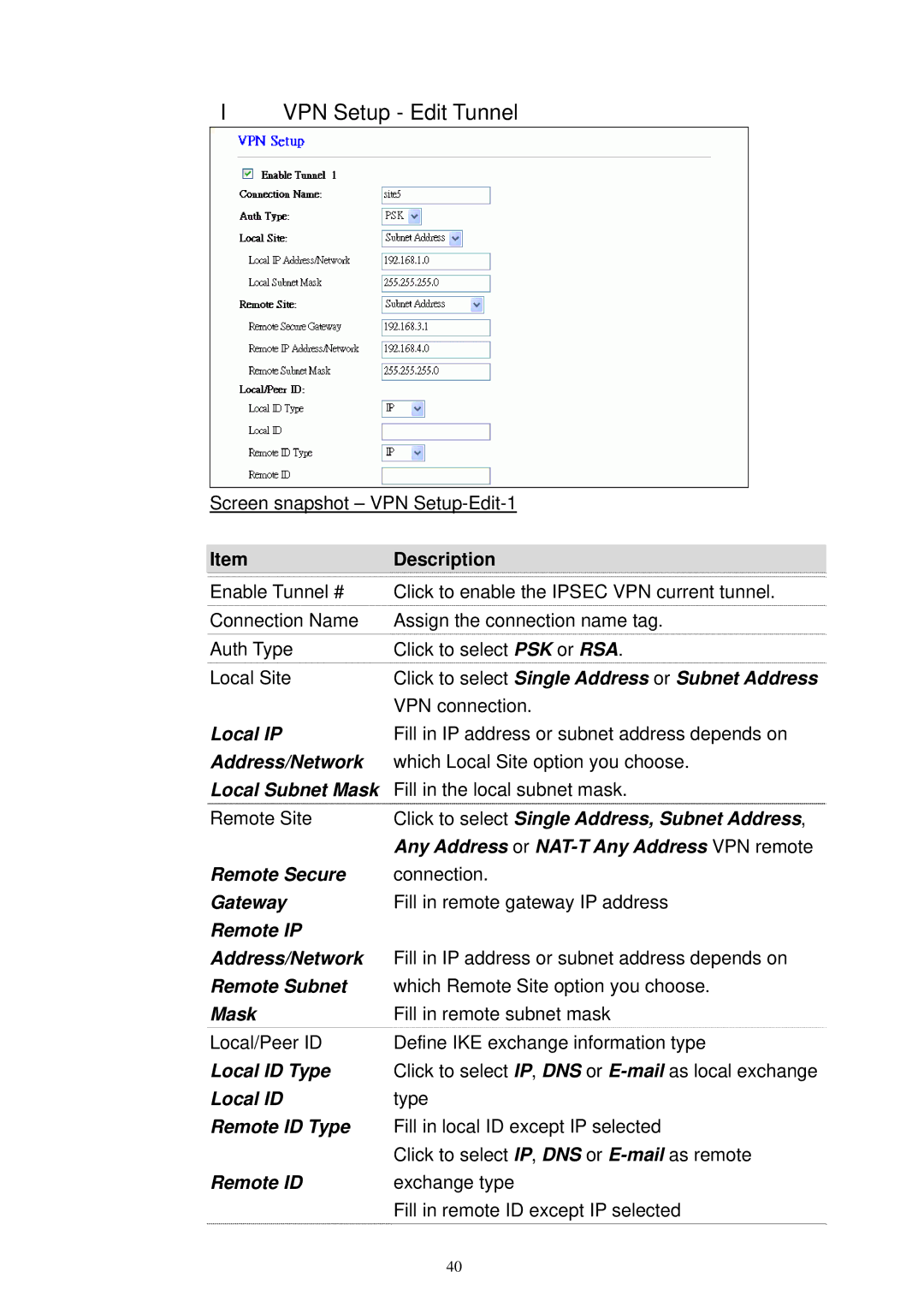I VPN Setup - Edit Tunnel
Screen snapshot – VPN
Item | Description |
Enable Tunnel # | Click to enable the IPSEC VPN current tunnel. |
Connection Name | Assign the connection name tag. |
Auth Type | Click to select PSK or RSA. |
Local Site | Click to select Single Address or Subnet Address |
| VPN connection. |
Local IP | Fill in IP address or subnet address depends on |
Address/Network | which Local Site option you choose. |
Local Subnet Mask | Fill in the local subnet mask. |
Remote Site | Click to select Single Address, Subnet Address, |
| Any Address or |
Remote Secure | connection. |
Gateway | Fill in remote gateway IP address |
Remote IP |
|
Address/Network | Fill in IP address or subnet address depends on |
Remote Subnet | which Remote Site option you choose. |
Mask | Fill in remote subnet mask |
Local/Peer ID | Define IKE exchange information type |
Local ID Type | Click to select IP, DNS or |
Local ID | type |
Remote ID Type | Fill in local ID except IP selected |
| Click to select IP, DNS or |
Remote ID | exchange type |
| Fill in remote ID except IP selected |
| 40 |