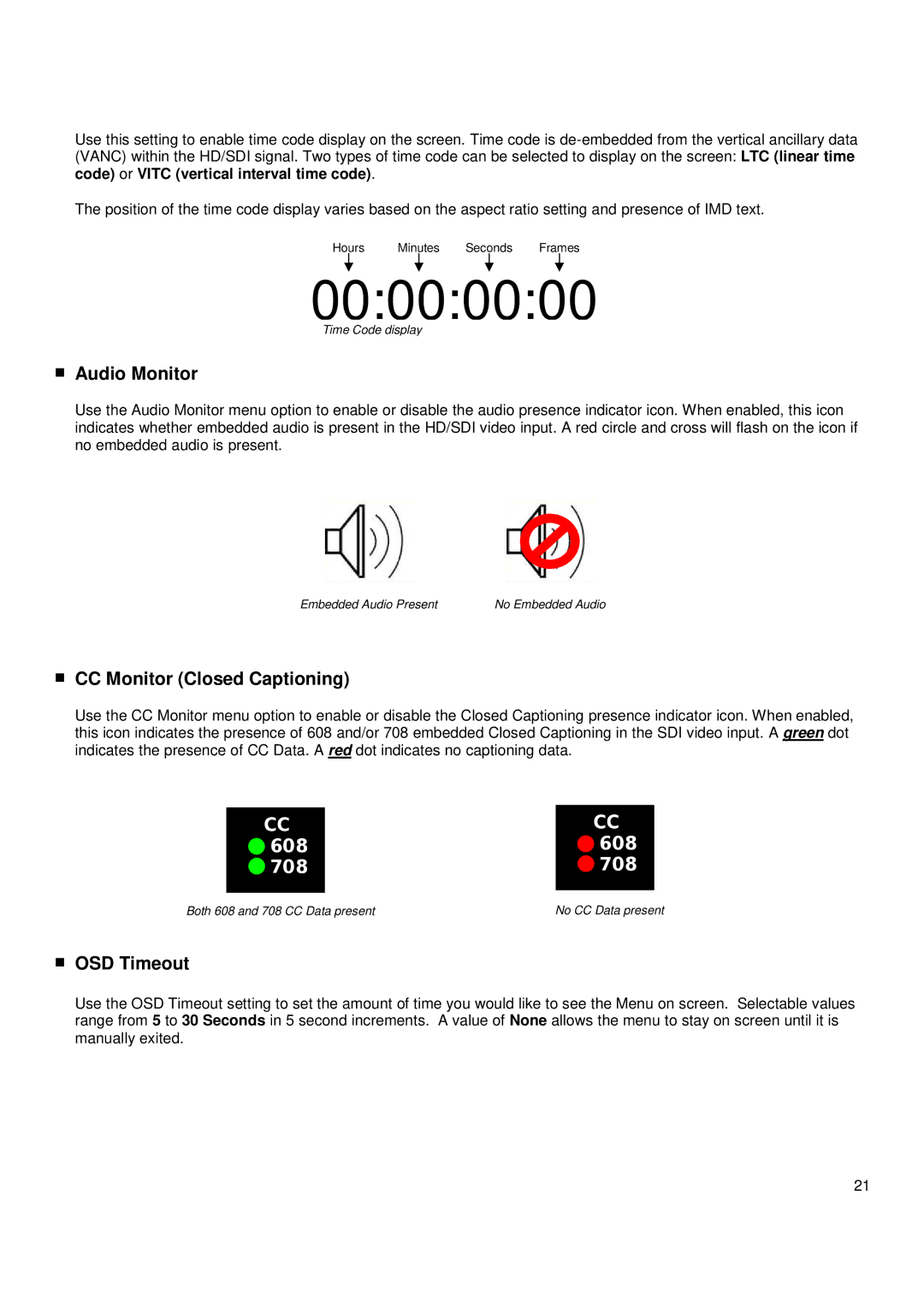Use this setting to enable time code display on the screen. Time code is
The position of the time code display varies based on the aspect ratio setting and presence of IMD text.
Hours Minutes Seconds Frames
00:00:00:00
Time Code display
■Audio Monitor
Use the Audio Monitor menu option to enable or disable the audio presence indicator icon. When enabled, this icon indicates whether embedded audio is present in the HD/SDI video input. A red circle and cross will flash on the icon if no embedded audio is present.
Embedded Audio Present | No Embedded Audio |
■CC Monitor (Closed Captioning)
Use the CC Monitor menu option to enable or disable the Closed Captioning presence indicator icon. When enabled, this icon indicates the presence of 608 and/or 708 embedded Closed Captioning in the SDI video input. A green dot indicates the presence of CC Data. A red dot indicates no captioning data.
CC  608
608  708
708
CC ![]() 608
608 ![]() 708
708
Both 608 and 708 CC Data present | No CC Data present |
■OSD Timeout
Use the OSD Timeout setting to set the amount of time you would like to see the Menu on screen. Selectable values range from 5 to 30 Seconds in 5 second increments. A value of None allows the menu to stay on screen until it is manually exited.
21