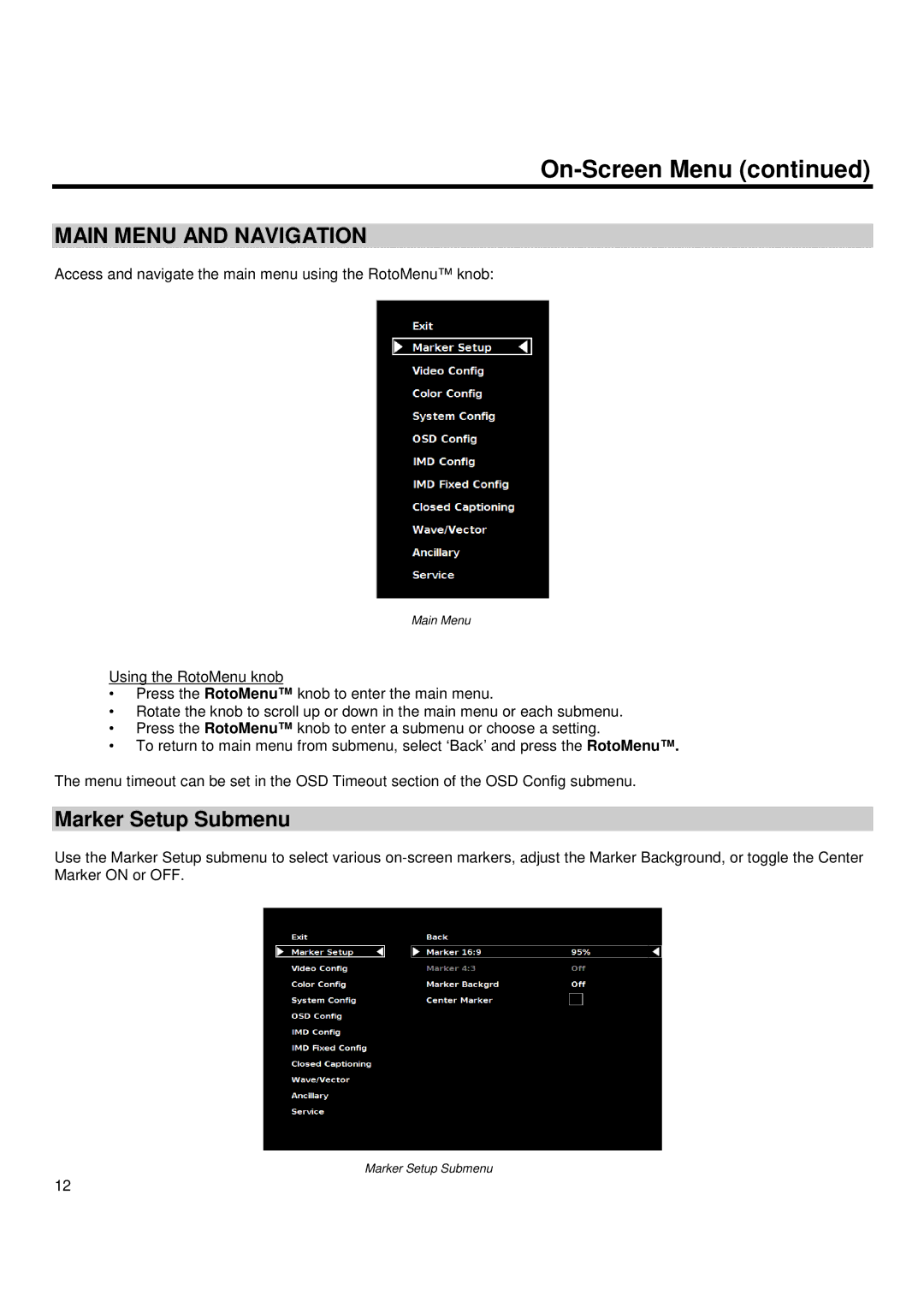On-Screen Menu (continued)
MAIN MENU AND NAVIGATION
Access and navigate the main menu using the RotoMenu™ knob:
Main Menu
Using the RotoMenu knob
•Press the RotoMenu™ knob to enter the main menu.
•Rotate the knob to scroll up or down in the main menu or each submenu.
•Press the RotoMenu™ knob to enter a submenu or choose a setting.
•To return to main menu from submenu, select ‘Back’ and press the RotoMenu™.
The menu timeout can be set in the OSD Timeout section of the OSD Config submenu.
Marker Setup Submenu
Use the Marker Setup submenu to select various
Marker Setup Submenu
12