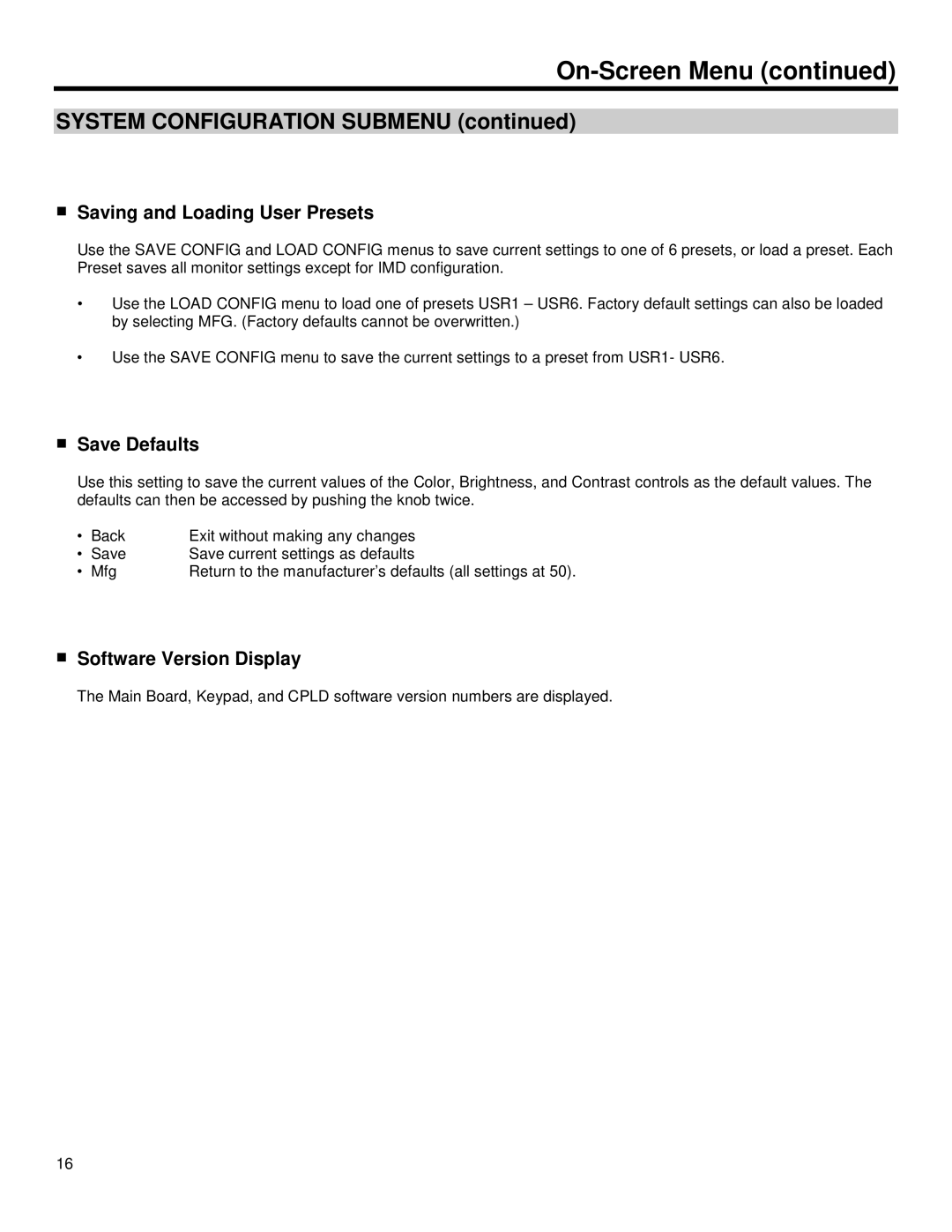On-Screen Menu (continued)
SYSTEM CONFIGURATION SUBMENU (continued)
■Saving and Loading User Presets
Use the SAVE CONFIG and LOAD CONFIG menus to save current settings to one of 6 presets, or load a preset. Each Preset saves all monitor settings except for IMD configuration.
•Use the LOAD CONFIG menu to load one of presets USR1 – USR6. Factory default settings can also be loaded by selecting MFG. (Factory defaults cannot be overwritten.)
•Use the SAVE CONFIG menu to save the current settings to a preset from USR1- USR6.
■Save Defaults
Use this setting to save the current values of the Color, Brightness, and Contrast controls as the default values. The defaults can then be accessed by pushing the knob twice.
• | Back | Exit without making any changes |
• | Save | Save current settings as defaults |
• | Mfg | Return to the manufacturer’s defaults (all settings at 50). |
■Software Version Display
The Main Board, Keypad, and CPLD software version numbers are displayed.
16